Telegram is a popular messaging application that is known for its easy-to-understand interface and top-notch security features. This application has been adored and populated among people and groups, whether young or old. The application keeps on developing with frequent updates and bug fixes, which permit the clients to have a smooth and easy-to-use experience all through. As per a very new user on the platform, the first question that arises in mind is “How to Add a New Contact on Telegram?“, and in this article, we have provided info regarding that.
The application was sent off in 2013 and has acquired huge popularity since then. With its creative elements like cloud-based texting, media sharing, voice and video calls, groups, channels, bots, and application customizations, Telegram has acquired countless clients from that point forward.
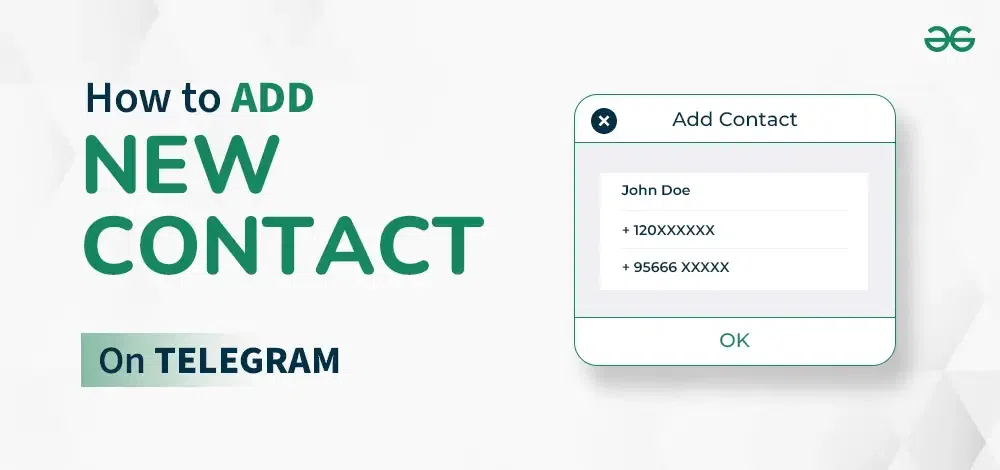
The process of adding contacts in Telegram is in itself easy and simple and doesn’t require much time or effort. You can add people to your Telegram using their phone numbers and usernames, whether you’re using an iOS device, an Android device, or even a desktop computer. Read below to learn how you can add a new contact on Telegram step-by-step process.
How to Add a New Contact on Telegram?
Adding new contacts on Telegram is pretty straightforward. This feature of adding contacts on Telegram allows you to connect with your friends, family, and colleagues smoothly. Here’s what you need to know about adding contacts on Telegram:
Adding a new contact on Telegram is simple, especially when using a phone number. Follow the below-mentioned 8 easy, fast, and simple steps to add a new contact on Telegram by using “phone number”:
Step 1: Open the Telegram App
Open the Telegram App on your mobile phone.
Step 2: Search for Three Different Tabs
At the bottom of your screen, you will see three different tabs, “Contacts”, “Chats” and “Settings”.
.webp)
Step 3: Click on Contacts tab
Click on the “Contacts” tab on the bottom left corner of your screen.
Step 4: Add the contact by + sign
Now after clicking on the “Contacts” tab, you need to look for the “Add Contact” icon. This icon is usually present on the top right corner of the screen and is represented by the “+” sign.

Step 5: Add Phone Number with Country Code
Click on the “+” sign. Now Telegram will prompt you to fill in the phone number of the person whom you want to connect with on Telegram. Do not forget to include the county code while filling in the phone number, as it allows the app to locate the person with more accuracy.

Step 6: Check the Telegram Associated Profile
Once you’ve entered the phone number, Telegram will show you the profile associated with that phone number, if the user is already using Telegram.
Step 7: Click on Add to Contact button
You can verify the profile and add the person to your contacts. Tap the “Add to Contact” button.
Step 8: Add Personal Details
Telegram has a special feature that allows you to personalize any profile by adding a name, photo, and other details of your choice. This is a feature that can make your experience on the app more user-friendly.
Adding contacts on Telegram is quite easy and simple and does not require much deliberation. With these quick 8 steps, you can add any number of contacts on Telegram and even customize any profile with Telegram’s unique features. The user-friendly interface of the application allows users to be fast without any threat to privacy.
Also Read About:
A more convenient aspect of Telegram is that you can add contacts without sharing your phone numbers. This adds a layer of protection to user privacy and enhances the overall user experience. Follow the below-mentioned easy steps to add a new contact on Telegram using a person’s “username.”.
Step 1: Open the Telegram app.
Open the Telegram app on your mobile phone.
Step 2: Search for the username on Telegram
Tap on the search bar present at the top of the home screen of the Telegram app. Start searching for the username of the person whom you want to add to contact.

Step 3: Search for the person starting with @
Type the username of the person in the Search Bar and do not forget to put the “@” symbol at the start of the username, as Telegram usernames are unique and are easier to locate with “@”.

Step 4: Get the list of user profiles
As you type the username, Telegram will display a list of user profiles that are similar to the username that you have entered.
Step 5: Choose the Correct Profile
Match the correct profile to the username that you have entered and select the correct profile.
Step 6: Open Profile and Check for Details
Once you have selected the user, tap on it and open their profile. You’ll see details such as their username, profile picture, and any other additional information that they have shared.
Step 7: Click on Start Button to Chat
At the bottom of the user’s profile, you’ll see a “Start” button. Click on the “Start” button to initiate a conversation with the user and add them to your contact list.
Step 8: Make other functionalities for Chat
Once you have added the user to your contacts, you can customize various settings in your chat. You can change the chat wallpaper, set a custom name for the contact, and even mute or block the contact when necessary.
Adding contacts through a username is one of the most convenient aspects of Telegram, which enhances the privacy and app experience of the client. By eliminating the need to exchange phone numbers to chat, users can gain a better sense of control over their personal information. Following these steps will let you add any contact to your Telegram in a matter of seconds.
The steps for adding contacts on Telegram are the same for both iOS devices and Android devices. Telegram is also available on your desktop. You can open it in your web browser or download the app for Windows or Mac.
The steps to add contacts through the phone number on Telegram on your desktop are as follows:
Step 1: Open Telegram on your desktop and log in to your account.
Step 2: Click on “three horizontal lines” on the top left of your screen to open a pop-up menu.
Step 3: Select “Contacts” from the menu.
Step 4: Click on “Add Contact” and fill in the first name, last name, and the contact number that you wish to add.
Step 5: Click on Create, and you’re done.
Also Read About:
Conclusion
Adding a contact on Telegram is a quick, easy, and simple process that enhances your messaging experience on the platform. Whether you are connecting with friends, family, or colleagues, by following these steps, you can add contacts smoothly to your Telegram and communicate through Telegram’s secure and feature-rich platform. In addition, take advantage of the hidden features of Telegram, like secret chats, group chats, and channels, to make the most of this application.
1. Can I find someone on Telegram without a phone number?
Answer:
Yes, by searching for their username in the search bar.
2. Can I open my Telegram account on a laptop?
Answer:
Yes, by using the Telegram web or Telegram app for Windows or Mac.
3. Is adding a contact on Telegram easy or difficult?
Answer:
It is easy when you follow instructions carefully.
Please Login to comment...