Face and Hand Landmarks Detection using Python – Mediapipe, OpenCV
Last Updated :
10 Jan, 2023
In this article, we will use mediapipe python library to detect face and hand landmarks. We will be using a Holistic model from mediapipe solutions to detect all the face and hand landmarks. We will be also seeing how we can access different landmarks of the face and hands which can be used for different computer vision applications such as sign language detection, drowsiness detection, etc.
Required Libraries
- Mediapipe is a cross-platform library developed by Google that provides amazing ready-to-use ML solutions for computer vision tasks.
- OpenCV library in python is a computer vision library that is widely used for image analysis, image processing, detection, recognition, etc.
Installing required libraries
pip install opencv-python mediapipe msvc-runtime
Below is the step-wise approach for Face and Hand landmarks detection
STEP-1: Import all the necessary libraries, In our case only two libraries are required.
Python3
import cv2
import time
import mediapipe as mp
|
STEP-2: Initializing Holistic model and Drawing utils for detecting and drawing landmarks on the image.
Python3
mp_holistic = mp.solutions.holistic
holistic_model = mp_holistic.Holistic(
min_detection_confidence=0.5,
min_tracking_confidence=0.5
)
mp_drawing = mp.solutions.drawing_utils
|
Let us look into the parameters for the Holistic Model:
Holistic(
static_image_mode=False,
model_complexity=1,
smooth_landmarks=True,
min_detection_confidence=0.5,
min_tracking_confidence=0.5
)
- static_image_mode: It is used to specify whether the input images must be treated as static images or as a video stream. The default value is False.
- model_complexity: It is used to specify the complexity of the pose landmark model: 0, 1, or 2. As the model complexity of the model increases the landmark accuracy and latency increase. The default value is 1.
- smooth_landmarks: This parameter is used to reduce the jitter in the prediction by filtering pose landmarks across different input images. The default value is True.
- min_detection_confidence: It is used to specify the minimum confidence value with which the detection from the person-detection model needs to be considered as successful. Can specify a value in [0.0,1.0]. The default value is 0.5.
- min_tracking_confidence: It is used to specify the minimum confidence value with which the detection from the landmark-tracking model must be considered as successful. Can specify a value in [0.0,1.0]. The default value is 0.5.
STEP-3: Detecting Face and Hand landmarks from the image. Holistic model processes the image and produces landmarks for Face, Left Hand, Right Hand and also detects the Pose of the
- Capture the frames continuously from the camera using OpenCV.
- Convert the BGR image to an RGB image and make predictions using initialized holistic model.
- The predictions made by the holistic model are saved in the results variable from which we can access the landmarks using results.face_landmarks, results.right_hand_landmarks, results.left_hand_landmarks respectively.
- Draw the detected landmarks on the image using the draw_landmarks function from drawing utils.
- Display the resulting Image.
Python3
capture = cv2.VideoCapture(0)
previousTime = 0
currentTime = 0
while capture.isOpened():
ret, frame = capture.read()
frame = cv2.resize(frame, (800, 600))
image = cv2.cvtColor(frame, cv2.COLOR_BGR2RGB)
image.flags.writeable = False
results = holistic_model.process(image)
image.flags.writeable = True
image = cv2.cvtColor(image, cv2.COLOR_RGB2BGR)
mp_drawing.draw_landmarks(
image,
results.face_landmarks,
mp_holistic.FACEMESH_CONTOURS,
mp_drawing.DrawingSpec(
color=(255,0,255),
thickness=1,
circle_radius=1
),
mp_drawing.DrawingSpec(
color=(0,255,255),
thickness=1,
circle_radius=1
)
)
mp_drawing.draw_landmarks(
image,
results.right_hand_landmarks,
mp_holistic.HAND_CONNECTIONS
)
mp_drawing.draw_landmarks(
image,
results.left_hand_landmarks,
mp_holistic.HAND_CONNECTIONS
)
currentTime = time.time()
fps = 1 / (currentTime-previousTime)
previousTime = currentTime
cv2.putText(image, str(int(fps))+" FPS", (10, 70), cv2.FONT_HERSHEY_COMPLEX, 1, (0,255,0), 2)
cv2.imshow("Facial and Hand Landmarks", image)
if cv2.waitKey(5) & 0xFF == ord('q'):
break
capture.release()
cv2.destroyAllWindows()
|
The holistic model produces 468 Face landmarks, 21 Left-Hand landmarks, and 21 Right-Hand landmarks. The individual landmarks can be accessed by specifying the index of the required landmark. Example: results.left_hand_landmarks.landmark[0]. You can get the index of all the individual landmarks using the below code:
Python3
for landmark in mp_holistic.HandLandmark:
print(landmark, landmark.value)
print(mp_holistic.HandLandmark.WRIST.value)
|
HandLandmark.WRIST 0
HandLandmark.THUMB_CMC 1
HandLandmark.THUMB_MCP 2
HandLandmark.THUMB_IP 3
HandLandmark.THUMB_TIP 4
HandLandmark.INDEX_FINGER_MCP 5
HandLandmark.INDEX_FINGER_PIP 6
HandLandmark.INDEX_FINGER_DIP 7
HandLandmark.INDEX_FINGER_TIP 8
HandLandmark.MIDDLE_FINGER_MCP 9
HandLandmark.MIDDLE_FINGER_PIP 10
HandLandmark.MIDDLE_FINGER_DIP 11
HandLandmark.MIDDLE_FINGER_TIP 12
HandLandmark.RING_FINGER_MCP 13
HandLandmark.RING_FINGER_PIP 14
HandLandmark.RING_FINGER_DIP 15
HandLandmark.RING_FINGER_TIP 16
HandLandmark.PINKY_MCP 17
HandLandmark.PINKY_PIP 18
HandLandmark.PINKY_DIP 19
HandLandmark.PINKY_TIP 20
0
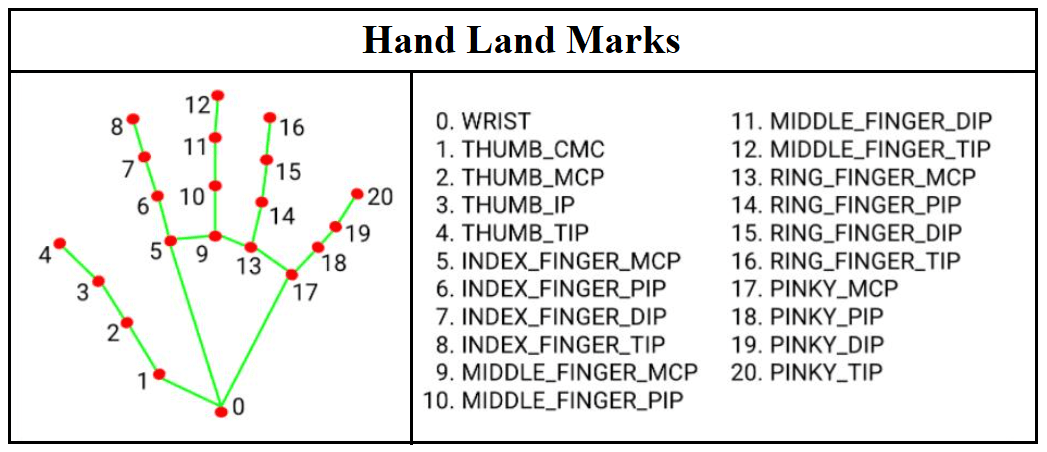
Hand Landmarks and their Indices
OUTPUT:

Please Login to comment...