How to Connect Node to a MongoDB Database ?
Last Updated :
14 Jan, 2024
MongoDB is a NoSQL database used to store large amounts of data without any traditional relational database table. Instead of rows & columns, MongoDB used collections & documents to store data. A collections consist of a set of documents & a document consists of key-value pairs which are the basic unit of data in MongoDB.
Make sure that MongoDB installs on your PC.
To connect a Node.js application to MongoDB, we have to use a library called Mongoose.
const mongoose = require("mongoose");
After that, we have to call the connect method of Mongoose
mongoose.connect("mongodb://localhost:27017/collectionName", {
useNewUrlParser: true,
useUnifiedTopology: true
});
Then we have to define a schema. A schema is a structure, that gives information about how the data is being stored in a collection.
Example: Suppose we want to store information from a contact form of a website.
const contactSchema = {
email: String,
query: String,
};
Then we have to create a model using that schema which is then used to store data in a document as objects.
const Contact = mongoose.model("Contact", contactSchema);
Then, finally, we are able to store data in our document.
app.post("/contact", function (req, res) {
const contact = new Contact({
email: req.body.email,
query: req.body.query,
});
contact.save(function (err) {
if (err) {
res.redirect("/error");
} else {
res.redirect("/thank-you");
}
});
});
Example: Below is the code example of how to connect node.js to a mongodb database.
Javascript
const express = require("express");
const ejs = require("ejs");
const mongoose = require("mongoose");
const bodyParser = require("body-parser");
mongoose.connect(
{
useNewUrlParser: true,
useUnifiedTopology: true
});
const contactSchema = {
email: String,
query: String,
};
const Contact =
mongoose.model("Contact", contactSchema);
const app = express();
app.set("view engine", "ejs");
app.use(bodyParser.urlencoded({
extended: true
}));
app.use(express.static(__dirname + '/public'));
app.get("/contact",
function (req, res) {
res.render("contact");
});
app.post("/contact",
function (req, res) {
console.log(req.body.email);
const contact = new Contact({
email: req.body.email,
query: req.body.query,
});
contact.save(function (err) {
if (err) {
throw err;
} else {
res.render("contact");
}
});
});
app.listen(3000,
function () {
console.log("App is running on Port 3000");
});
|
HTML
<!DOCTYPE html>
<html lang="en">
<head>
<meta charset="UTF-8">
<meta http-equiv="X-UA-Compatible"
content="IE=edge">
<meta name="viewport"
content="width=device-width,
initial-scale=1.0">
<title>Document</title>
</head>
<body>
<form action="/contact" method="post">
<input type="text"
placeholder="Email"
name="email">
<input type="text"
placeholder="Query"
name="query">
<button type="submit">
Submit
</button>
</form>
</body>
</html>
|
Output:
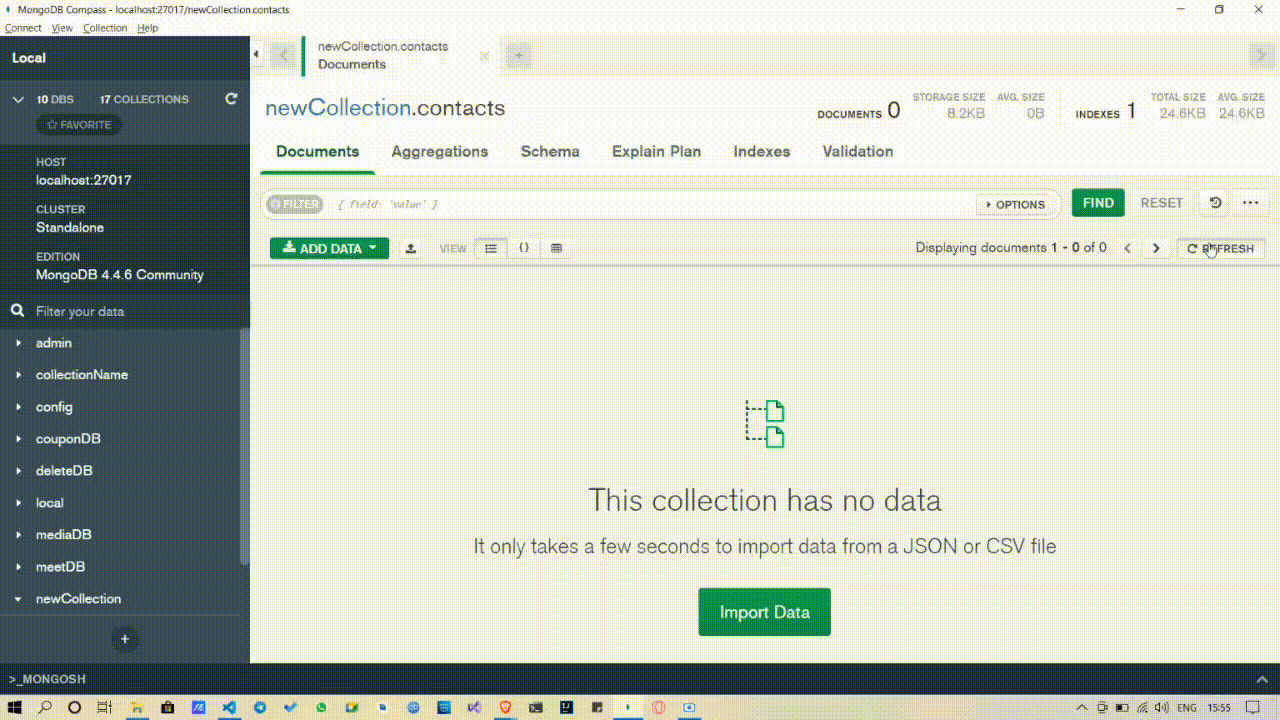
Output
Please Login to comment...