How to install Marble on Ubuntu
Last Updated :
02 Jun, 2024
Marble is a virtual globe program that lets you pick between the Earth, Moon, Venus, Mars, and other planets to show as a 3-D model. KDE created it as free software under the provisions of the GNU LGPL for usage on personal computers and smartphones. It is written in C++ and uses the Qt framework. Marble is meant to be extremely adaptable; in addition to its cross-platform architecture, the fundamental components may be simply merged into other programs. It is intended to operate without hardware acceleration, but it may be modified to use OpenGL. A key user-experience goal is for the application to start fast, and it comes with a small but relevant offline dataset.
Installation of Marble on Ubuntu
There are three methods to install Marble on Ubuntu:
- Method 1: Using the apt-get command
- Method 2: Using the apt command
- Method 3: Using aptitude command
Let’s go through all the installation methods on Ubuntu.
Method 1: Using the apt-get command
Step 1: Using the following command, update the apt database using apt-get.
sudo apt-get update
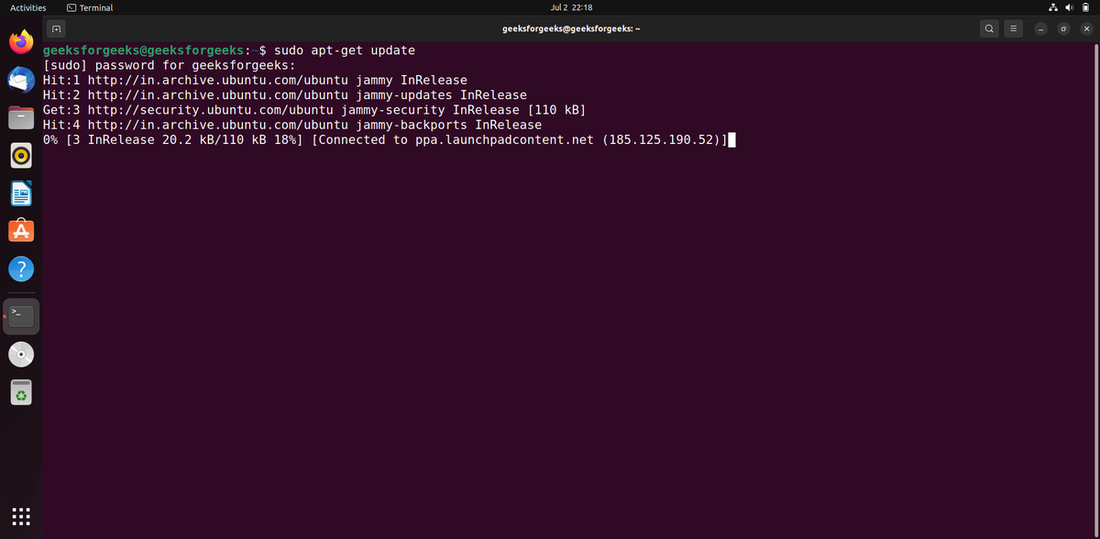
Step 2: After upgrading the apt database, we can use apt-get to install marble by performing the following command:
sudo apt-get -y install marble

Method 2: Using the apt command
Step 1: Execute the below command to update the apt repositories.
sudo apt update
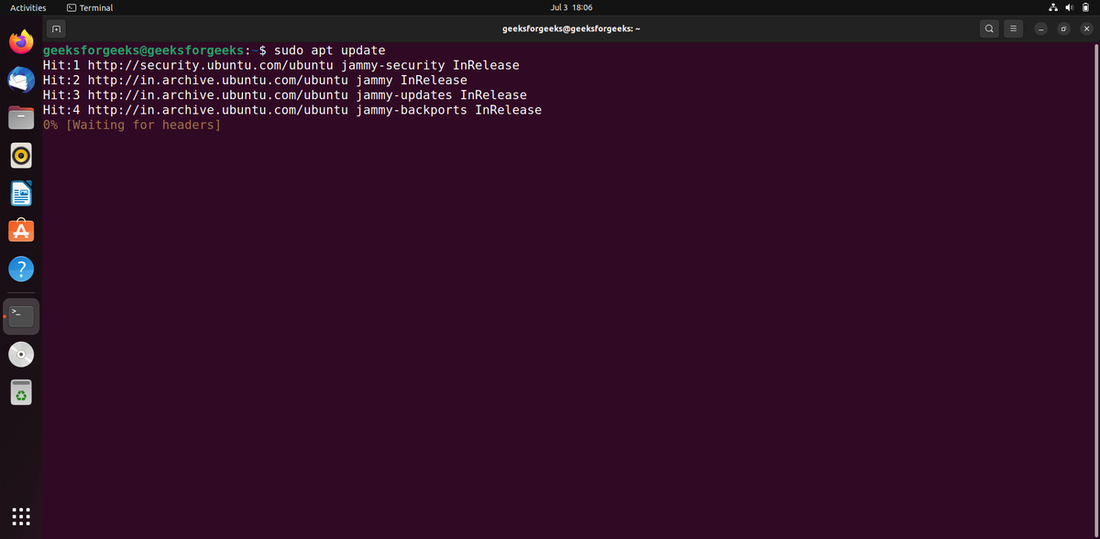
Step 2: After upgrading the apt database, we can use apt to install marble by performing the following command:
sudo apt -y install marble

Method 3: Using aptitude command
Step 1: If we want to use this method, you may need to install aptitude first because it is not normally installed by default on Ubuntu. Use the following command to update the aptitude repositories with aptitude.
sudo aptitude update
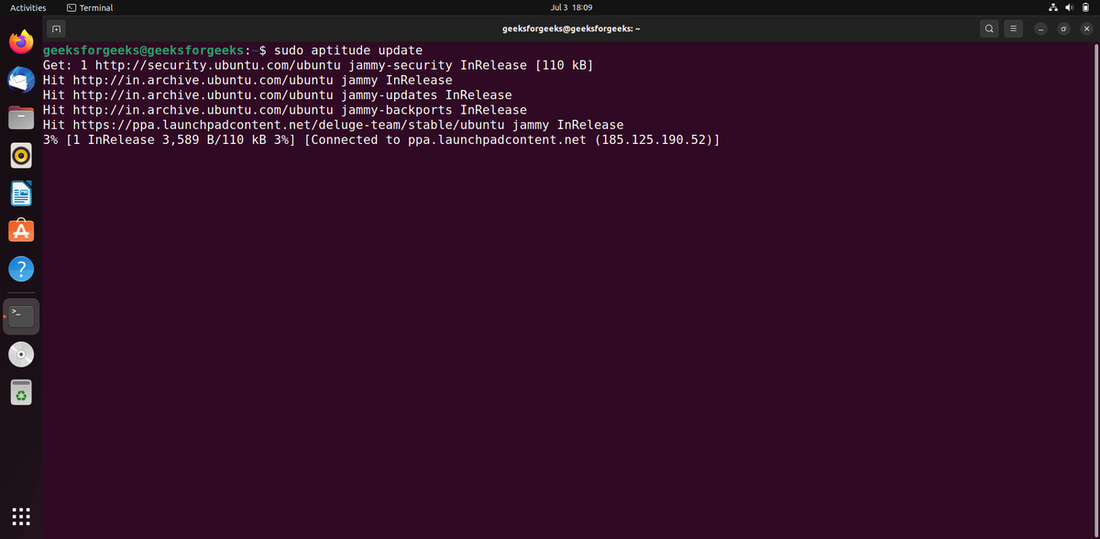
Step 2: After upgrading the apt database, we can use aptitude to install marble by performing the following command.
sudo aptitude -y install marble

Now Marble is successfully installed on our Ubuntu Operating System.

Please Login to comment...