Selenium- WebDriver Vs RC Vs IDE
Last Updated :
27 Oct, 2023
Selenium is a famous system for Automatic internet browsers, utilized widely for web application testing. Inside the Selenium structure, two significant parts have advanced throughout the long term: Selenium WebDriver and Selenium RC (Controller). Both fill a similar need for Automatic internet browsers yet accompany unmistakable contrasts regarding usefulness, convenience, and execution. In this article, we will contrast Selenium WebDriver and Selenium RC to assist you in picking the right apparatus for your web testing needs.
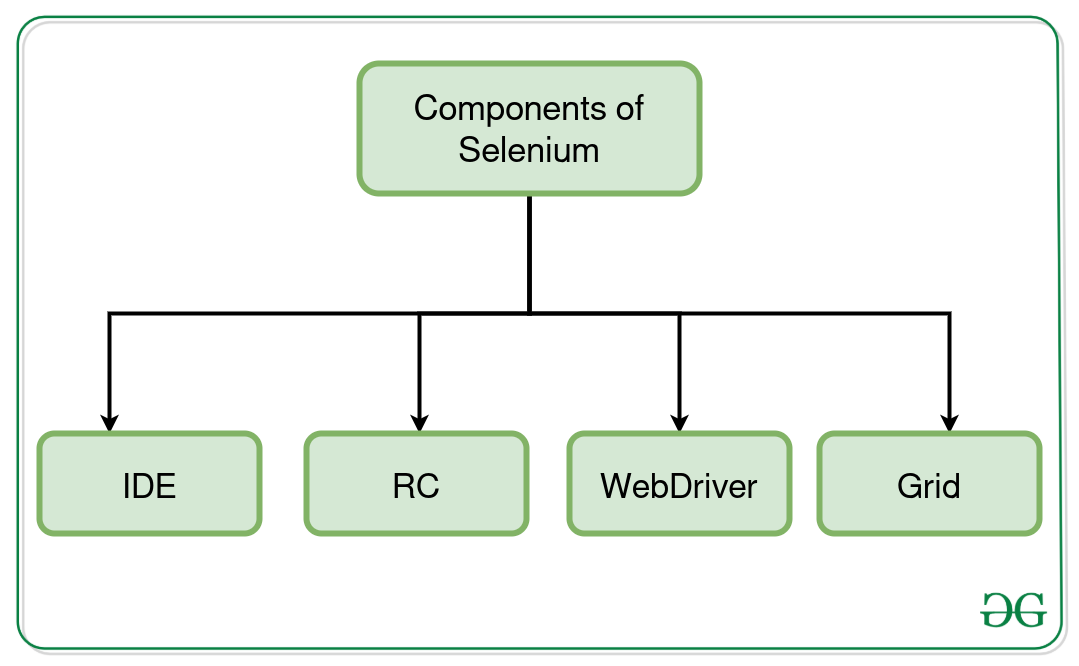
Components of Selenium
Selenium RC was one of the underlying devices acquainted with mechanized internet browsers. It works by infusing JavaScript into a website page to control the program’s way of behaving. While it filled its need successfully for a period, Selenium RC has a few restrictions and disadvantages that have prompted its inevitable expostulation.
1. Complex Arrangement: Selenium RC requires a Selenium RC server to be begun before running tests. This additional intricacy can be trying to set up and keep up with.
2. Slower Execution: The infusion of JavaScript and the requirement for the server to speak with the program made Selenium RC slower when contrasted with WebDriver.
3. Limited Program Backing: Selenium RC has restricted help for current internet browsers, making it less solid for cross-program testing.
4. Deprecated: Selenium RC has been belittled for Selenium WebDriver, and its help and improvement have stopped.
Selenium WebDriver, then again, is a fresher and further developed instrument for program robotization. It tends to large numbers of the impediments of Selenium RC and has turned into the standard decision for web testing computerization.
- Simplicity: Selenium WebDriver offers a less complex and more natural Programming interface for collaborating with web components and mechanizing activities on pages.
- Faster Execution: WebDriver discusses straightforwardly with the program’s local Programming interface, bringing about quicker test execution contrasted with Selenium RC.
- Wider Program Backing: WebDriver upholds a more extensive scope of programs, including Chrome, Firefox, Safari, Edge, and then some, making it reasonable for cross-program testing.
- Active Turn of Events: WebDriver is effectively evolved and kept up with by the Selenium people group, guaranteeing that it keeps up to date with the most recent program adaptations and advancements.
- Parallel Testing: WebDriver takes into account simple equal testing, empowering quicker test execution and further developed effectiveness.
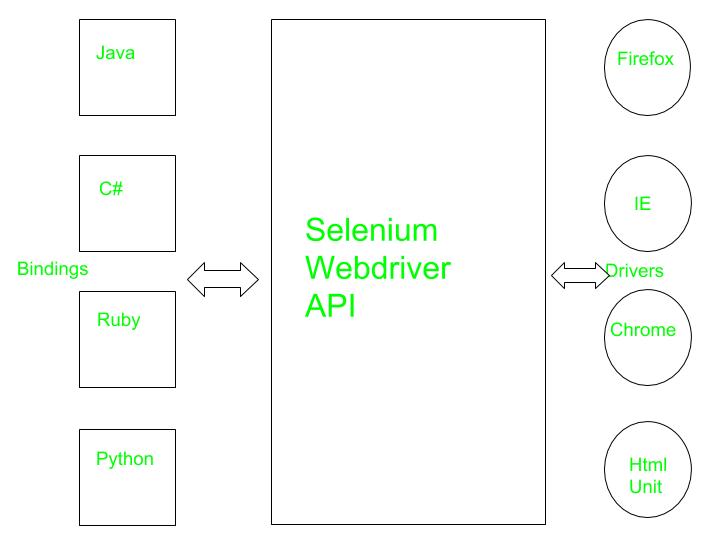
Selenium Web Driver
- Type of Tool: Selenium IDE is primarily a record and playback tool for creating simple automated test scripts. It’s a browser extension available for Chrome and Firefox.
- Ease of Use: Selenium IDE is easy to use and is often used by beginners for creating quick test scripts without writing much code.
- Language Support: Selenium IDE supports only its own Selenium scripting language, making it less flexible for complex automation tasks.
- Limited Browser Support: It is limited to browsers with browser extensions (typically Chrome and Firefox).
- No Programming Skills Required: Selenium IDE is designed for testers who may not have strong programming skills.
- Limited Test Scenarios: It’s suitable for simple test scenarios and may not be suitable for complex automation tasks.
Difference between Selenium IDE, RC and WebDriver:
|
GUI-based browser extension.
|
API based.
|
Library/API based.
|
|
Beginner friendly
|
Expertise prefers.
|
Need programming skills.
|
|
Selenium preferred.
|
Multiple
|
Multiple
|
|
Limited -Firefox, Chrome.
|
Limited -various browsers.
|
All major browsers.
|
|
Record and playback
|
JavaScript-based serve
|
Direct interaction with the browser
|
Summary
In the clash of Selenium WebDriver versus Selenium RC, WebDriver arises as the champ. With its effortlessness, speed, more extensive program backing, and dynamic turn of events, it has turned into the accepted decision for web testing computerization. Selenium RC, being deplored and troubled with constraints, is at this point not a feasible choice for present-day web testing projects.
While picking an instrument for web testing, Selenium WebDriver ought to be your essential decision, giving a solid and productive method for mechanizing program collaborations and guaranteeing the nature of your web applications. Thus, if you’re leaving on a web testing venture, pursue the brilliant decision and pick Selenium WebDriver to smooth out your testing processes and accomplish improved results.
Selenium IDE is a simple tool that is used for record and playback, Selenium Rc is a commonly used option and Selenium Web driver is the most used widely and recommended for automation with cross-browser support and also having an active development community.
Please Login to comment...