Amazon RDS – Upgrading a DB Instance Engine Version
Last Updated :
27 Mar, 2023
This article aims to make you aware “Upgrading a DB Instance Engine Version”. Upgrading a DB instance Engine comes under the maintenance section of the database instance. AWS has an in-built feature, that sends notifications regarding all kinds of updates in a DB instance. Under all this, there are certain notifications about the Engine Version too. From there, we can easily schedule these updates as per our needs. This upgradation improves the overall performance of the services attached to the upgrades. Regularly upgrading the resources helps in ensuring data security as well.
Now, let us look at the step-by-step process of Upgrading a DB Instance Engine Version
Step 1: First, login into your AWS account. Once you are direct to the AWS management console, from the left, click on the “Services” tab. After which a long list of options will appear on your screen, out of which under “Database” section, select the “RDS” option. Here is the image attached for reference.
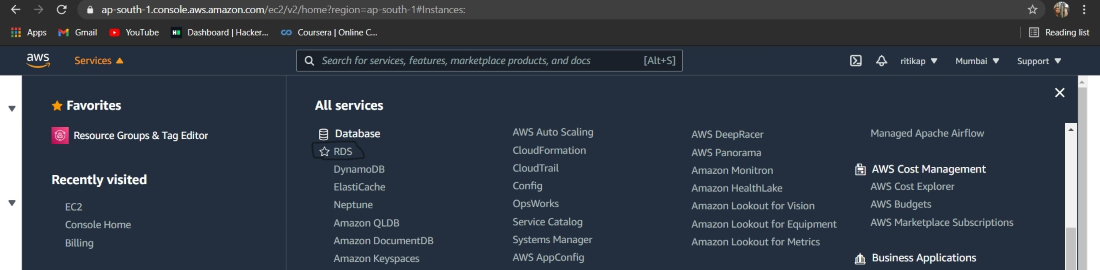
Step 2: On the left, there is a navigation pane that includes a list of services, from them select “Databases”. Refer to the image attached ahead.
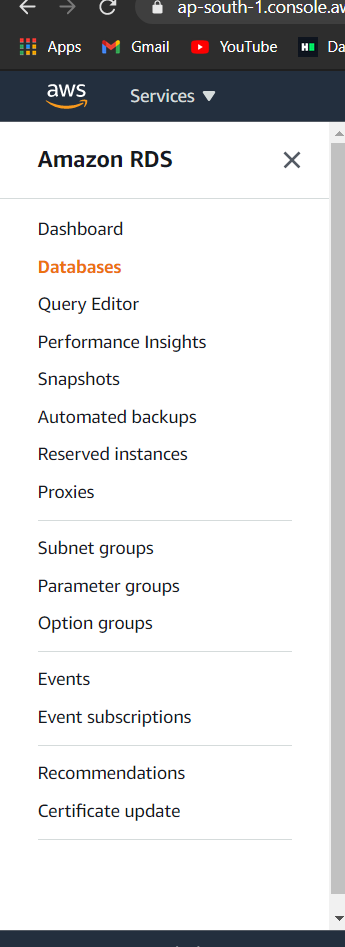
Step 3: From the given databases, select the database you wish to upgrade the Engine Version of and click on the “Modify” button. Refer to the image attached ahead for understanding better.
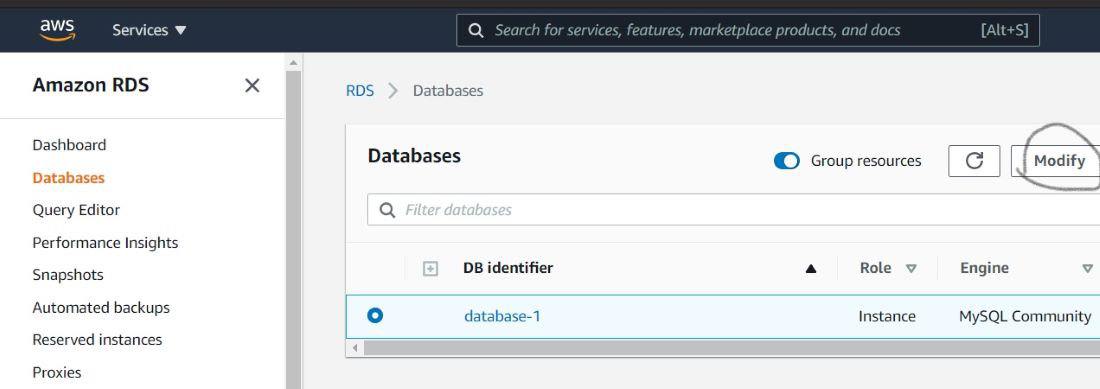
Step 4: Once the “Modify DB Instance” page appears, scroll through it until the “DB Engine Version” section is visible. A new interface will appear on your screen, here you can review the settings of the Engine Version. Once you find everything as per choice click “Continue”. The image is attached ahead for better understanding.

Step 5: And now, select “Apply Immediately” and click on “Modify DB Instance”. Here is the image attached for reference.
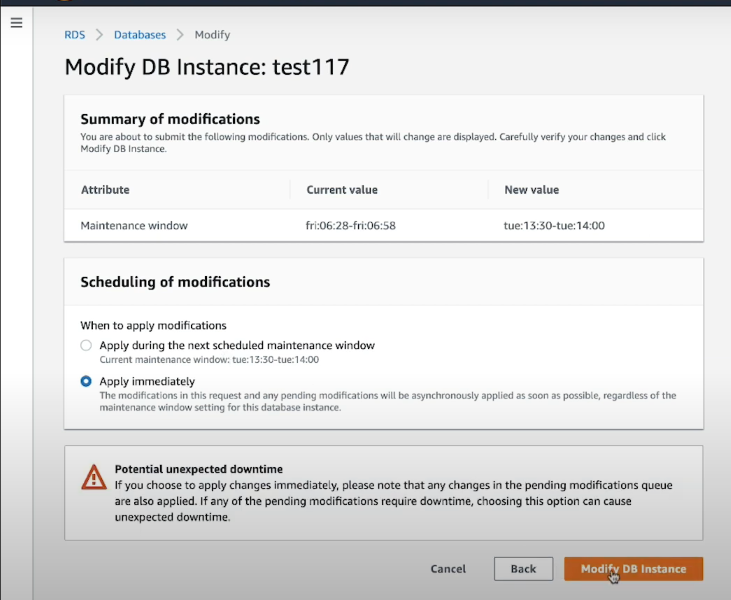
In this way, you can easily upgrade a DB Instance Engine Version. These upgrades are very essential for maintaining the security of all the confidential data stored on your account. This is one of the best ways to ensure the protection of the data. If you also have a free tier account, make sure you delete all the resources before logging out from your AWS account. For any confusion while deleting any resource follow this article.
Like Article
Suggest improvement
Share your thoughts in the comments
Please Login to comment...