Amazon Web Services – Exploring DataSets in FinSpace
Last Updated :
27 Mar, 2023
In this article we will explore how you can search and browser datasets for Amazon Web Services.In AWS the free text search of data sets is available from anywhere within FinSpace.
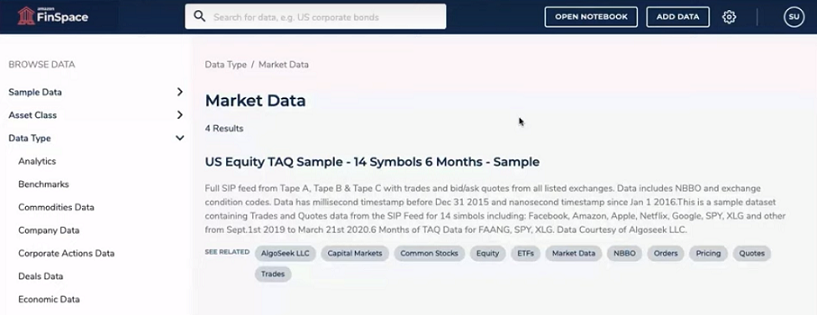
Here in the top menu let’s search for SPY data. The search also remembers previous searches.
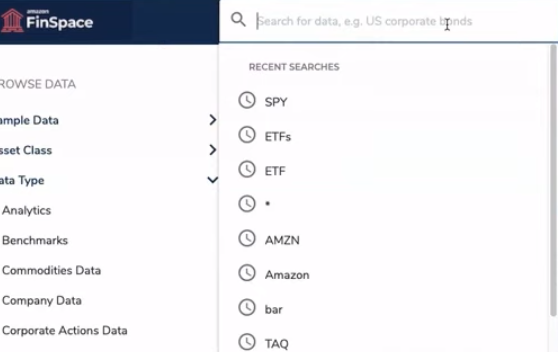
So let’s simply choose SPY and see what we have. As you can see in the below image we have multiple results with a mention of SPY. These are all from the installation of the capital markets sample data bundle.
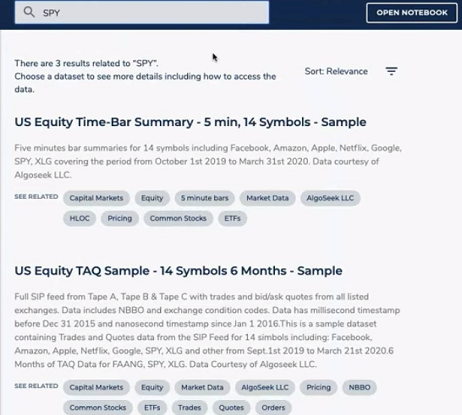
We can further refine our search by filtering with the refine by menu. In the below image on the left for example if we want to look for data with the event type of orders that match our search.
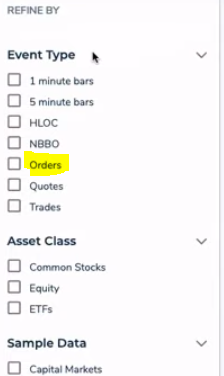
Now we will have fewer results. These are data sets with SPY as well as those with category orders. You will also notice that the refine by menu bar has fewer items than before. The refine by menu is populated based on the categories of the search results and since we selected category orders there are fewer categories in these results. As well for each search result, you’ll also notice all the categories associated with each data set below the data set description.

If you want to search for data sets within one of these categories simply select it.
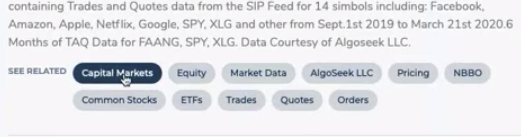
Let’s choose capital markets. Now we are browsing for all data sets that have the category capital markets associated with it. These are in fact all the data sets that were installed with the capital markets sample data bundle.
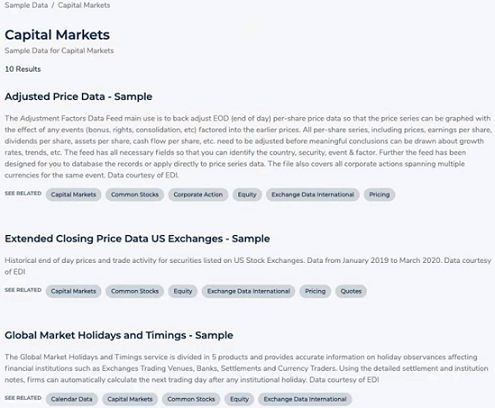
Note that the left-hand nav is now titled BROWSE DATA that is because these results are from browsing categories. This is no longer a search with the option to refine from.
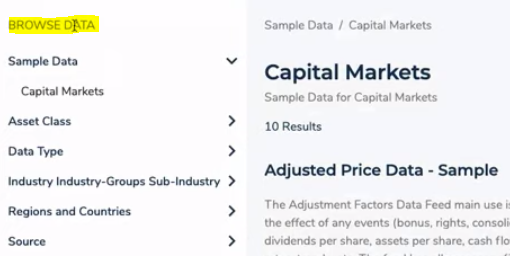
Here we can select other categories in the browse data menu. For example, let’s select market data from the list of data type categories. We now see only data sets associated with a category market.
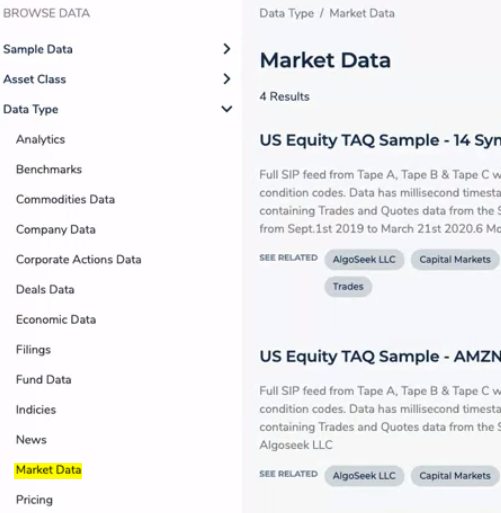
Like Article
Suggest improvement
Share your thoughts in the comments
Please Login to comment...