Booting and Dual Booting of Operating System
Last Updated :
19 Sep, 2023
When a computer or any other computing device is in a powerless state, its operating system remains stored in secondary storage like a hard disk or SSD. But, when the computer is started, the operating system must be present in the main memory or RAM of the system.
Booting
When a computer system is started, there is a mechanism in the system that loads the operating system from the secondary storage into the main memory, or RAM, of the system. This is called the booting process of the system.
Types of Booting
There are two types of booting depending on the number of operating systems installed on the machine/computer, i.e.
Let us understand these two concepts in the context of computer booting.
After an operating system is generated, it must be available for use by the hardware. But how does the hardware know where the kernel is or how to load that kernel? The procedure of starting a computer by loading the kernel is known as booting the system. Hence, it needs a special program, stored in the ROM to do this job known as the Bootstrap loader. Example: BIOS (boot input-output system). A modern PC BIOS (Basic Input/Output System) supports booting from various devices. Typically, the BIOS will allow the user to configure a boot order. If the boot order is set to:
- CD Drive
- Hard Disk Drive
- Network
Then the BIOS will try to boot from the CD drive first, and if that fails, it will try to boot from the hard disk drive, and if that fails then it will try to boot from the network, and if that fails, it won’t boot at all. Booting is a startup sequence that starts the operating system of a computer when it is turned on. A boot sequence is the initial set of operations that the computer performs when it is switched on. Every computer has a boot sequence. The Bootstrap loader locates the kernel, loads it into main memory, and starts its execution. In some systems, a simple bootstrap loader fetches a more complex boot program from disk, which in turn loads the kernel.
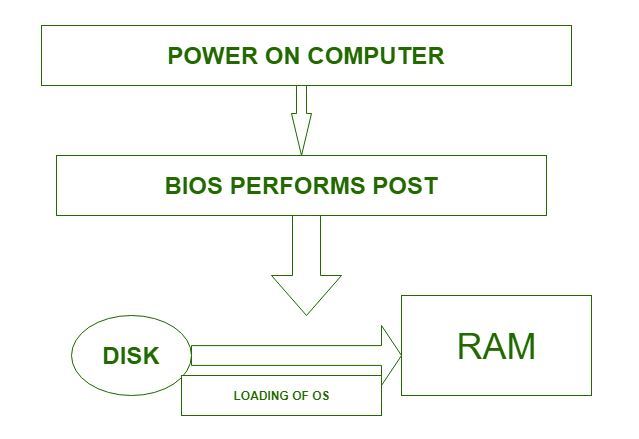
Process of Booting
Dual Booting
When two operating systems are installed on a computer system, it is called dual booting. In fact, multiple operating systems can be installed on such a system. But how does the system know which operating system to boot? A boot loader that understands multiple file systems and multiple operating systems can occupy the boot space. Once loaded, it can boot one of the operating systems available on the disk. The disk can have multiple partitions, each containing a different type of operating system. When a computer system turns on, a boot manager program displays a menu, allowing the user to choose the operating system to use.
Comparison Between Booting and Dual Booting
|
Definition
|
The process of starting up a computer
|
The process of installing and running multiple operating systems on a single computer
|
|
Purpose
|
Loads the operating system into memory and initializes the computer
|
Allows users to choose between different operating systems at startup
|
|
Single OS
|
Only one operating system is installed and runs on the computer
|
Multiple operating systems are installed on different partitions or drives
|
|
Configuration
|
The computer is configured to boot directly into the installed operating system
|
The computer is configured with a boot loader to choose between different operating systems
|
|
Setup Complexity
|
Relatively simpler, as there is only one operating system to configure
|
Requires additional setup and configuration to manage multiple operating systems
|
|
Resource Utilization
|
Utilizes the full resources of the computer for a single operating system
|
Resources are divided among the installed operating systems, potentially affecting performance
|
Conclusion
In conclusion, when a computer is turned on, the process of loading the operating system into main memory is known as booting. Dual booting, on the other hand, is a more sophisticated form of booting that involves installing two operating systems on a single computer. The user then selects an operating system to run from the boot manager menu.
Frequently Asked Questions
Q.1: How can I set up a dual boot system?
Answer:
To create a dual boot system, we must typically partition our hard drive to create separate areas for each operating system. Then we install each operating system on its own partition and use a boot manager (for example, GRUB for Linux) to select between them during startup.
Q.2: Can I dual-boot different versions of the same operating system?
Answer:
Yes, different versions of the same operating system can be dual booted. we can, for example, install Windows 10 and Windows 11 on separate partitions of your hard drive and select which version to boot into at startup.
Q.3: What is a boot manager?
Answer:
A boot manager is a basically a software utility that enables users to choose which operating system to boot when their computer boots. It displays a menu of available operating systems and allows the user to choose one.
Like Article
Suggest improvement
Share your thoughts in the comments
Please Login to comment...