Cloud Deployment Models
Last Updated :
03 May, 2023
Pre-Requisite: Cloud Computing
In cloud computing, we have access to a shared pool of computer resources (servers, storage, programs, and so on) in the cloud. You simply need to request additional resources when you require them. Getting resources up and running quickly is a breeze thanks to the clouds. It is possible to release resources that are no longer necessary. This method allows you to just pay for what you use. Your cloud provider is in charge of all upkeep.
What is a Cloud Deployment Model?
Cloud Deployment Model functions as a virtual computing environment with a deployment architecture that varies depending on the amount of data you want to store and who has access to the infrastructure.
Types of Cloud Computing Deployment Models
The cloud deployment model identifies the specific type of cloud environment based on ownership, scale, and access, as well as the cloud’s nature and purpose. The location of the servers you’re utilizing and who controls them are defined by a cloud deployment model. It specifies how your cloud infrastructure will look, what you can change, and whether you will be given services or will have to create everything yourself. Relationships between the infrastructure and your users are also defined by cloud deployment types. Different types of cloud computing deployment models are described below.
Public Cloud
The public cloud makes it possible for anybody to access systems and services. The public cloud may be less secure as it is open to everyone. The public cloud is one in which cloud infrastructure services are provided over the internet to the general people or major industry groups. The infrastructure in this cloud model is owned by the entity that delivers the cloud services, not by the consumer. It is a type of cloud hosting that allows customers and users to easily access systems and services. This form of cloud computing is an excellent example of cloud hosting, in which service providers supply services to a variety of customers. In this arrangement, storage backup and retrieval services are given for free, as a subscription, or on a per-user basis. For example, Google App Engine etc.
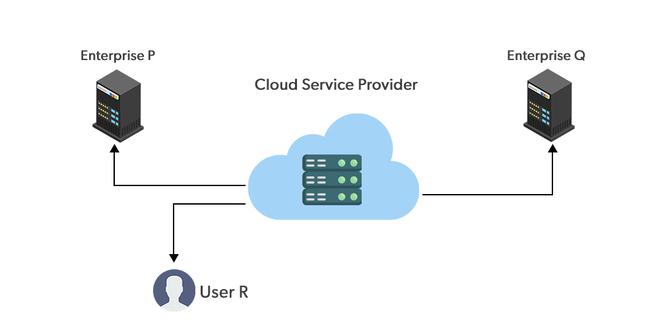
Public Cloud
Advantages of the Public Cloud Model
- Minimal Investment: Because it is a pay-per-use service, there is no substantial upfront fee, making it excellent for enterprises that require immediate access to resources.
- No setup cost: The entire infrastructure is fully subsidized by the cloud service providers, thus there is no need to set up any hardware.
- Infrastructure Management is not required: Using the public cloud does not necessitate infrastructure management.
- No maintenance: The maintenance work is done by the service provider (not users).
- Dynamic Scalability: To fulfill your company’s needs, on-demand resources are accessible.
Disadvantages of the Public Cloud Model
- Less secure: Public cloud is less secure as resources are public so there is no guarantee of high-level security.
- Low customization: It is accessed by many public so it can’t be customized according to personal requirements.
Private Cloud
The private cloud deployment model is the exact opposite of the public cloud deployment model. It’s a one-on-one environment for a single user (customer). There is no need to share your hardware with anyone else. The distinction between private and public clouds is in how you handle all of the hardware. It is also called the “internal cloud” & it refers to the ability to access systems and services within a given border or organization. The cloud platform is implemented in a cloud-based secure environment that is protected by powerful firewalls and under the supervision of an organization’s IT department. The private cloud gives greater flexibility of control over cloud resources.

Private Cloud
Advantages of the Private Cloud Model
- Better Control: You are the sole owner of the property. You gain complete command over service integration, IT operations, policies, and user behavior.
- Data Security and Privacy: It’s suitable for storing corporate information to which only authorized staff have access. By segmenting resources within the same infrastructure, improved access and security can be achieved.
- Supports Legacy Systems: This approach is designed to work with legacy systems that are unable to access the public cloud.
- Customization: Unlike a public cloud deployment, a private cloud allows a company to tailor its solution to meet its specific needs.
Disadvantages of the Private Cloud Model
- Less scalable: Private clouds are scaled within a certain range as there is less number of clients.
- Costly: Private clouds are more costly as they provide personalized facilities.
Hybrid Cloud
By bridging the public and private worlds with a layer of proprietary software, hybrid cloud computing gives the best of both worlds. With a hybrid solution, you may host the app in a safe environment while taking advantage of the public cloud’s cost savings. Organizations can move data and applications between different clouds using a combination of two or more cloud deployment methods, depending on their needs.

Hybrid Cloud
Advantages of the Hybrid Cloud Model
- Flexibility and control: Businesses with more flexibility can design personalized solutions that meet their particular needs.
- Cost: Because public clouds provide scalability, you’ll only be responsible for paying for the extra capacity if you require it.
- Security: Because data is properly separated, the chances of data theft by attackers are considerably reduced.
Disadvantages of the Hybrid Cloud Model
- Difficult to manage: Hybrid clouds are difficult to manage as it is a combination of both public and private cloud. So, it is complex.
- Slow data transmission: Data transmission in the hybrid cloud takes place through the public cloud so latency occurs.
Community Cloud
It allows systems and services to be accessible by a group of organizations. It is a distributed system that is created by integrating the services of different clouds to address the specific needs of a community, industry, or business. The infrastructure of the community could be shared between the organization which has shared concerns or tasks. It is generally managed by a third party or by the combination of one or more organizations in the community.

Community Cloud
Advantages of the Community Cloud Model
- Cost Effective: It is cost-effective because the cloud is shared by multiple organizations or communities.
- Security: Community cloud provides better security.
- Shared resources: It allows you to share resources, infrastructure, etc. with multiple organizations.
- Collaboration and data sharing: It is suitable for both collaboration and data sharing.
Disadvantages of the Community Cloud Model
- Limited Scalability: Community cloud is relatively less scalable as many organizations share the same resources according to their collaborative interests.
- Rigid in customization: As the data and resources are shared among different organizations according to their mutual interests if an organization wants some changes according to their needs they cannot do so because it will have an impact on other organizations.
Multi-Cloud
We’re talking about employing multiple cloud providers at the same time under this paradigm, as the name implies. It’s similar to the hybrid cloud deployment approach, which combines public and private cloud resources. Instead of merging private and public clouds, multi-cloud uses many public clouds. Although public cloud providers provide numerous tools to improve the reliability of their services, mishaps still occur. It’s quite rare that two distinct clouds would have an incident at the same moment. As a result, multi-cloud deployment improves the high availability of your services even more.

Multi-Cloud
Advantages of the Multi-Cloud Model
- You can mix and match the best features of each cloud provider’s services to suit the demands of your apps, workloads, and business by choosing different cloud providers.
- Reduced Latency: To reduce latency and improve user experience, you can choose cloud regions and zones that are close to your clients.
- High availability of service: It’s quite rare that two distinct clouds would have an incident at the same moment. So, the multi-cloud deployment improves the high availability of your services.
Disadvantages of the Multi-Cloud Model
- Complex: The combination of many clouds makes the system complex and bottlenecks may occur.
- Security issue: Due to the complex structure, there may be loopholes to which a hacker can take advantage hence, makes the data insecure.
What is the Right Choice for Cloud Deployment Model?
As of now, no such approach fits picking a cloud deployment model. We will always consider the best cloud deployment model as per our requirements. Here are some factors which should be considered before choosing the best deployment model.
- Cost: Cost is an important factor for the cloud deployment model as it tells how much amount you want to pay for these things.
- Scalability: Scalability tells about the current activity status and how much we can scale it.
- Easy to use: It tells how much your resources are trained and how easily can you manage these models.
- Compliance: Compliance tells about the laws and regulations which impact the implementation of the model.
- Privacy: Privacy tells about what data you gather for the model.
Each model has some advantages and some disadvantages, and the selection of the best is only done on the basis of your requirement. If your requirement changes, you can switch to any other model.
Overall Analysis of Cloud Deployment Models
The overall Analysis of these models with respect to different factors is described below.
| Factors |
Public Cloud |
Private Cloud |
Community Cloud |
Hybrid Cloud |
| Initial Setup |
Easy |
Complex, requires a professional team to setup |
Complex, requires a professional team to setup |
Complex, requires a professional team to setup |
| Scalability and Flexibility |
High |
High |
Fixed |
High |
| Cost-Comparison |
Cost-Effective |
Costly |
Distributed cost among members |
Between public and private cloud |
| Reliability |
Low |
Low |
High |
High |
| Data Security |
Low |
High |
High |
High |
| Data Privacy |
Low |
High |
High |
High |
Models of Cloud Computing
Cloud Computing helps in rendering several services according to roles, companies, etc. Cloud computing models are explained below.
- Infrastructure as a service (IaaS)
- Platform as a service (PaaS)
- Software as a service (SaaS)
1. Infrastructure as a service (IaaS)
Infrastructure as a Service (IaaS) helps in delivering computer infrastructure on an external basis for supporting operations. Generally, IaaS provides services to networking equipment, devices, databases, and web servers.
Infrastructure as a Service (IaaS) helps large organizations, and large enterprises in managing and building their IT platforms. This infrastructure is flexible according to the needs of the client.
Advantages of IaaS
- IaaS is cost-effective as it eliminates capital expenses.
- IaaS cloud provider provides better security than any other software.
- IaaS provides remote access.
Disadvantages of IaaS
- In IaaS, users have to secure their own data and applications.
- Cloud computing is not accessible in some regions of the World.
2. Platform as a service (PaaS)
Platform as a Service (PaaS) is a type of cloud computing that helps developers to build applications and services over the Internet by providing them with a platform.
PaaS helps in maintaining control over their business applications.
Advantages of PaaS
- PaaS is simple and very much convenient for the user as it can be accessed via a web browser.
- PaaS has the capabilities to efficiently manage the lifecycle.
Disadvantages of PaaS
- PaaS has limited control over infrastructure as they have less control over the environment and are not able to make some customizations.
- PaaS has a high dependence on the provider.
3. Software as a service (SaaS)
Software as a Service (SaaS) is a type of cloud computing model that is the work of delivering services and applications over the Internet. The SaaS applications are called Web-Based Software or Hosted Software.
SaaS has around 60 percent of cloud solutions and due to this, it is mostly preferred by companies.
Advantages of SaaS
- SaaS can access app data from anywhere on the Internet.
- SaaS provides easy access to features and services.
Disadvantages of SaaS
- SaaS solutions have limited customization, which means they have some restrictions within the platform.
- SaaS has little control over the data of the user.
- SaaS are generally cloud-based, they require a stable internet connection for proper working.
For more, you can refer to Cloud-Based Services.
FAQs:
1. List the disadvantages of the public cloud model?
Answer:
The disadvantages of the public cloud model are:
- Data Security and Privacy Concerns: Because it is open to the public, it does not provide complete protection against cyber-attacks and may expose weaknesses.
- Issues with Reliability: Because the same server network is accessible to a wide range of users, it is susceptible to failure and outages.
- Limitation on Service/License: While there are numerous resources that you may share with renters, there is a limit on how much you can use.
2. List the disadvantages of the hybrid cloud model?
Answer:
The disadvantages of the hybrid cloud model are:
- Maintenance: A hybrid cloud computing strategy may necessitate additional maintenance, resulting in a greater operational expense for your company.
- Difficult Integration: When constructing a hybrid cloud, data, and application integration might be difficult. It’s also true that combining two or more infrastructures will offset a significant upfront cost.
3. List the disadvantages of the private cloud model?
Answer:
The disadvantages of the private cloud model are
- Restricted Scalability: Private clouds have restricted scalability because they are scaled within the confines of internally hosted resources. The choice of underlying hardware has an impact on scalability.
- Higher Cost: Due to the benefits you would receive, your investment will be higher than the public cloud(pay for software, hardware, staffing, etc).
4. What is utility computing?
Answer:
Utility computing is a service-providing paradigm in which a service provider makes computing resources and infrastructure management available to customers as needed, charging them on a per-use basis rather than a set fee.
The user can only pay for what they use using utility computing. It is a plug-in that is administered by an organization that determines what kind of cloud services must be deployed. The majority of businesses prefer a hybrid strategy.
5. How to secure data while transferring?
Answer:
To keep your data safe while being transported from one location to another, be sure the encryption key used with the data you’re transferring isn’t leaking.
Like Article
Suggest improvement
Share your thoughts in the comments
Please Login to comment...