Config Generator in Hyperledger Fabric
Last Updated :
03 Jan, 2023
The Config Generator is a tool that is included in the Hyperledger Fabric framework. It is used to generate the configuration files that are needed to set up and run a Hyperledger Fabric network.
The Config Generator takes as input a set of parameters that define the structure and configuration of the blockchain network. These parameters include things like the number of organizations in the network, the identities of the participants in the network, the policies for accessing the ledger, and the endorsement policies for transactions.
- Based on this input, the Config Generator generates the necessary configuration files for the network. These files include the network configuration, the channel configuration, the crypto-material configuration, and other files that are needed to set up and run the network.
- The Config Generator is typically used by network operators or administrators to generate the configuration files for a Hyperledger Fabric network.
- It provides a convenient and automated way to create the configuration files, which can save time and effort compared to manually creating the files.
In summary, the Config Generator is a tool included in the Hyperledger Fabric framework that is used to generate the configuration files needed to set up and run a Hyperledger Fabric network. It takes as input a set of parameters that define the structure and configuration of the network and generates the necessary configuration files based on this input.
Input as a set of Parameters
The Config Generator tool takes as input a set of parameters that define the structure and configuration of a Hyperledger Fabric network. These parameters include things like the number of organizations in the network, the identities of the participants in the network, the policies for accessing the ledger, and the endorsement policies for transactions.
Here are some examples of the parameters that the Config Generator takes as input:
- The number of organizations: The Config Generator takes as input the number of organizations that will participate in the network. This determines the overall structure of the network, as well as the identities of the participants and the channels that will be used to communicate between the organizations.
- Identities of participants: The Config Generator takes as input the identities of the participants in the network. This includes the names and roles of the participants, as well as their cryptographic keys and certificates.
- Policies for accessing the ledger: The Config Generator takes as input the policies that define who can access the ledger and how. This includes things like the requirements for authentication and authorization, as well as the rules for determining which transactions are valid and can be added to the ledger.
- Endorsement policies for transactions: The Config Generator takes as input the endorsement policies that determine which transactions are valid and can be added to the ledger. This includes the rules for determining which signatures are required on a transaction and which organizations must endorse the transaction before it can be added to the ledger.
In summary, the Config Generator takes as input a set of parameters that define the structure and configuration of a Hyperledger Fabric network, such as the number of organizations, the identities of the participants, the policies for accessing the ledger, and the endorsement policies for transactions.
Configuration Files
These configuration files define various aspects of the network, such as the structure of the network, the identities of the participants, the policies for accessing the ledger, and the endorsement policies for transactions.
Here are some examples of the configuration that is done using the Config Generator:
- Network configuration: The network configuration defines the overall structure of the blockchain network, including the number of organizations, the identities of the participants, and the channels that are used to communicate between the organizations.
- Channel configuration: The channel configuration defines the settings for a specific channel on the network, such as the policies for accessing the ledger, the endorsement policies for transactions, and the ordering of transactions.
- Crypto-material configuration: The crypto-material configuration defines the cryptographic keys and certificates that are used to secure the network and ensure the integrity of the ledger.
- Other configuration: The Config Generator also generates other configuration files that are needed to set up and run the network, such as the Docker Compose files that are used to deploy the network on Docker containers.
In summary, the Config Generator is used to generate the configuration files that define various aspects of a Hyperledger Fabric network, such as the network structure, the identities of the participants, the policies for accessing the ledger, and the endorsement policies for transactions.
Example: Here is a step-by-step example of how you might use the Config Generator to generate the configuration files for a Hyperledger Fabric network. This example includes the necessary details and code to actually run the Config Generator and generate the configuration files.
Step 1: Install the Config Generator tool on your system. This might involve downloading the appropriate package or binary, or using a package manager like npm or pip to install the tool.
$ npm install -g @hyperledger/fabric-config-generator
Step 2: Create a file that defines the input parameters for the network. This file should specify the number of organizations, the identities of the participants, and the policies for accessing the ledger. This file should be in the YAML format and should have a .yaml or .yml file extension.
# config.yaml
numberOfOrgs: 2
orgs:
– Org1
– Org2
users:
– Org1:
– User1 (admin)
– User2 (user)
– Org2:
– User3 (admin)
– User4 (user)
policies:
– Ledger access: authenticated users only
– Endorsement: require endorsement from both organizations
Step 3: Use the Config Generator to generate the configuration files for the network. This involves running the config-generator command and specifying the input parameters file and the output directory where the configuration files should be generated.
$ config-generator generate -c config.yaml -o config-files
Step 4: The Config Generator will generate the necessary configuration files for the network, including the network configuration, the channel configuration, the crypto-material configuration, and other files that are needed to set up and run the network. These files will be generated in the config-files directory, which you specified as the output directory in the previous step.
In this example, the Config Generator has taken as input the parameters for a Hyperledger Fabric network with two organizations and four participants. It has then generated the necessary configuration files for the network, including the network configuration, the channel configuration, and the crypto-material configuration.
Output: Here is an example configuration files generated by the Config Generator might look like:
config-files/crypto-config file
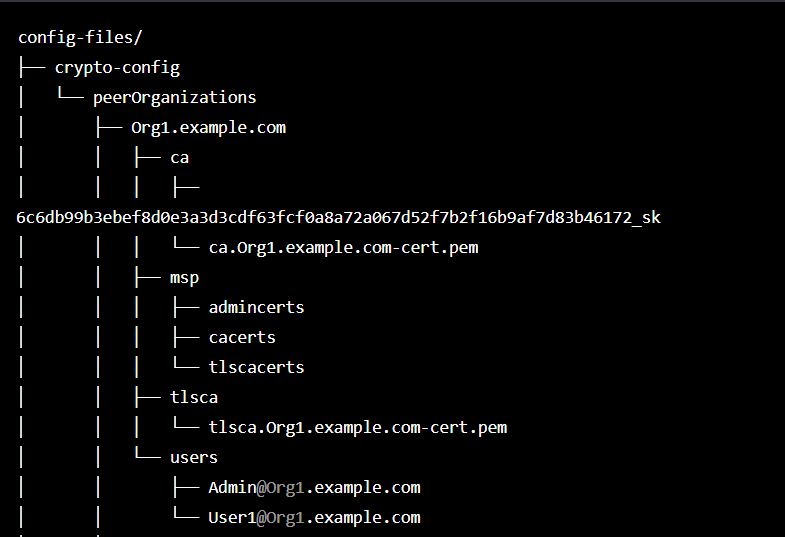
crypto-config file
config-files/configtx.yaml file
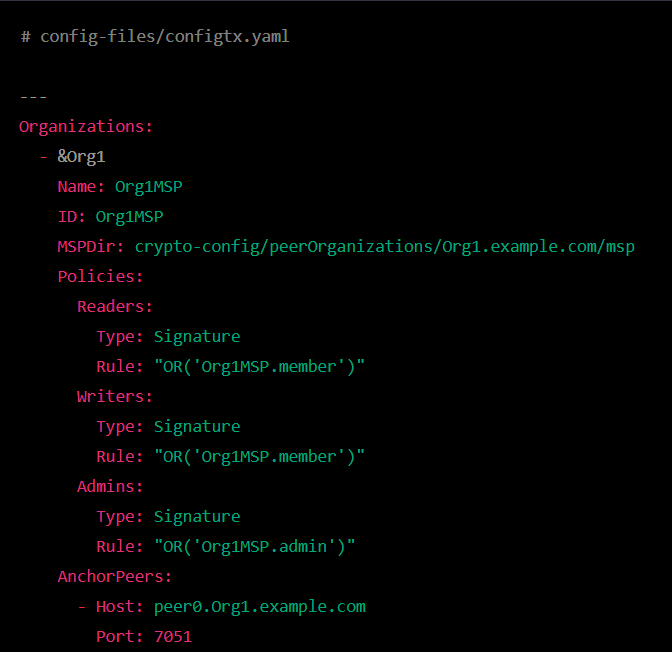
configtx.yaml
config-files/channel.tx file

channel.tx
In summary, the output of the Config Generator would be a set of configuration files that are needed to set up and run a Hyperledger Fabric network. These configuration files would include the network configuration, the channel configuration, the crypto-material configuration, and other files that define the structure and configuration of the network.
Like Article
Suggest improvement
Share your thoughts in the comments
Please Login to comment...