Difference Between APT, APT-GET, APT-CACHE and APT-CONFIG
Last Updated :
21 Feb, 2023
Package Manager is a tool (either CLI tool or GUI tool) that helps in managing the packages and software in an operating system. Package Manager provides services like Configuration, Installation, Removing/Uninstalling/Erasing of any kind of software packages. Mostly these tools are linked with online repositories where different software packages are stored related to the operating system. It is just like the Google Play Store in mobiles and Microsoft Store in Windows. But it is much easier to manage these tools mostly based on Linux operating system. The above-mentioned name is also package management tools. Some are advance and structured and some are limited.
APT
apt is a CLI package manager tool which after the apt-get and apt-cache but this tool is much more structured and advance. This tool has omitted the requirement to get and cache. This could perform all the tasks to get and cache as well as can perform some more advance and stable commands.

apt combination
APT-GET/APT
apt-get is a CLI package management tool. This tool is Debian based and used in different Debian based operating systems like Ubuntu, Kali Linux, etc. Even though both apt and apt-get tool is available in every Debian based os.
Using apt-get/apt command
1. To install a package.
apt-get install firefox
OR
apt install firefox
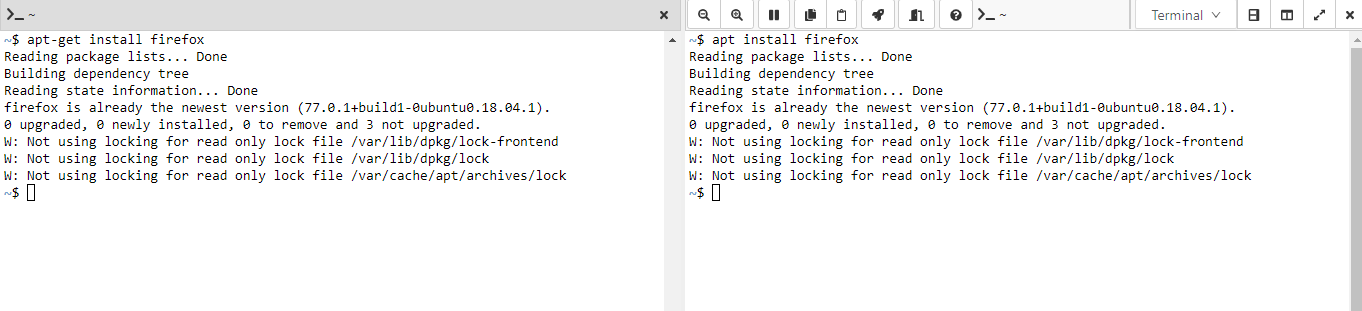
2. To remove a package.
apt-get remove firefox
OR
apt remove firefox

apt & apt-get remove
3. To remove a package along with its configuration files.
apt-get purge firefox
OR
apt purge firefox

apt & apt-get purge
4. Remove all the packages that are of no use.
apt-get autoremove
OR
apt autoremove

apt & apt-get autoremove
APT-CACHE
apt-cache is a CLI tool for searching the apt software packages. This tool is also used to get information about different packages.
1. To search for the package details.
apt-cache search firefox
OR
apt search firefox

apt & apt-cache search
2. To get in-depth package details.
apt-cache show firefox
OR
apt show firefox

apt & apt-cache show
APT-CONFIG
apt-config is a cli tool to the configuration settings for different apt software packages. This helps in better understanding and implementing different configuration settings. This is mainly intended for shell scripting and debugging.
Mostly used properties.
shell - get configuration values via shell evaluation.
dump - show the active configuration setting.

apt evolution

apt & apt-config –help
Like Article
Suggest improvement
Share your thoughts in the comments
Please Login to comment...