Encrypt/Decrypt Files in Linux using Ccrypt
Last Updated :
15 May, 2019
Ccrypt is a command line tool for encryption and decryption of data. Ccrypt is based on the Rijndael cipher, the same cipher used in the AES standard. On the other hand, in the AES standard, a 128-bit block size is used, whereas ccrypt uses a 256-bit block size. Ccrypt commonly uses the .cpt file extension for encrypted files.
- It is a lightweight tool, the installation and use of this tool is pretty easy.
- It is designed to overcome the shortcomings of standard unix crypt utility.
Installation
sudo apt-get install ccrypt // in ubuntu
Ccrypt Manual
- -e, –encrypt :Encrypt. This is the default mode. If filename arguments are given, encrypt the files and append the suffix .cpt to their names. Otherwise, run as a filter.
- -d, –decrypt: Decrypt. If filename arguments are given, decrypt the files and strip the suffix .cpt from the filenames, if present. Otherwise, run as a filter.
- -c, –cat: Decrypt one or more files to standard output. If no filename arguments are given, decrypt as a filter. Implies -l.
- -x, –keychange: Change the key of encrypted data. In this mode, ccrypt prompts for two passwords: the old one and the new one. If filename arguments are given, modify the files. Otherwise, run as a filter.
- -u, –unixcrypt: Simulate the old unix crypt command. Note: the cipher used by unix crypt has been broken and is not secure. Please use this option only to decrypt existing files. If filename arguments are given, decrypt the files to stdout. Otherwise, run as a filter. Note that for the unix crypt format, there is no easy way to detect whether a given key matches or not; thus, for safety, this mode does not overwrite files.
Encrypting files with Ccrypt
In order to encrypt file using this tool, use following syntax:
ccrypt filename
To encrypt a file : impfile
ccrypt impfile
It will prompt for password couple of times, and once done, it will remove your source file and save the file with .cpt extension.
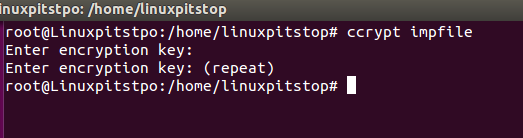
Source file have been removed and only encrypted file is there:
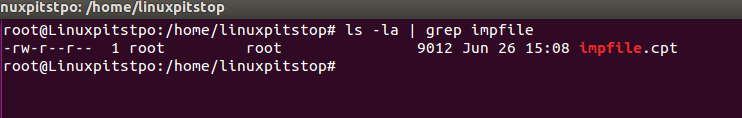
Decrypt file with Ccrypt
Now in order to decrypt an already encrypted file, command syntax is:
ccrypt –d encryptedfilename
So, Decrypt the encrypted file as:
ccrypt –d impfile.cpt
It will ask for password and will decrypt the file.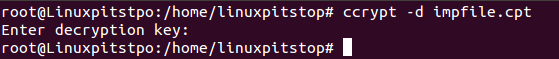
It is a tiny application, extremely lightweight as it consumes almost no resources with almost no memory footprints. Installation and usage are extremely easy, it’s a must-have app for Linux users.
References:
http://ccrypt.sourceforge.net/ccrypt.html
http://ccrypt.sourceforge.net/
https://en.wikipedia.org/wiki/Ccrypt
http://www.hecticgeek.com/2012/02/ccrypt-file-encryption-ubuntu-linux/
Like Article
Suggest improvement
Share your thoughts in the comments
Please Login to comment...