Explain mean of 404 not found HTTP response code ?
Last Updated :
30 Nov, 2021
The browser and the site server have a conversation in the form of HTTP status codes. The server gives responses to the browser’s request in the form of a three-digit code known as HTTP status codes. The categorization of HTTP status codes is done in five sections which are listed below.
In this article, we will learn about the 404 error
404 Not Found: This response code occurs when the server cannot find the resources being requested by the client. This code can also be sent by the server instead of error 403 to hide the resources from the unauthorized client. It is one of the most famous response codes on the web.
Example: Let us try to access any invalid page as an example.
https://www.geeksforgeeks.org/designing/
Output:
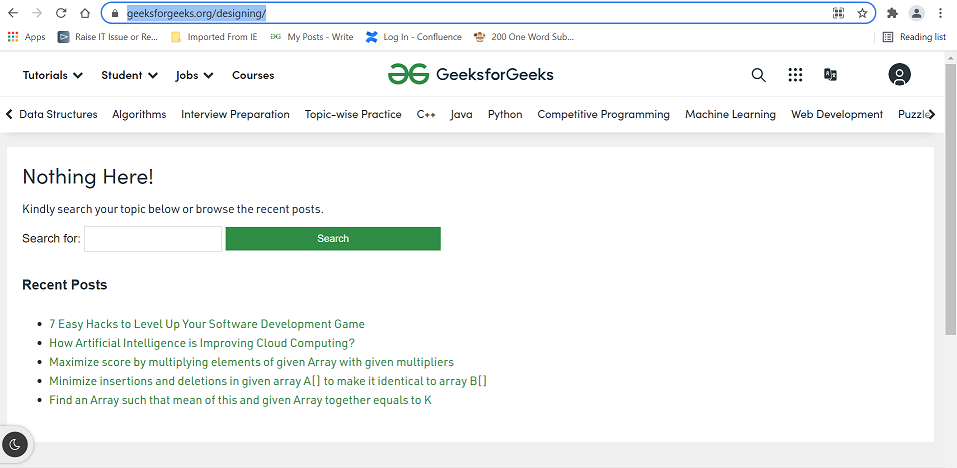
Where we can see the status code?
- Right-click on the page and do inspect the element.
- Go to Networking Tab.
- There you can see status codes.
Let’s go to Networking Tab and see the status code for Example 1.
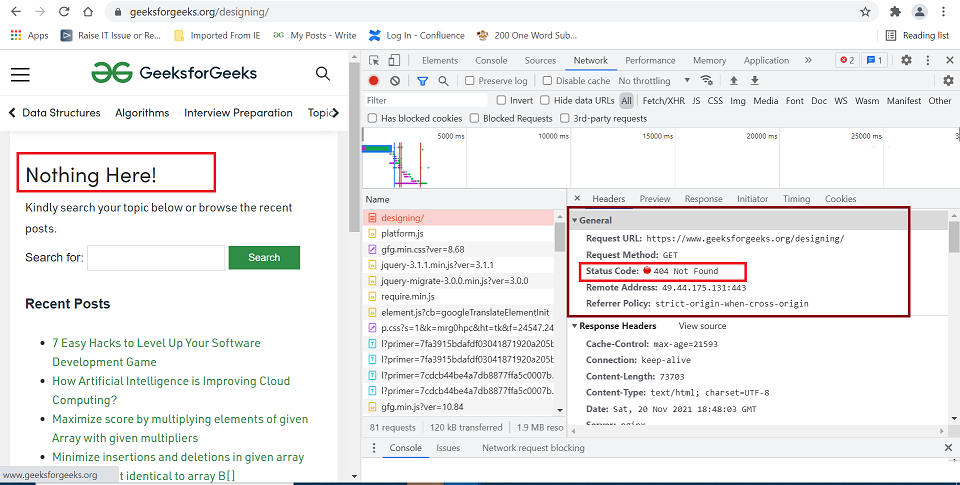
Example 2: Let us try to access another page.
http://portal1.tmu.ac.in/Student/Grievances
Output:
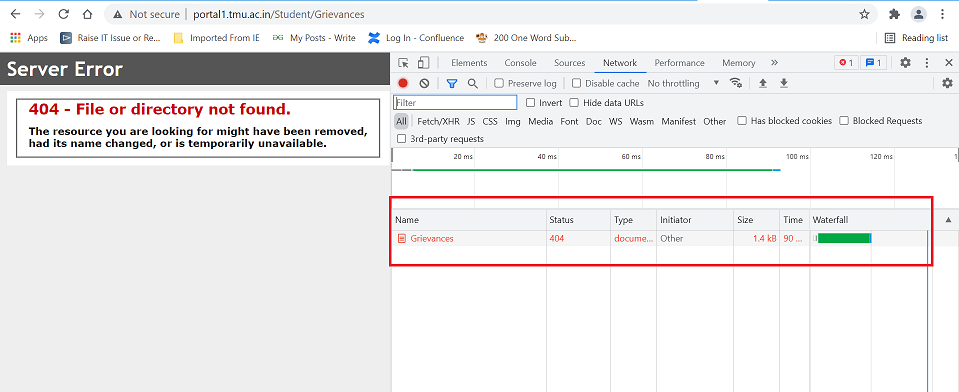
Troubleshooting the error: We can follow the below steps to troubleshoot a 404 status code.
- Check the URL again if it contains any error.
- Refresh your web page by pressing the F5 key.
- Clear the browser cache.
- Modify the DNS (Domain Name System) server. Try it only if, the entire site gives you a 404 error.
Like Article
Suggest improvement
Share your thoughts in the comments
Please Login to comment...