File.Create(String, Int32, FileOptions, FileSecurity) Method in C# with Examples
Last Updated :
20 Jul, 2021
File.Create(String, Int32, FileOptions, FileSecurity) is an inbuilt File class method which is used to overwrite an existing file, specifying a buffer size and options that describe how to create or overwrite the file and value that determines the access control and audit security for the file. If the specified file is not existing, this function itself creates a new file.
Syntax:
public static System.IO.FileStream Create (string path, int bufferSize, System.IO.FileOptions options, System.Security.AccessControl.FileSecurity fileSecurity);
Parameter: This function accepts three parameters which are illustrated below:
- path: This is the specified file path.
- bufferSize: This is the specified buffer size.
- options: This is one of the FileOptions values that describes how to create or overwrite the file.
- fileSecurity: This is a object that determines the access control and audit security for the file.
Exceptions:
- UnauthorizedAccessException: The caller does not have the required permission. OR the path specified a file that is read-only. OR the path specified a file that is hidden.
- ArgumentException: The path is a zero-length string, contains only white space, or one or more invalid characters as defined by InvalidPathChars.
- ArgumentNullException: The path is null.
- PathTooLongException: The specified path, file name, or both exceed the system-defined maximum length.
- DirectoryNotFoundException: The specified path is invalid.
- IOException: An I/O error occurred while creating the file.
- NotSupportedException: The path is in an invalid format.
Return Value: Returns a new file with the specified buffer size, file options, and file security.
Below are the programs to illustrate the File.Create(String, Int32, FileOptions, FileSecurity) method.
Program 1: Initially, no file is created. But below code itself create a new file file.txt with the specified contents.
C#
using System;
using System.IO;
using System.Text;
using System.Security.AccessControl;
class GFG {
public static void Main()
{
string myfile = @"file.txt";
using(FileStream fs = File.Create(myfile, 1024,
FileOptions.RandomAccess, new FileSecurity()))
{
Byte[] info = new UTF8Encoding(true).GetBytes("GeeksforGeeks");
fs.Write(info, 0, info.Length);
}
using(StreamReader sr = File.OpenText(myfile))
{
string s = "";
while ((s = sr.ReadLine()) != null) {
Console.WriteLine(s);
}
}
}
}
|
Executing:
mcs -out:main.exe main.cs
mono main.exe
GeeksforGeeks
After running the above code, above output is shown and a new file file.txt is created with some specified contents shown below:
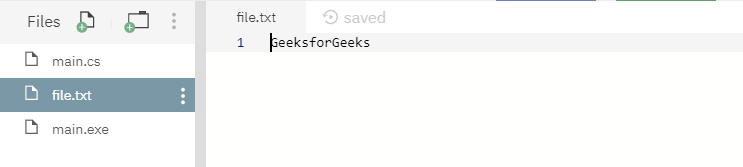
Program 2: The below shown file file.txt is created before running the below code.
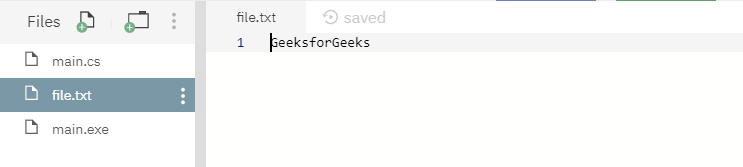
C#
using System;
using System.IO;
using System.Text;
using System.Security.AccessControl;
class GFG {
public static void Main()
{
string myfile = @"file.txt";
using(FileStream fs = File.Create(myfile, 1024,
FileOptions.RandomAccess, new FileSecurity()))
{
Byte[] info = new UTF8Encoding(true).GetBytes("GFG is a CS Portal.");
fs.Write(info, 0, info.Length);
}
using(StreamReader sr = File.OpenText(myfile))
{
string s = "";
while ((s = sr.ReadLine()) != null) {
Console.WriteLine(s);
}
}
}
}
|
Executing:
mcs -out:main.exe main.cs
mono main.exe
GFG is a CS Portal.
After running the above code, the above output is shown, and existing file contents get overwritten.
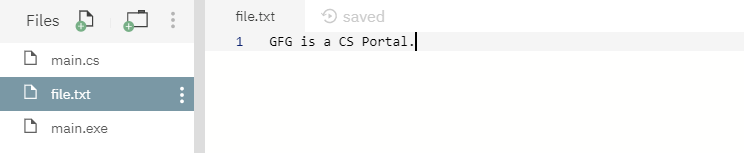
Like Article
Suggest improvement
Share your thoughts in the comments
Please Login to comment...