How to add video in HTML5 ?
Last Updated :
29 May, 2020
In This article, we will define how to add video content using a <video> element in the document. Before HTML5 came into existence, videos could only be played in a browser using a plugin like flash, but after the release of HTML5, adding a video to a web page is easy as adding an image. The HTML5 “video” element specifies a standard way to embed a video in a web page. There are three different formats that are commonly supported by web browsers – mp4, Ogg, and WebM. The table below lists the formats supported by different browsers:
Syntax:
<video src="" controls></video>
Example:
<!DOCTYPE html>
<html>
<head>
<title>
Define a Video or move?
</title>
</head>
<body>
<h2>
GeeksForGeeks
</h2>
<h2>
HTML5: How to define
a Video or Movie?
</h2>
<p>
Adding Video on my webpage
<p>
<video width="400" height="350" controls>
<source src="myvid.mp4" type="video/mp4">
<source src="myvid.ogg" type="video/ogg">
</video>
</body>
</html>
|
Output:
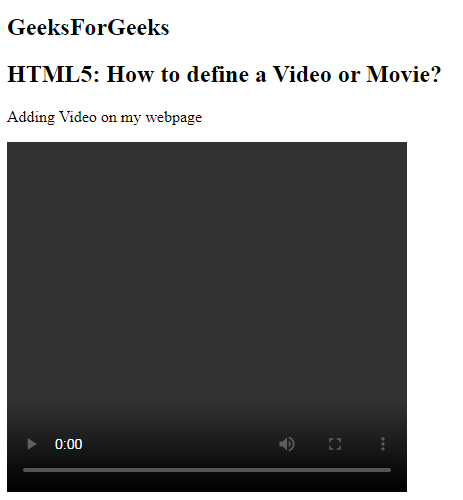
Supported Browsers:
- Google Chrome
- Internet Explorer
- Firefox
- Opera
- Safari
Share your thoughts in the comments
Please Login to comment...