How to check if a string is valid MongoDB ObjectId in Node.js ?
Last Updated :
18 Apr, 2022
MongoDB ObjectId: MongoDB creates a unique 12 bytes ID for every object using the timestamp of respective Object creation.
This ObjectId can be used to uniquely target a specific object in the database.
Structure:
- 4-byte timestamp value
- 5-byte random value
- 3-byte incrementing counter, initialized to a random value
It looks like this, 507f191e810c19729de860ea
During a normal backend workflow, the ObjectId might be received based on some computation or user operations. These might result invalid ObjectId and querying database with wrong ObjectId gives exception which is then handled later.
In this article, we will learn how to check if a string is valid MongoDB ObjectId.
Examples:
594ced02ed345b2b049222c5 --> Valid MongoDB ObjectId
geeks --> Invalid MongoDB ObjectId
Prerequisites:
Mongoose & MongoDB provide a very useful function in ObjectId i.e. ObjectId.isValid(“some_id”) to validate a string for correct MongoDB ID.
ObjectId can be imported from native mongodb as well as mongoose package.
Import ObjectId from mongodb or mongoose packages:
const ObjectId = require('mongodb').ObjectId;
or
const mongodb, {ObjectId} = require('mongodb');
Using Mongoose:
const ObjectId = require('mongoose').Types.ObjectId;
or
const mongoose = require('mongoose');
ObjectId = mongoose.Types.ObjectId;Id;
However, it ObjectId.isValid(id) returns true even for invalid strings with length 12.
For example :
| String ID |
ObjectId.isValid(id) |
Expected Validation |
| 594ced02ed345b2b049222c5 |
true |
true |
| geeks |
false |
false |
| toptoptoptop |
true X |
false |
| geeksfogeeks |
true X |
false |
To prevent such cases, another check can be added after default validator which would return true or false based on condition, (new ObjectId created from string) cast to string === string
i.e. (String)(new ObjectId(id)) === id
A function can be created as follows to check if a string is valid ObjectId or not:
const ObjectId = require('mongoose').Types.ObjectId;
function isValidObjectId(id){
if(ObjectId.isValid(id)){
if((String)(new ObjectId(id)) === id)
return true;
return false;
}
return false;
}
Javascript
const ObjectId = require('mongoose').Types.ObjectId;
function isValidObjectId(id){
if(ObjectId.isValid(id)){
if((String)(new ObjectId(id)) === id)
return true;
return false;
}
return false;
}
const testStrings = [ "594ced02ed345b2b049222c5","geeks",
"toptoptoptop","geeksfogeeks"];
for(const testcase of testStrings){
if(isValidObjectId(testcase))
console.log(testcase + " is a valid MongodbID");
else
console.log(testcase + " is not a valid MongodbID");
}
|
Output: 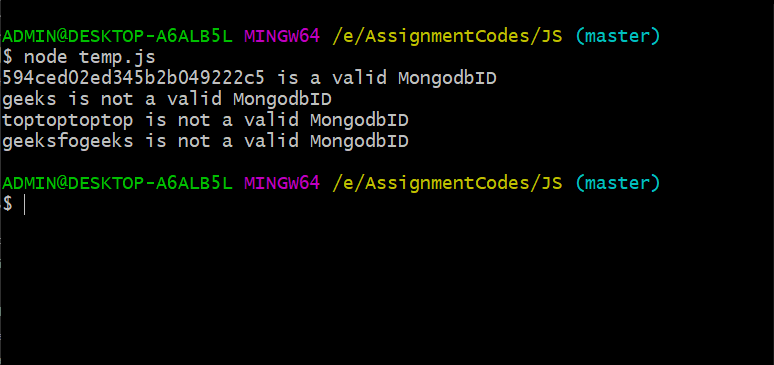 Results of this function are:
Results of this function are:
| String ID |
isValidObjectId(id) |
Expected Validation |
| 594ced02ed345b2b049222c5 |
true |
true |
| geeks |
false |
false |
| toptoptoptop |
false |
false |
| geeksfogeeks |
false |
false |
Like Article
Suggest improvement
Share your thoughts in the comments
Please Login to comment...