How to Create a Pull Request on GitHub using Android Studio?
Last Updated :
07 Mar, 2021
Android is an operating system that is built basically for Mobile phones. It is based on the Linux Kernel and other open-source software and is developed by Google. The app is developed on an application known as Android Studio. These executable apps are installed through a bundle or package called APK(Android Package Kit).
Git is an open-source version control system. It means that whenever a developer develops some project (like an app or website or an ml project) or something, he/she can constantly update it catering to the demands of users, technology, and whatsoever it maybe, Git is a version control system that lets you manage and keep track of your source code history. Find the appropriate Android project according to your requirement in GitHub.Here We are going to create a pull request on Github without writing any command using Android Studio.
Step by Step Implementation
Step 1: Firstly We Need to Create a Copy of the Repository
In order to work on an open-source project, we will first need to make our own copy of the repository. To do this, we should fork the repository and then clone it so that you have a local working copy.
Step 2: Fork the Repository
We need to fork the repository in which we want to create pull requests. Click on Fork Button and then we will find the project in our Repository section.
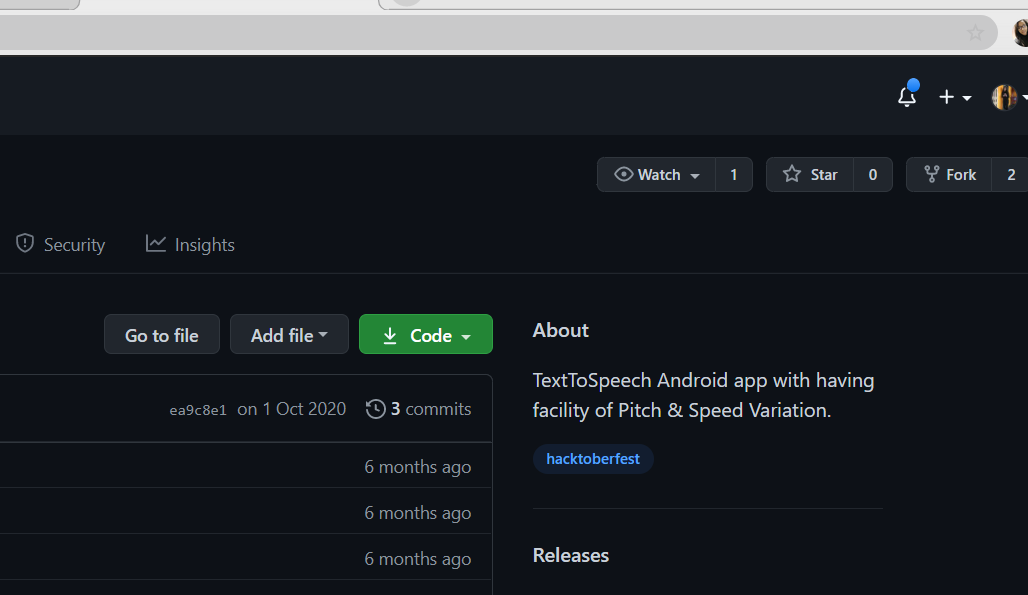
Step 3: Then open the project in your Android Studio.
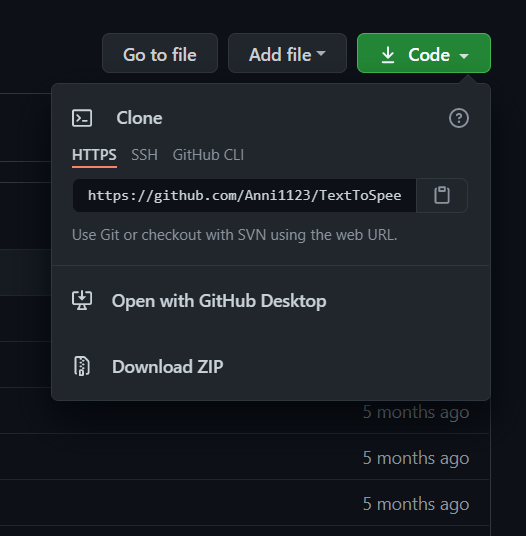
Step 4: And then We will make all the required changes and then we will push the changes to Github. Now open your GitHub and you can see Compare Button on your forked Repository. Click on Compare Button.
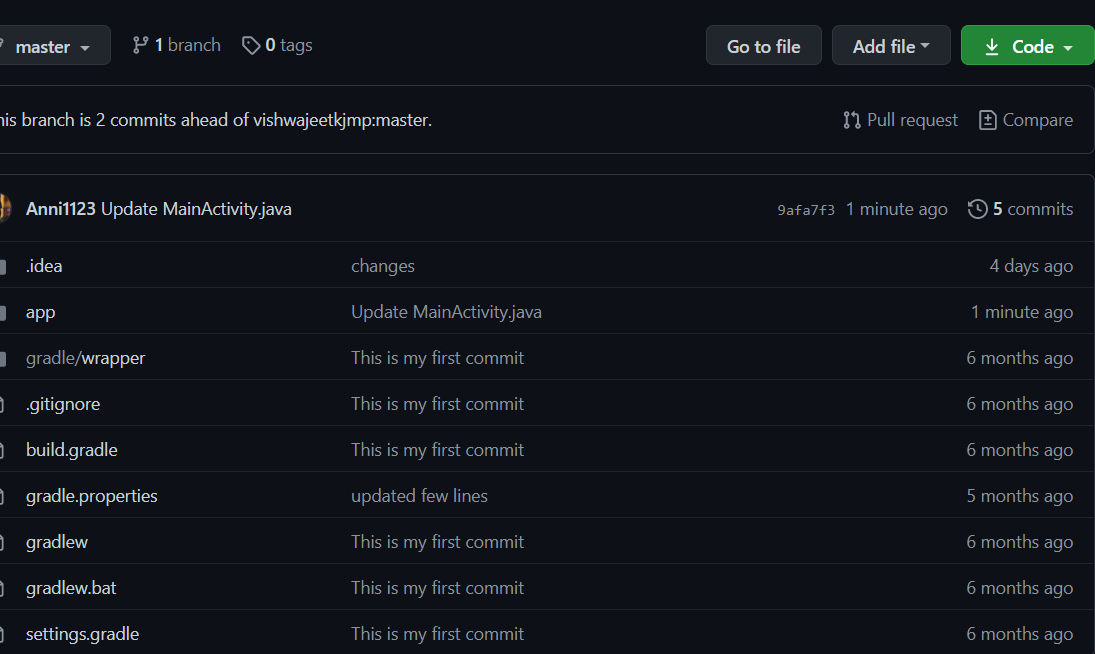
Step 5: Then this screen will open. Then click on Create Pull Request.
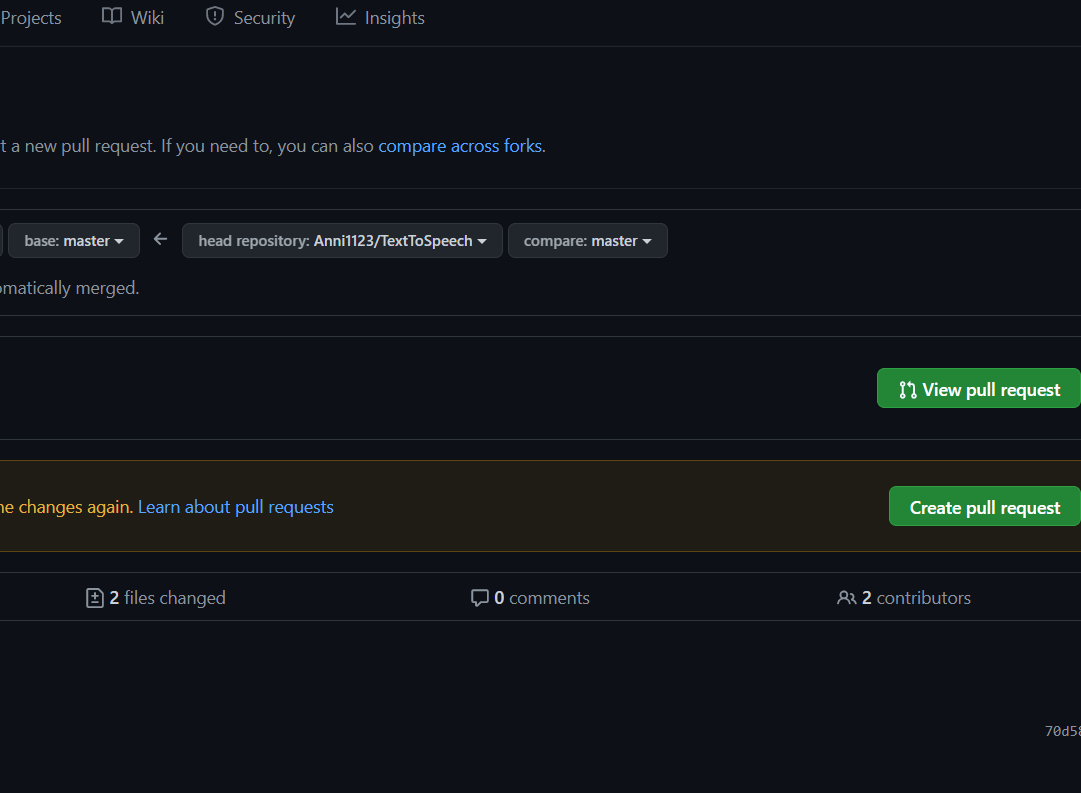
Step 6: Then Write a Commit message. and Click on Create Pull request.
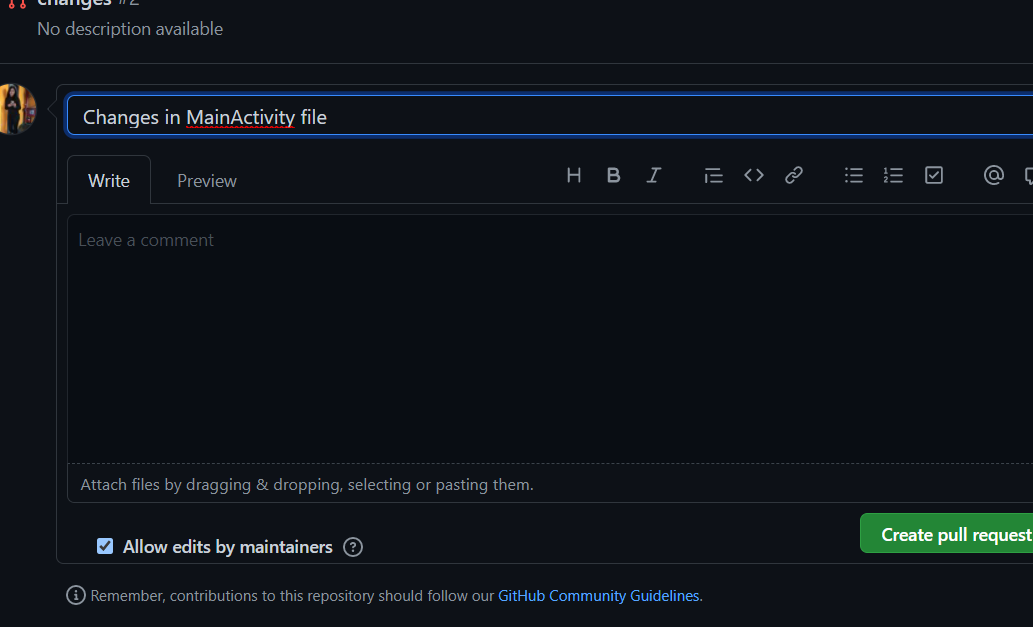
Step 7: Now you can see One pull request is Created.
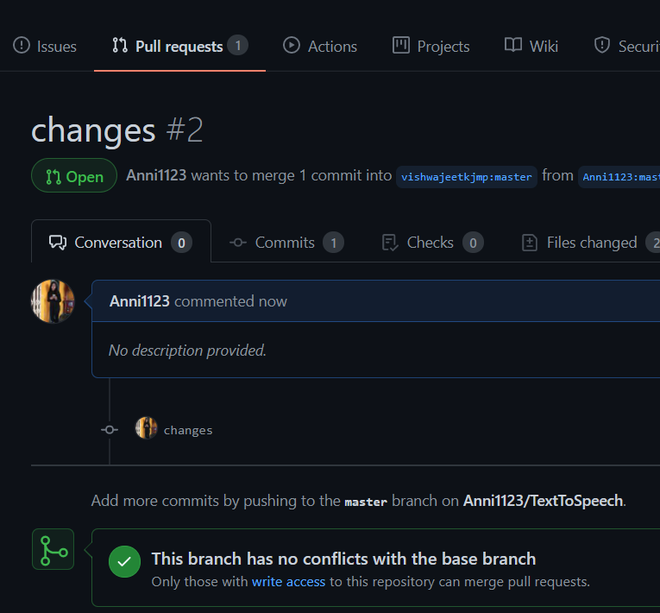
Like Article
Suggest improvement
Share your thoughts in the comments
Please Login to comment...