How to Delete and Recover Firebase Project?
Last Updated :
15 May, 2021
Here, we are going to Delete and Recover Firebase Project. This feature will be useful when we have by mistake deleted our project and we want to recover that project. Or it may be possible that we had deleted our project because we had no use of that, but now we need that firebase project.
Note: A deleted firebase project can be recovered within one month of deletion.
Step By Step Implementation
Step 1: Firstly, Go to Project Setting in your firebase project,
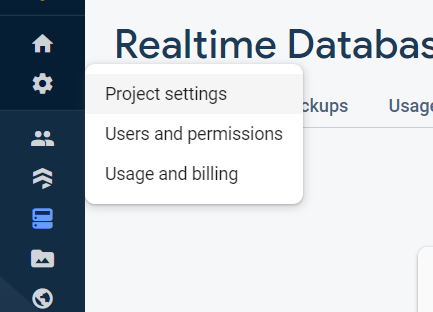
Step 2: Then move to the bottom, here Click on Delete Project.
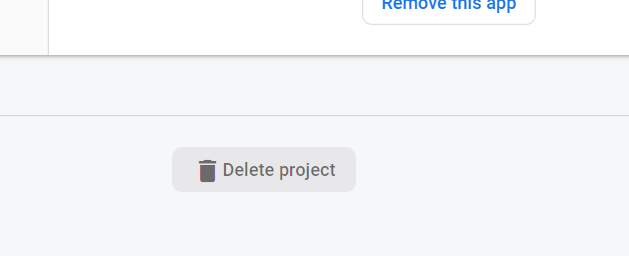
Step 3: Then select all the options and click on Delete Project.
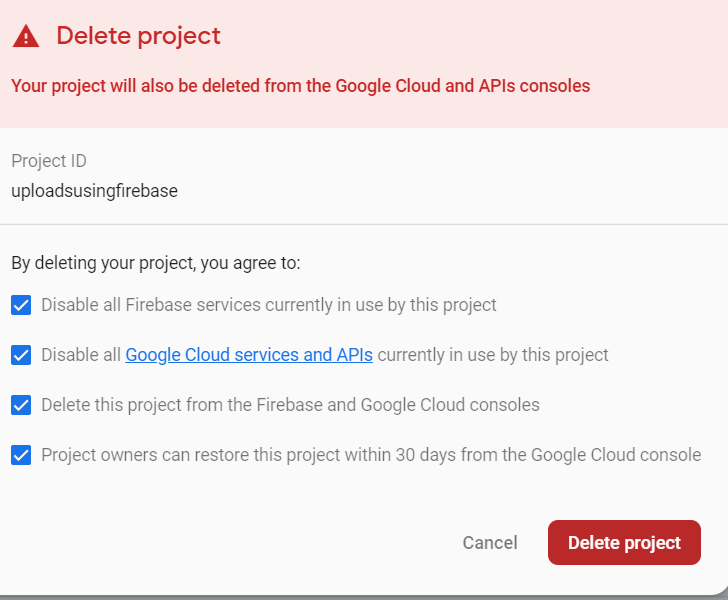
Then, your project is successfully deleted. Now you will receive a mail like this.
Recover Project
Step 1: Click on the Mail. View the description of the mail.
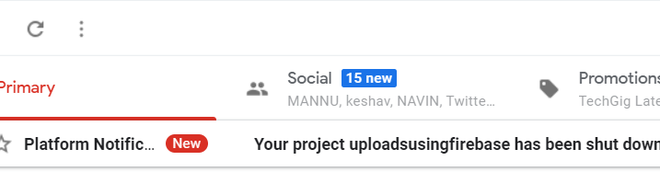
Step 2: Here click on the Resources pending deletion.
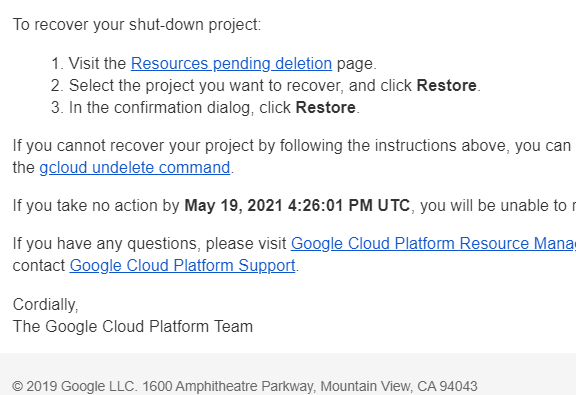
Step 3: You will be redirected to this page. Here Select the project you want to recover and then click on Restore
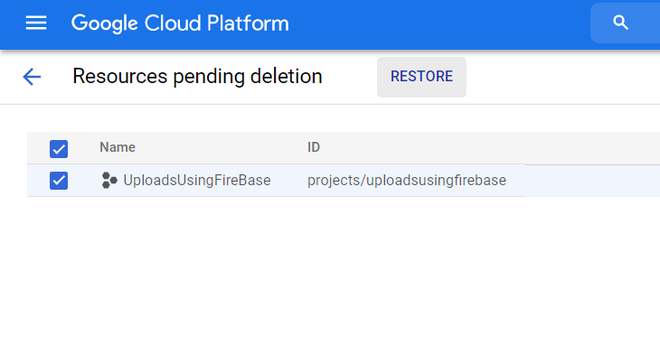
Step 4: A box will pop up. Here, Click on Restore. And we have successfully restored our project.
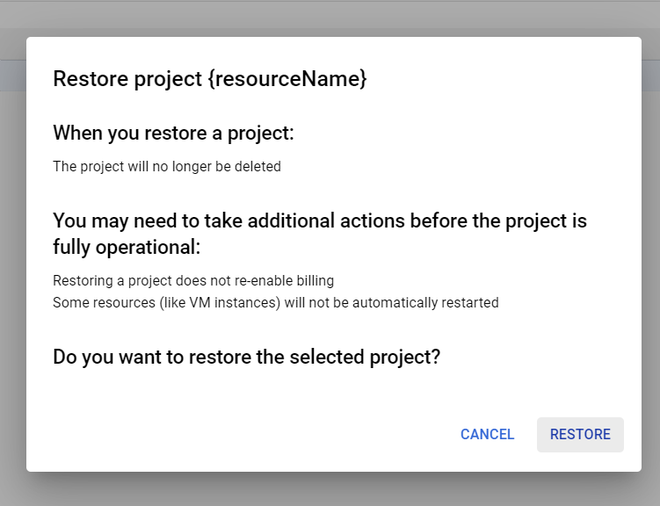
Like Article
Suggest improvement
Share your thoughts in the comments
Please Login to comment...