How to embed Slides in New Google Sites ?
Last Updated :
05 Nov, 2020

Sometimes you want to share some slides through your website then this is might be something looking for as in Google Sites you can embed google slides in your website. It’s quite a useful feature as if you have an educational website then this way you will be able to share notes through slides to your fellow students. To embed Google Slides in your website fellow the steps mentioned below:
- Go to the Insert panel present on the right side of the page and select slides option.
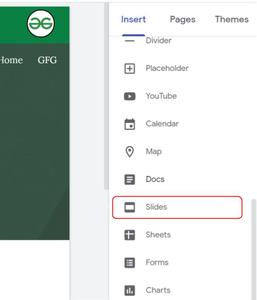
- Select the slide you want to embed in your website.
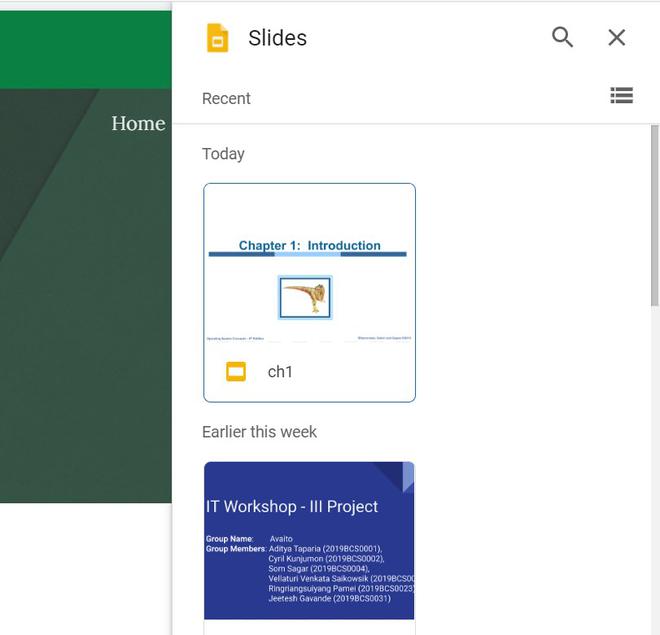
This is directly linked to your google drive account and it searched all the slides present in your drive to choose from. After selecting the slide it will automatically get embedded in your website.
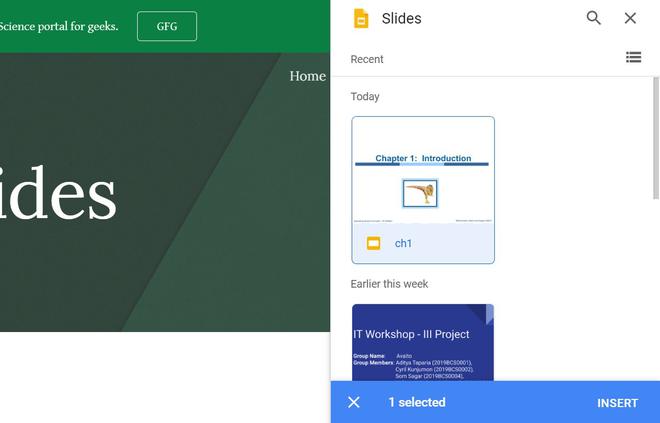
- Resize the embedded slide and set the desired setting you want to use. After setting the desired setting the website will look like the one displayed below.
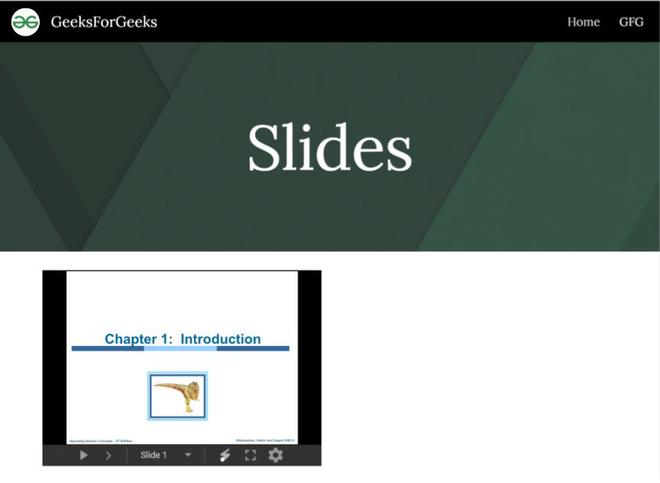
Setting: Setting available are as follows:
- Auto-start: This allows you to start the slide presentation automatically.
- Loop Playback: This sets the slide presentation to loop.
- Delay Time: This defines the delay time between each slide screen.
- Starting Slide: This defines the slide number to start the presentation with.
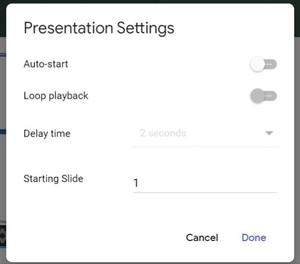
Like Article
Suggest improvement
Share your thoughts in the comments
Please Login to comment...