How to Export Eclipse projects to GitHub?
Last Updated :
01 Apr, 2021
Eclipse is an integrated development environment (IDE) used in computer programming. It contains a base workspace and an extensible plug-in system for customizing the environment. Eclipse is written mostly in Java and its primary use is for developing Java applications, but it may also be used to develop applications in other programming languages via plug-ins.
Git is an open-source version control system. It means that whenever a developer develops some project (like an app or website) or something, he/she constantly updates it catering to the demands of users, technology, and whatsoever it maybe, Git is a version control system that lets you manage and keep track of your source code history. Find the appropriate web project according to your requirement in GitHub.
In this article, we will see how to push an existing project to GitHub using Eclipse IDE.
Step by Step Implementation
Step 1: Open Eclipse IDE and right-click on the project you want to push and go to Team->share project.
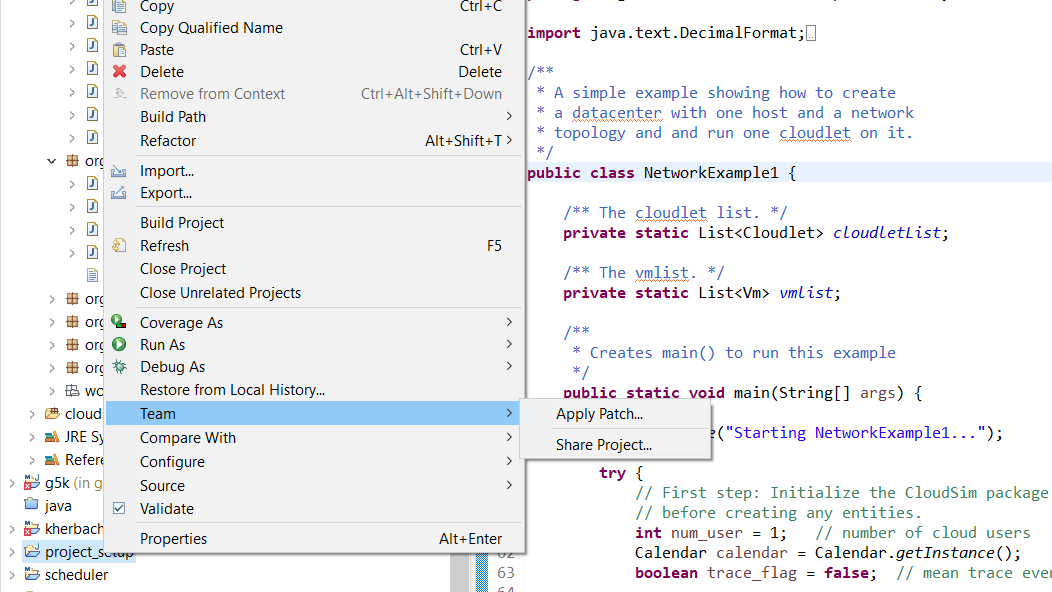
Step 2: It will add the project to the given repository as shown below:
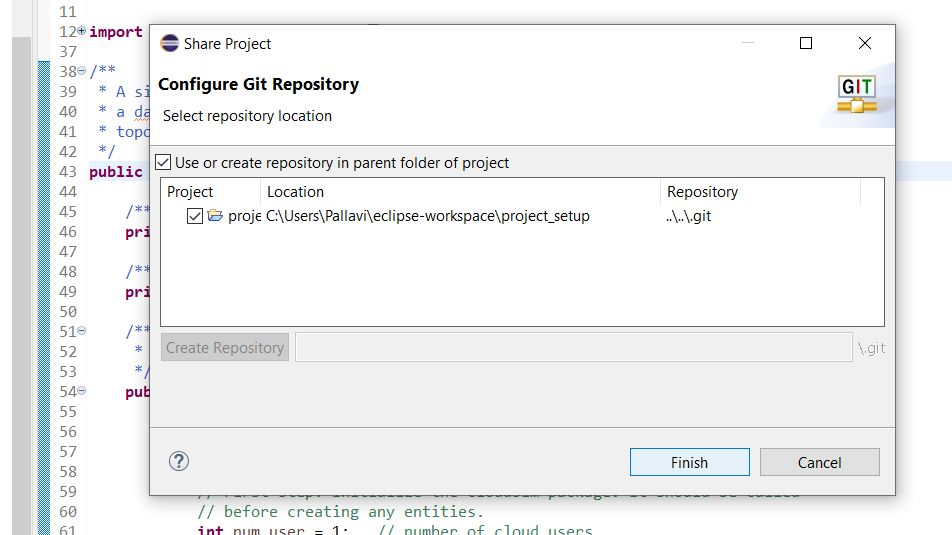
Step 3: Again right-click on the project and go to Team->commit.
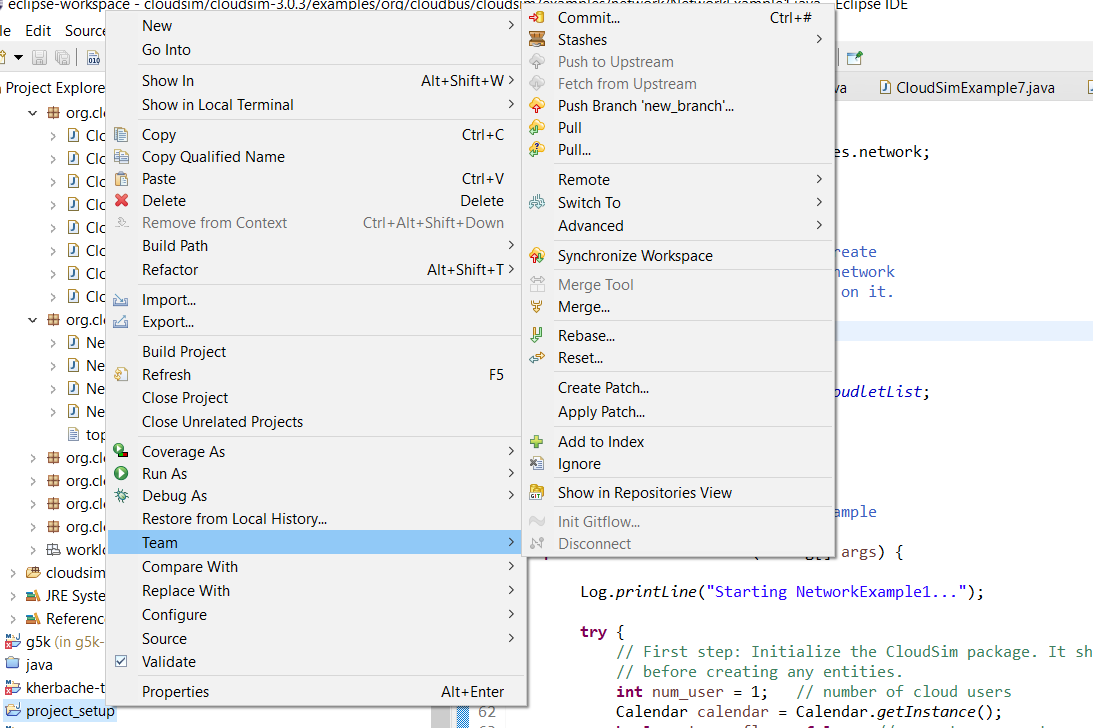
Step 4: Drag and Drop the files you want to commit from Unchanged Changes to Staged Changes.
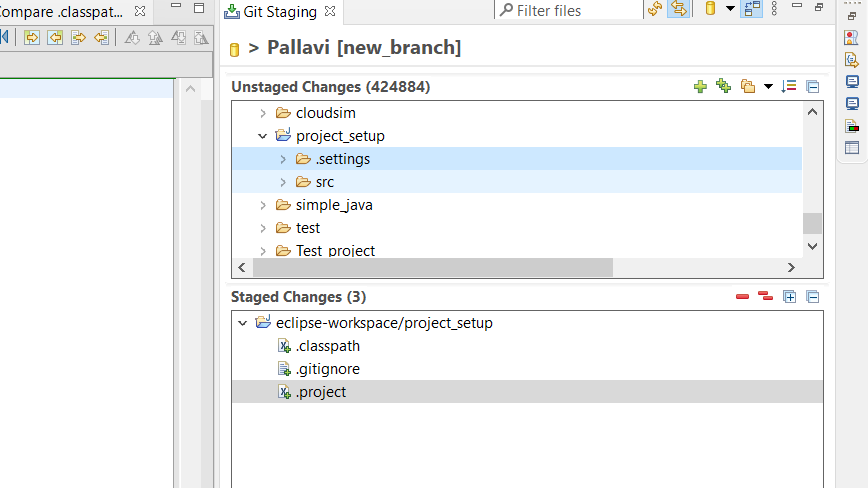
Step 5: Write the commit message in “Commit Message” and click “Commit and Push“.
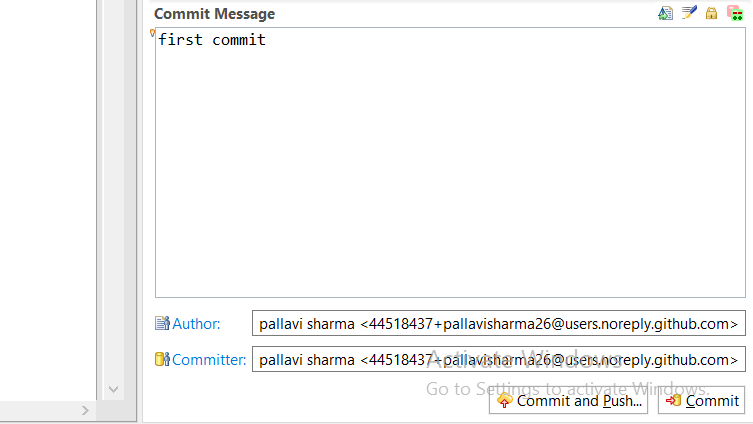
Step 6: Fill in your UserID and password of GitHub and click “Log in“.
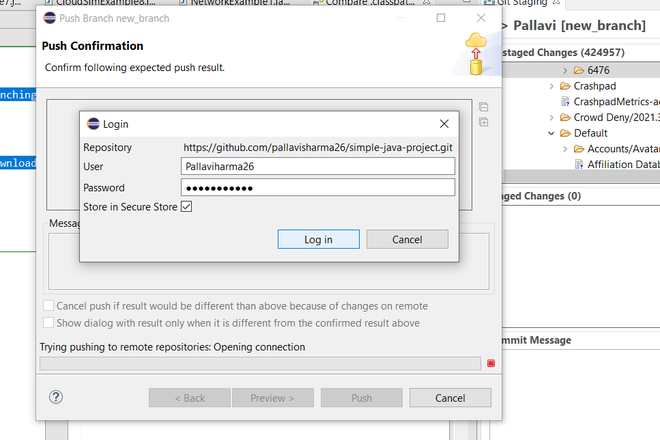
Step 7: Push to the new-branch of GitHub Repository and click “Push“.
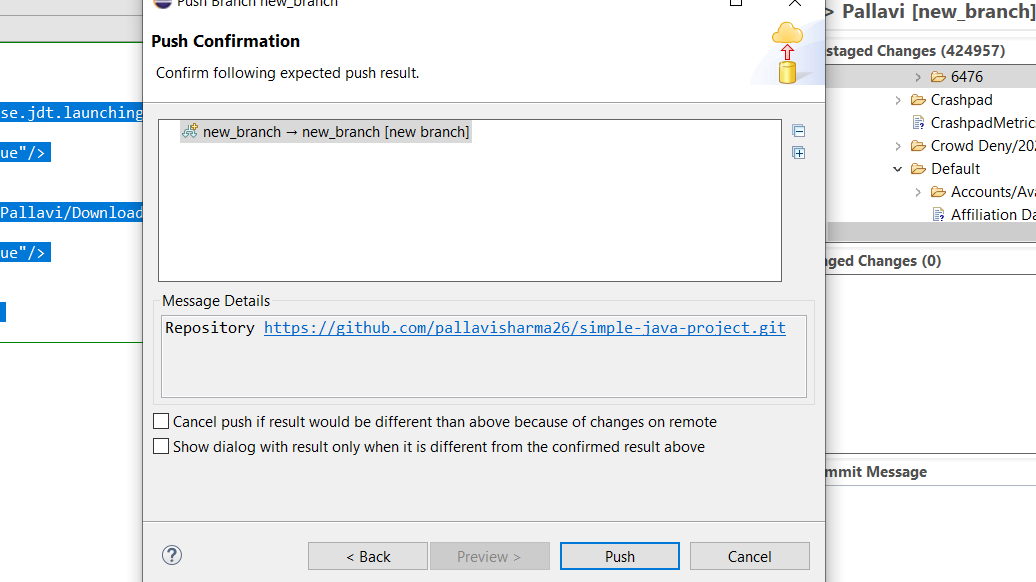
The new branch is created on GitHub and is required to be merged by creating a pull request.
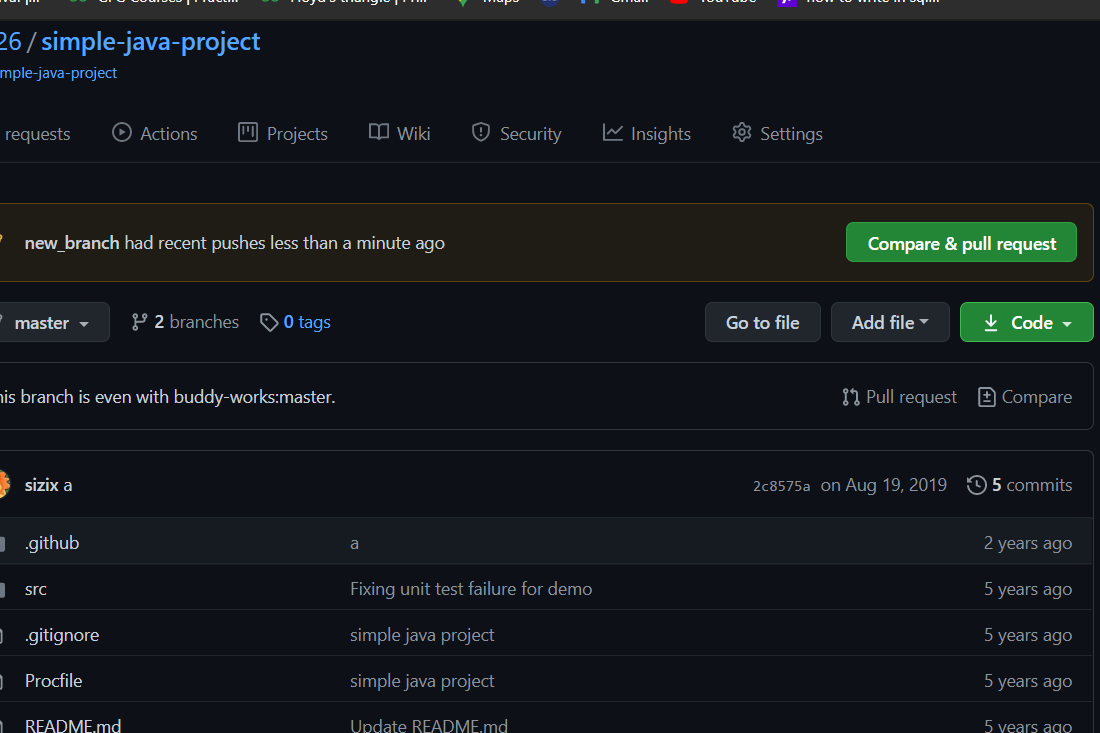
Like Article
Suggest improvement
Share your thoughts in the comments
Please Login to comment...