How to install and setup Yoast SEO plugin in WordPress ?
Last Updated :
01 Dec, 2023
WordPress plugins are one of the most important parts of WordPress it is just like the apps on mobile phones which add extra functionality to your mobile phone like WordPress plugins add new and more features to your WordPress website. plugins help you to create your WordPress website more dynamically and increase the functionality of the website. Plugins make it simple and easy to customize and increase the functionality of the website.
What is Yoast SEO?
Yoast Search Engine Optimization (SEO) is the most popular plugin in the market, it helps to do the SEO of the WordPress website easily without going deep into the coding part. Yoast SEO plugin provides lots of features and settings for optimizing the website for SEO. It optimizes the web pages so that they can easily rank on the search engine result page and boost your website traffic.
Features of Yoast SEO Plugin:
Yoast SEO is a comprehensive tool packed with lots of features, which helps both visitors and search engines to get more out of their web pages.
Let us see some of the best features of the Yoast SEO plugin.
- It Automates the technical SEO improvement, like the canonical URL and meta tags.
- Produces the advanced XML sitemap, making it easier for the search engine to understand the structure of your website.
- It provides a template for the title and meta description for better branding.
- Allow you full control over the breadcrumbs, so that the search engine and users always know where they are.
- Improve the loading speed of the website as it manages the database efficiently.
- Provides the tool for SEO analysis of your web page content. So that you can improve the SEO of your post.
- Also, provide a readability analysis tool so that you can improve the readability score of your content on the website.
- It provides .htaccess and robot.txt editor.
- Google preview of your posts and pages.
Above these are some of the best features of the Yoast SEO plugin, Now let’s see how we can install the Yoast SEO plugin to our WordPress website.
How to Install Yoast SEO plugin:
For installing Yoast SEO plugin to your WordPress website, follow this step to install the Yoast SEO plugin.
Step 1: First login to your WordPress website, using the user id and password.
Step 2: After login into your WordPress website, now hover over the “Plugins” section and then click on the “Add New” button.
Step 3: Search for the “Yoast SEO” plugin in the search box and then click on the “Install Now” button to install the plugin.
Step 4: Now click on the “Activate” button to activate the plugin on your WordPress website.
After the activation of the plugin, it gets successfully installed on your WordPress website. And the setup wizard will appear on your screen.
Yoast SEO Setup: After the first installation of the Yoast SEO plugin, first you have to set up the Yoast SEO on your WordPress website. Then it will start functioning on your website.
For setting up the Yoast SEO plugin for your WordPress website follow these simple steps.
Step 1: Click on the “Start first-time configuration” button to start the Yoast SEO setup.
Step 2: Now setting wizard appears on your screen, And the “First-time configuration” tab appears on the screen.
Step 3: SEO Data Optimization timeline on your screen click on the “Continue” button for further process.
Step 4: Set up Site Representation, Choose the type of your web website as an organization or person. For demo purposes, we have chosen Organization. Also, type the name of the organization and choose the logo.
Step 5: After setting up Site Representation click on the “Save and Continue” button.
Step 6: Set your Social Profile, Add the social handle URLs, and then click on the “Save and Continue” button for further process.
Step 7: Setting up Personal Preferences, Choose the Yoast SEO usage tracking and Newsletter email address for users signing up.
After this click on the “Save and Continue” button.
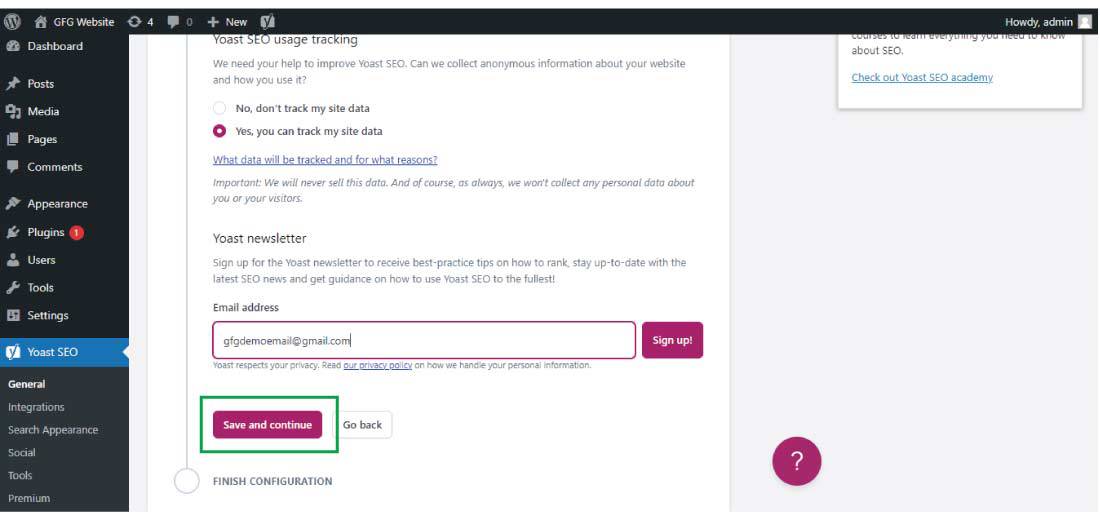
Now your Yoast SEO plugin’s first setup gets completed.
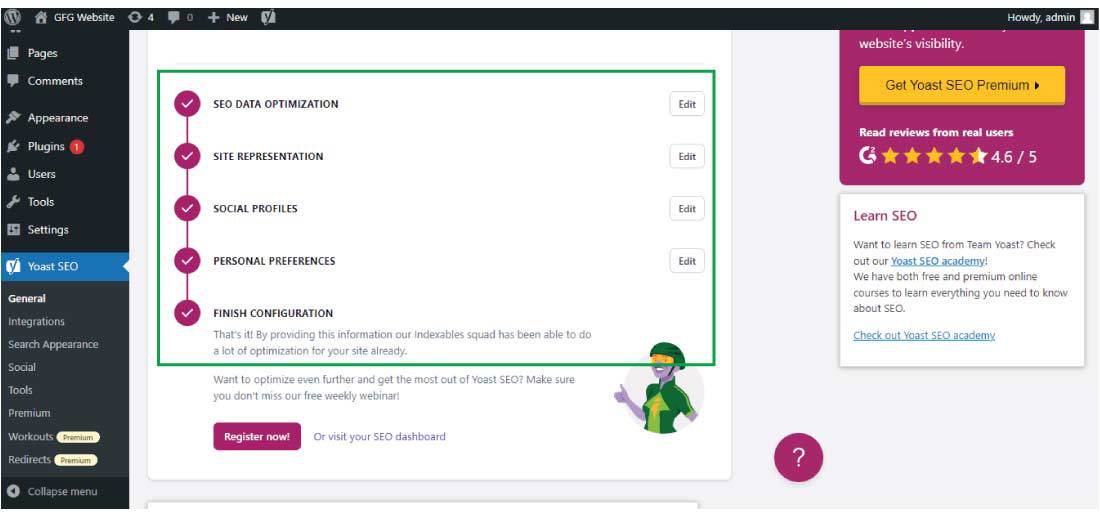
This is how you can install and set up the Yoast SEO plugin for your WordPress website.
Share your thoughts in the comments
Please Login to comment...