How to Install NuPIC on MacOS?
Last Updated :
23 Jan, 2023
NuPIC stands for Numenta Platform for Intelligent Computing is a platform that implements the HTM (Hypertext Markup Language) learning algorithm. HTM is a detailed computational theory of the neocortex. At the core of HTM are timeframe continuous learning algorithms.NuPIC is used for a variety of problems, particularly abnormal detection and guessing of live data sources.
NuPIC is supported in the following operating systems:
- Windows 64bit
- OS X 10.9/10.10
- Linux x86 64bit
Requirements to Install NuPIC
- Python 2.7
- pip>=8.1.2
- setuptools>=25.2.0
- wheel>=0.29.0
- NumPy
- C++ 11 compilers like GCC (4.8+) or clang
Additional OS X Requirements
Installing NuPIC on MacOS
Step 1: Open the terminal in your macOS.
Step 2: Type the command “sudo pip install nupic” and press enter.

Screenshot 2
Step 3: Wait until the installation is completed.
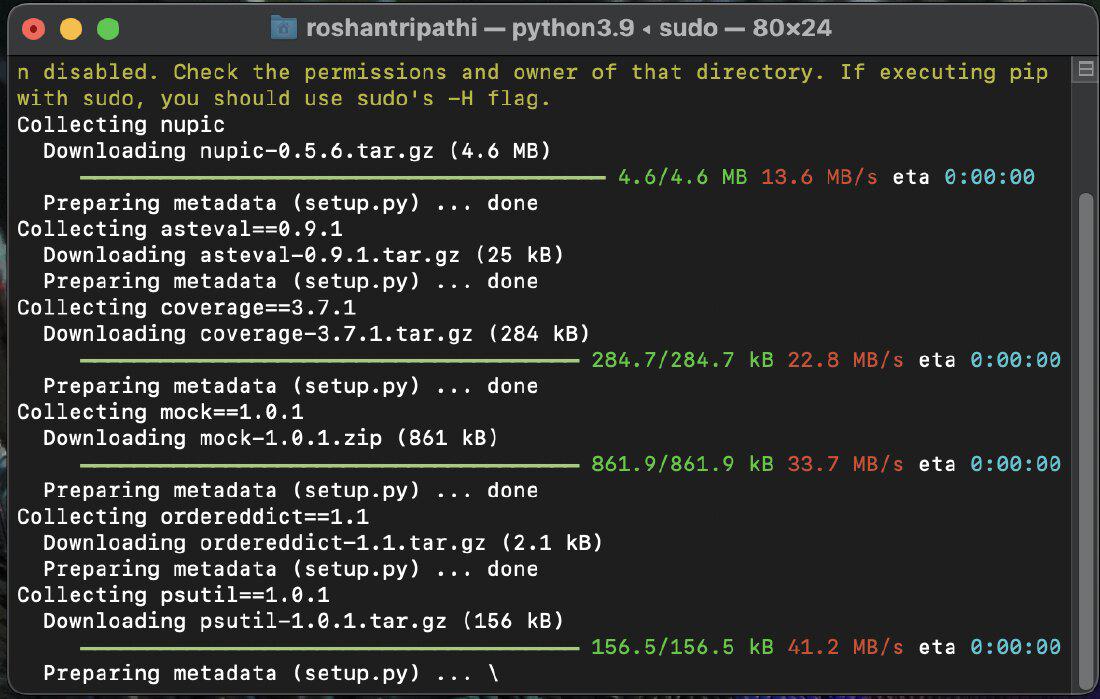
Screenshot 3
NuPIC is successfully installed on your macOS.
Like Article
Suggest improvement
Share your thoughts in the comments
Please Login to comment...