How to Install Python docutils on Linux?
Last Updated :
31 Jan, 2022
Docutils is an open-source text processing system. It is written in Python language. It is used to process simple text or plaintext documents into some useful formats like LaTex, HTML, OpenDocument, XML, etc. It is easy to use and easy to read. It is available for operating systems like, Windows, macOS, Linux, etc., and is supported by Python2 and above. So, in this article, we will learn how to install the docutils for Python on Linux.
Installing Python docutils in Linux
To install Python docutils in Linux using the following steps:
Step 1: Checking if Python is installed or not. Here, we run the below command in the terminal of the Linux to check if the Python is already installed or not in the system. If Python is already installed in the system then the result will be the current version of Python and if not installed it will give an error message. If python is not installed refer to How to Install Python.
python –version
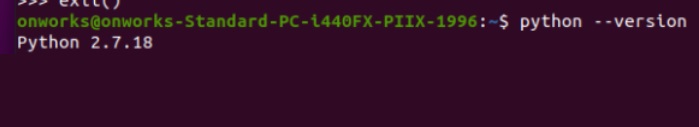
Step 2: This step is to update the Linux used by the user to get the latest version so that it can make the process much faster and the system updates will make the installing easily without facing any issue.
sudo apt-get update
Step 3: Install the docutils. Here, it is the final step to install the docutils in Python just the user needs to type the below-mentioned command in the working Linux terminal and the docutils will be successfully installed in the system.
sudo apt-get install -y python-docutils
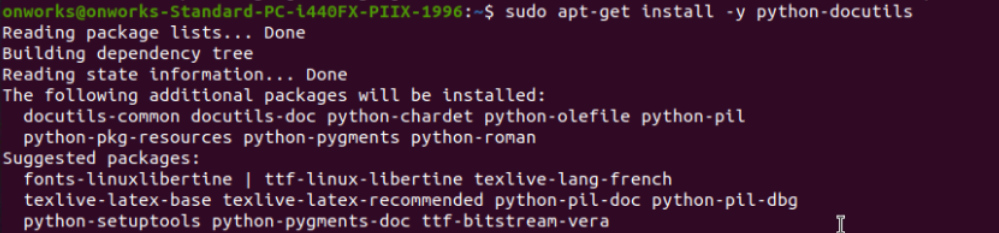
Verifying the docutils is successfully installed in the system.
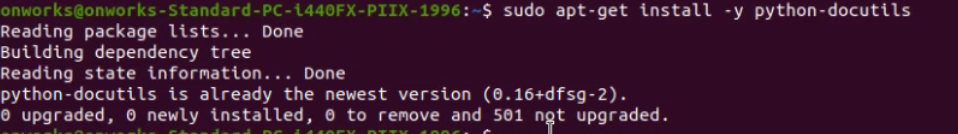
Like Article
Suggest improvement
Share your thoughts in the comments
Please Login to comment...