How to Open a Website using the Web Address?
Last Updated :
28 Sep, 2021
Computers and their systems are difficult to approach, and it’s made even more difficult when you need to understand two terms related to the subject that is already used in everyday English, Network, and internet will seem to be completely distinct from one another, but they will appear to be identical.
A network is a collection of one or more computers (Multiple devices, also known as hosts), that are connected via multiple channels for the purpose of sending and receiving data or media in a shared environment. The network can also include numerous devices/mediums that aid communication between two or more machines; these devices are known as Network devices and include routers, switches, hubs, and bridges, among others.
Internet is a collection of computers connected from all over the world. The Internet protocol suite is a framework described by the Internet standards. Methods are divided into a layered set of protocols in this architecture. The Internet offers a wide range of information and communication services, including forums, databases, email, and hypertext. It is made up of local to worldwide private, public networks linked by a variety of electronic, wireless, and networking technologies.
Differentiation between Network and Internet
The primary difference between a network and a internet is that a network is made up of computers that are physically connected and can be used as a private computer while also sharing data. The Internet, on the other hand, could be a technology that connects these small and large networks and creates a new in-depth network.
| S. No. |
Network |
Internet |
| 1 |
Network is described as the collection of 1 or more computer devices. |
Internet is a collection of computers connected from all over the world. |
| 2 |
The coverage of the network is constrained as compared to the net. |
The coverage is a huge geographical area. |
| 3 |
It presents the link among many computer systems and network-enabled devices. |
It presents the connection amongst many networks. |
| 4 |
Through a network, hundreds or a few thousands of computer systems can be linked simultaneously. |
Through the internet, millions of computer systems can be linked simultaneously. |
| 5 |
Examples: LAN, MAN, WAN. |
Example: world wide web. |
Web browser
A browser is a software program that searches for, retrieves, and displays material such as Web pages, photos, videos, and other files. The browser sends a request to the Webserver, which then transmits the information back to the browser, which displays the findings on the computer. Mozilla Firefox, Internet Explorer, Google Chrome, and others are examples of web browsers.

Examples of web browsers
Webpage
A web page (also known as a page) is a document that can be viewed in a web browser on the World Wide Web. HTML (Hyper Text Markup Language) and CSS (Cascaded Style Sheet) are used to generate the basic structure of a web page. A web page is typically a section of a website that contains information in a variety of formats, including text in the form of paragraphs, lists, tables, and so on.
The home page is the starting or first page of a website. It offers general information and connections to all of the web pages that are related. Every web page has its own address. This can be seen in the address bar. As a result, if we want to access a specific web page, the address must be put in the browser’s address bar.
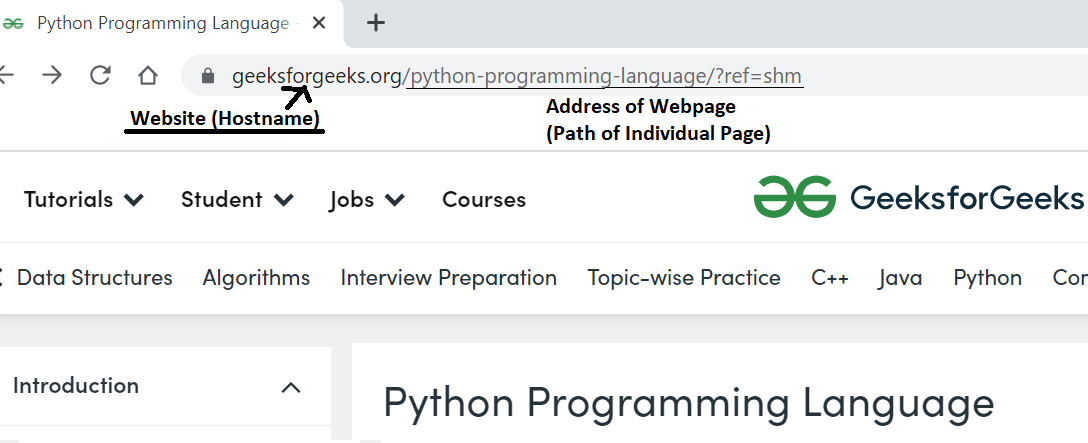
Website
A website, in general, is a collection of information about information organized into many web pages. A website might be made for a certain purpose, theme, or to offer a service. A website (abbreviated as “site”) is a collection of online pages linked together by hyperlinks and stored on a web server. By clicking on hyperlinks, a visitor can move from one page to the next. A website’s pages are also linked under one domain name and share a common theme and template.
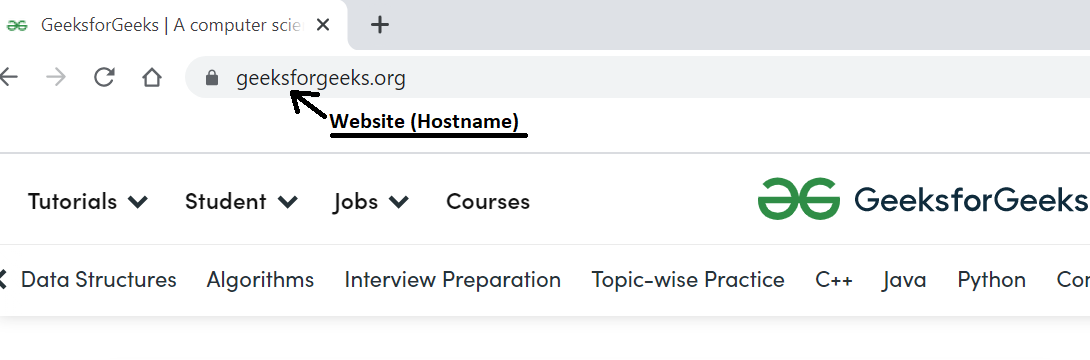
Search Engine
Search engines are websites that conduct searches on the internet on your behalf and present you with a list of results. More than simply written material can be found on search engines. You may be able to search for other online content such as photographs, video content, books, and news, as well as items and services, depending on the search engine you’re using.
To utilize the Internet, you don’t necessarily need to know the address of a website. It is critical to understand how to do a search for information. Using a search engine is one of the most effective ways to search. A search engine can assist you in locating what you’re looking for. You can also look up internet maps and directions to assist you to plan your journey from one point to another. Example: Google, Bing, etc.
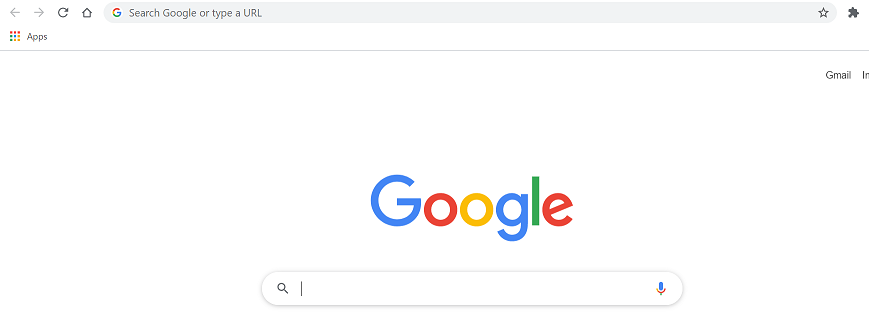
How to Open a Website using the Web Address?
Opening a website is a simple procedure. First and foremost, your computer must have an active internet connection. Look for a browser that is already installed on your computer, such as Mozilla Firefox, Internet Explorer, Google Chrome, etc. Double-click the browser icon to open it or Right-click and Open.
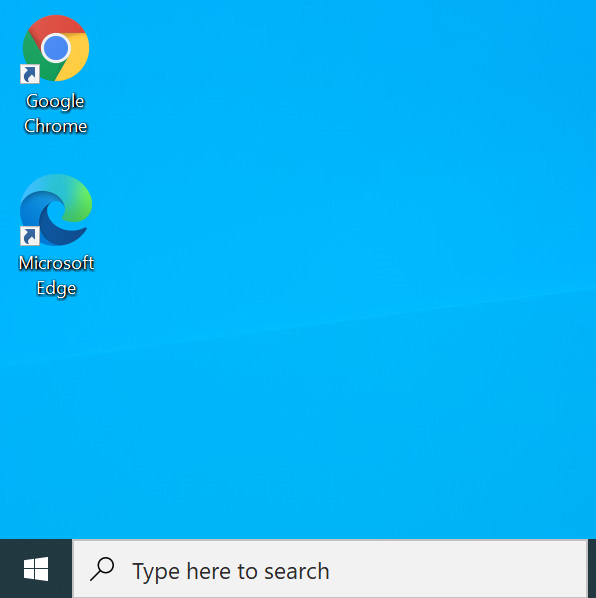
Type the name of the website you wish to visit into the address field or in the search engine. Example: https://www.geeksforgeeks.org/
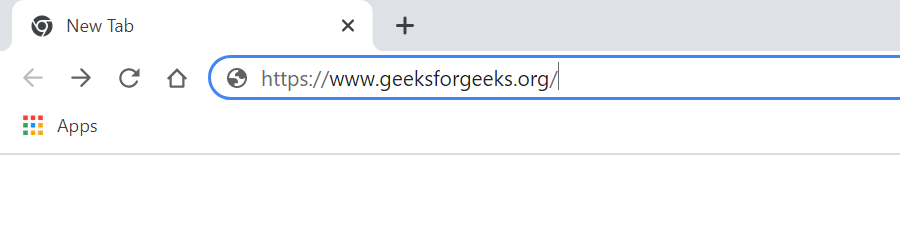
Press Enter. You will see the website as mentioned below:
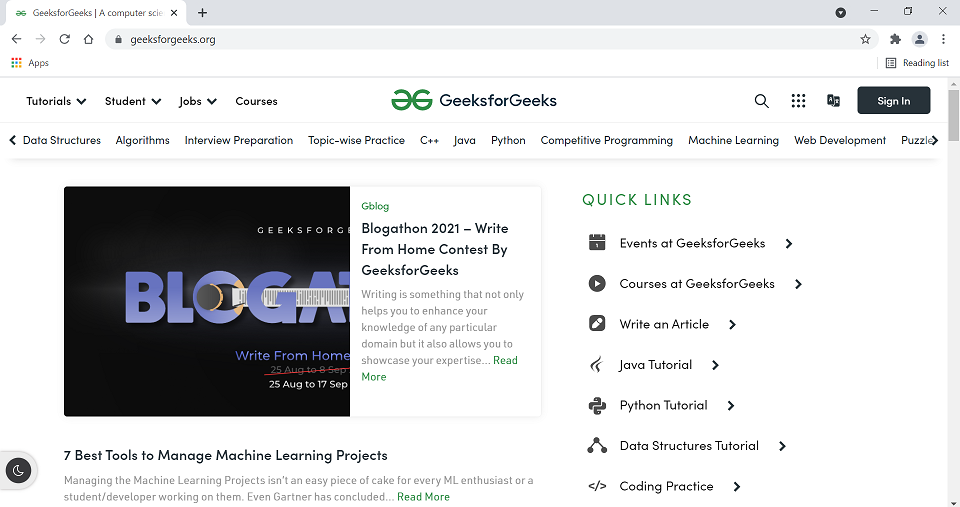
Like Article
Suggest improvement
Share your thoughts in the comments
Please Login to comment...