How to Promisify geolocation API to get current position using JavaScript ?
Last Updated :
03 Aug, 2021
In this article, we are going to use Promisify geolocation API into Promise-based API.
Prerequisite: JavaScript Promise
Approach: As we know the navigator.geolocation.getCurrentPosition is a callback-based API, so we can easily convert it into a Promise-based API. To promisify the geolocation API, we will get the user’s current position from the browser. We will either resolve the promise or reject the promise based upon, either we get the current position.
Example:
HTML
<!DOCTYPE html>
<html>
<head>
<meta charset="UTF-8" />
<style>
body {
text-align: center;
}
h1 {
color: green;
}
h5 {
color: black;
}
#geeks {
font-size: 16px;
font-weight: bold;
}
#gfg {
color: green;
font-size: 20px;
font-weight: bold;
}
</style>
</head>
<body>
<h1>GeeksforGeeks</h1>
<p id="geeks"></p>
<button onClick="getLocation()">Get My Location</button>
<p id="gfg"></p>
<script>
let s = `Promisifying the Geo Location API`;
document.getElementById("geeks").innerHTML = `
<p>${s}</p>
`;
// Logic start here
let getLocationPromise = () => {
return new Promise(function (resolve, reject) {
// Promisifying the geolocation API
navigator.geolocation.getCurrentPosition(
(position) => resolve(position),
(error) => reject(error)
);
});
};
function getLocation() {
getLocationPromise()
.then((res) => {
// If promise get resolved
const { coords } = res;
document.getElementById("gfg").innerHTML = `
<p>
<strong>You are Located at :</strong>
</p>
<h5>latitude : ${coords.latitude}</h5>
<h5>longitude : ${coords.longitude}</h5>
`;
})
.catch((error) => {
// If promise get rejected
document.getElementById("gfg")
.innerHTML = `
<p>${error}</p>
`;
});
}
</script>
</body>
</html>
|
Output:
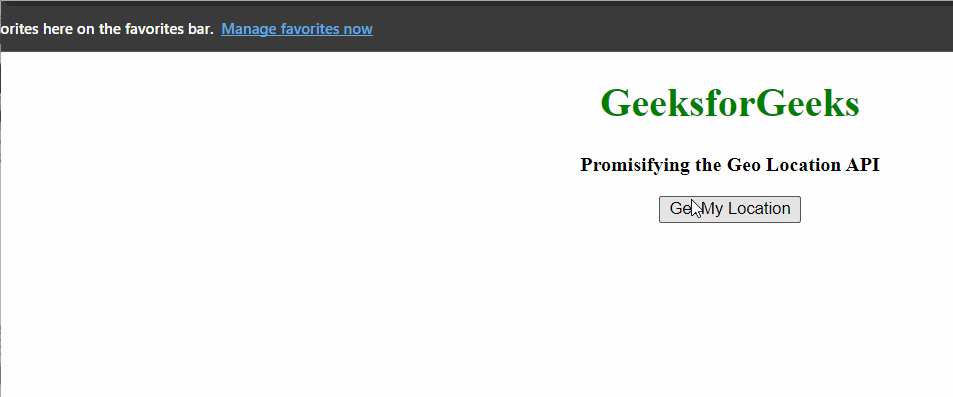
Promisify the geoLocation API
Example 2: We can even simplify the previous code, to make it better. As we know the navigator.geolocation.getCurrentPosition(callback, error) automatically calls the call-back function and passes the position.
HTML
<!DOCTYPE html>
<html>
<head>
<meta charset="UTF-8" />
<style>
body {
text-align: center;
}
h1 {
color: green;
}
h5 {
color: black;
}
#geeks {
font-size: 16px;
font-weight: bold;
}
#gfg {
color: green;
font-size: 20px;
font-weight: bold;
}
</style>
</head>
<body>
<h1>GeeksforGeeks</h1>
<p id="geeks"></p>
<button onClick="getLocation()">Get My Location</button>
<p id="gfg"></p>
<script>
let s = `Promisifying the Geo Location API`;
document.getElementById("geeks")
.innerHTML = `
<p>${s}</p>
`;
let getLocationPromise = () => {
return new Promise(function (resolve, reject) {
// Automatically passes the position
// to the callback
navigator.geolocation
.getCurrentPosition(resolve, reject);
});
};
function getLocation() {
getLocationPromise()
.then((res) => {
// If promise get resolved
const { coords } = res;
document.getElementById("gfg").innerHTML = `
<p>
<strong>You are Located at :</strong>
</p>
<h5>latitude : ${coords.latitude}</h5>
<h5>longitude : ${coords.longitude}</h5>
`;
})
.catch((error) => {
// If promise get rejected
document.getElementById("gfg").innerHTML
= `
<p>${error}</p>
`;
// Console.error(error);
});
}
</script>
</body>
</html>
|
Output:
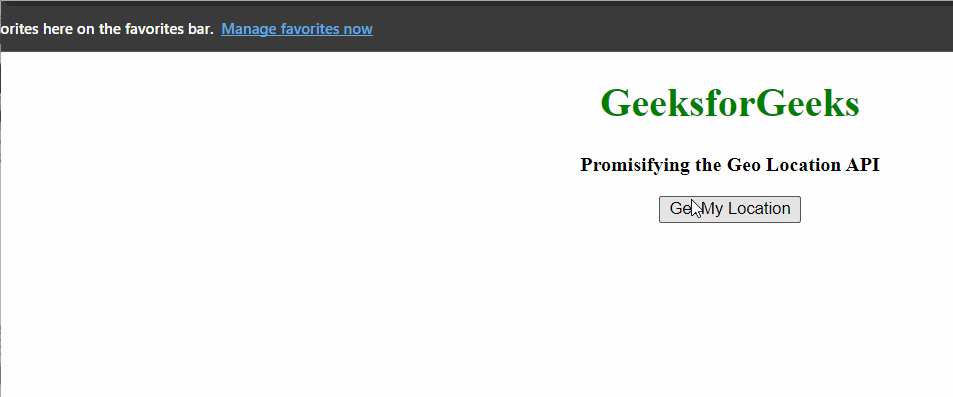
Promisify the geoLocation API
Like Article
Suggest improvement
Share your thoughts in the comments
Please Login to comment...