How to Set Color of Progress Bar using HTML and CSS ?
Last Updated :
11 Jan, 2024
The progress bar is an important element on the web, the progress bar can be used for downloading, marks obtained, skill measuring units, etc. To create a progress bar we can use HTML and CSS.
The progress bar is used to represent the progress of a task. It also defines how much work is done and how much is left to download a thing. It is not used to represent the disk space or relevant query.
Example 1: Implementation of setting the color of the progress bar
HTML
<!DOCTYPE html>
<html>
<head>
<title>
Set Background Color of
Progress Bar
</title>
<style>
h1 {
color: green;
}
progress {
background: green;
}
</style>
</head>
<body>
<h1>GeeksforGeeks</h1>
<h4>
Set Background Color of Progress
Bar using HTML and CSS
</h4>
<progress value="40" max="100"></progress>
</body>
</html>
|
Output:
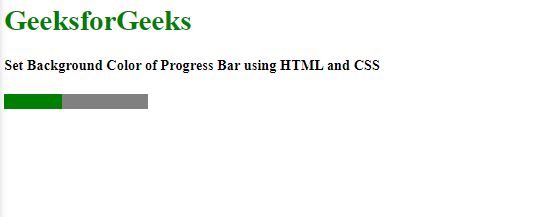
Example 2: Implementation of setting the color of the progress bar with loading percentage.
HTML
<!DOCTYPE html>
<html>
<head>
<title>Set background color of Progress Bar</title>
<style>
h1 {
color: #009688;
}
progress {
width: 300px;
height: 25px;
border: 2px solid gray;
}
progress::before {
content: "Loading: " attr(value) "%";
position: absolute;
width: 30%;
text-align: center;
font-size: 18px;
color: blue;
}
progress::-webkit-progress-bar {
background-color: #5ac45d;
}
progress::-webkit-progress-value {
background-color: #ec653c;
}
</style>
</head>
<body>
<h1>GeeksforGeeks</h1>
<h3>
Set Background Color of Progress
Bar using HTML and CSS
</h3>
<progress value="30" max="100"></progress>
</body>
</html>
|
Output:

Like Article
Suggest improvement
Share your thoughts in the comments
Please Login to comment...