HTML DOM Link crossOrigin Property
Last Updated :
22 Aug, 2022
The HTML DOM Link crossOrigin property is used to set or return the value of the crossorigin attribute of the <link> element. This attribute is used for specifying the HTTP CORS request when fetching or loading the stylesheet or icon files from the third-party server.
Syntax:
- It returns the cross-origin property.
linkObject.crossOrigin;
- It is used to set the cross-origin property.
linkObject.crossorigin="anonymous | use-credentials;
Property values:
- anonymous: It has a default value. It defines a CORS request will be sent without passing the credentials information.
- use-credentials: A cross-origin request will be sent with credentials, cookies, and certificate.
Example 1: Below HTML code returns the link cross-origin property.
HTML
<!DOCTYPE html>
<html>
<head>
<link id="linkid" rel="stylesheet" type="text/css"
href="styles.css" sizes="16*16"
hreflang="en-us" crossorigin="use-credentials">
</head>
<body style="text-align:center;">
<h1 style="color:green">
GeeksforGeeks
</h1>
<strong>DOM Link crossOrigin property</strong>
<br/><br/>
<button onclick="myClick()">
return
</button>
<p id="pid" style="font-size:25px;color:green;"></p>
<script>
function myClick() {
// return Link crossOrigin Property
var newVar = document
.getElementById("linkid").crossOrigin;
document.getElementById("pid")
.innerHTML = newVar;
}
</script>
</body>
</html>
|
Output:
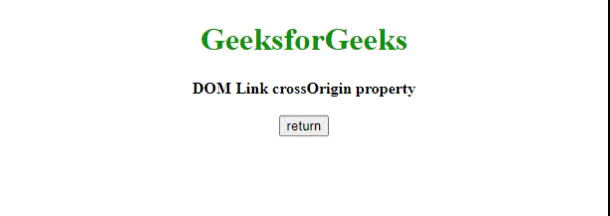
Supported Browsers:
- Google Chrome
- Mozilla Firefox
- Edge
- Safari
- Opera
Like Article
Suggest improvement
Share your thoughts in the comments
Please Login to comment...