HTML selected Attribute
Last Updated :
02 Aug, 2023
The selected attribute in HTML is used to specify which option should be by default selected when the page loads. This is a boolean attribute. The option that is having the selected attribute will be displayed by default.
Syntax:
<option selected>value</option>
Note: This attribute can be used only on <option> element.
Example: Below HTML program to illustrate selected Attribute
html
<!DOCTYPE html>
<html>
<head>
<title>HTML selected Attribute</title>
</head>
<body style="text-align: center;">
<h1 style="color: green;">GeeksforGeeks</h1>
<h2>HTML selected Attribute</h2>
<select>
<option value="merge">Merge Sort</option>
<option value="bubble">Bubble Sort</option>
<option value="insertion">Insertion Sort</option>
<option value="quick" selected>Quick Sort</option>
</select>
</body>
</html>
|
Output:
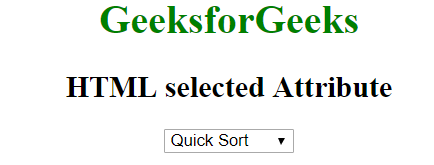
Supported Browsers: The browser supported by the selected attribute are listed below:
- Google Chrome
- Firefox
- Opera
- Safari
Like Article
Suggest improvement
Share your thoughts in the comments
Please Login to comment...