Merge Two data.table Objects in R
Last Updated :
23 Aug, 2021
data.table is a package that is used for working with tabular data in R. It provides an enhanced version of “data.frames”, which are the standard data structure for storing data in base R.
Installation
Installing “data.table” package is no different from other R packages. Its recommended to run “install.packages()” to get the latest version on the CRAN repository.
Syntax:
install.packages('data.table')
The syntax of data.table is shown in the image below :
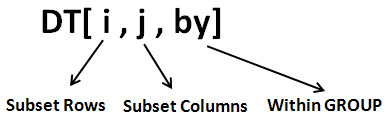
- The first parameter of “data.table” i refers to rows. It implies subsetting rows.
- The second parameter of “data.table” j refers to columns. It implies subsetting columns (dropping / keeping).
- The third parameter of “data.table” by refers to adding a group so that all calculations would be done within a group.
For merging the same syntax is used except it is preceded by merge.
Syntax:
merge.data.table
Example: R program to merge two data.table objects
R
# Load data.table package
library(“data.table”)
print(“first class”)
# Create first data.table
class1 <- data.table(stu_name = c('Naveen','Nupur','Ritika','Praveen'),
Subjects = c('Hindi','English','Maths','Science'),
Marks1 = c(89,78,72,64))
# Print first data.table
print(class1)
print("second class")
# Create second data.table
class2 <- data.table(stu_name = c('Naveen','Nupur','Ritika','Praveen'),
Subjects = c('Hindi','English','Maths','Science'),
Marks2 = c(56,64,53,88))
# Print second data.table
print(class2)
print("merge first and second class")
# Merge data.tables
merge_class <- merge.data.table(class1, class2, by.x = "Subjects",
by.y = "Subjects")
# Print merged data.table
print(merge_class)
Output:
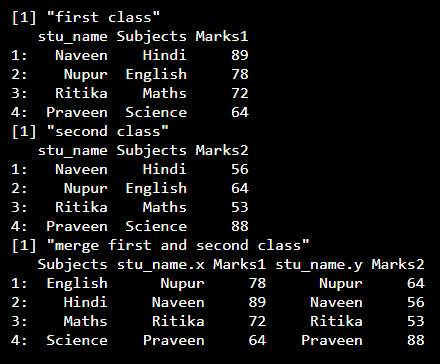
Example: R program to merge two data.table objects
R
# Load data.table package
library(“data.table”)
# table 1
D1 = data.table(char=rep(c(“a”,”b”,”c”),each=2),
num=c(1,3,6), num1=1:6)
D1
# table 2
D2 = data.table(char=rep(c(“d”,”e”,”f”),each=2),
num=c(9,12,15), num1=1:6)
D2
# merge table
D3 = merge.data.table(D1,D2, by.x=”num1″, by.y=”num1″)
D3
Output:
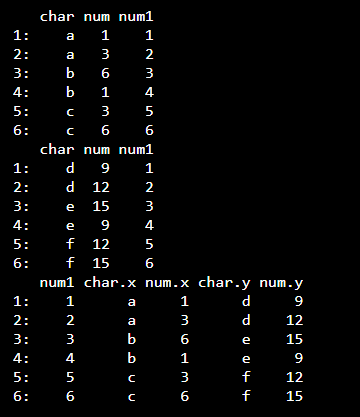
Like Article
Suggest improvement
Share your thoughts in the comments
Please Login to comment...