Microsoft Azure- Disk Storage in Microsoft Azure
Last Updated :
11 Sep, 2023
Azure Disk Storage is the only shared cloud block storage that supports both Windows and Linux-based clustered or high-availability applications via Azure shared disks.
There are two types of Disks in Azure :
- Managed Disks
- Unmanaged Disks.
Managed Disks
- Simplest option
- Lower management overhead as Azure manages the storage accounts.
- Only LRS replication mode is currently available
To know how to host a Static Website with Azure Storage
Unmanaged Disks
- DIY option
- Management overhead (20000 IOPS per storage account limit)
- Supports all replication modes (LRS, ZRS, GRS, RA-GRS)
VM Disk Storage Types
Standard Storage: Mostly used for General Work Loads like dev/test.
- Backed by HHD drives,
- Cost-Effective – Low Performance
- Offers Max throughput – 60MB/S per disk
- Offers Max IOPS – 500 IOPS per disk
Premium Storage: Majorly used for Production Work Loads.
- Backed by SSD drives,
- Offers Higher performance
- Offers Max throughput – 250MB/S per disk
- Offers Max IOPS – 7500 IOPS per disk
Disk SKU Offers Various Standards:
- Premium SSD Disks offer high-performance, low-latency disk support for I/O-intensive applications and production workloads.
- Standard SSD Disks are a cost-effective storage option optimized for workloads that need consistent performance at lower IOPS levels.
- Standard HDD Disks can be used for Dev/Test scenarios and less critical workloads at the lowest cost.
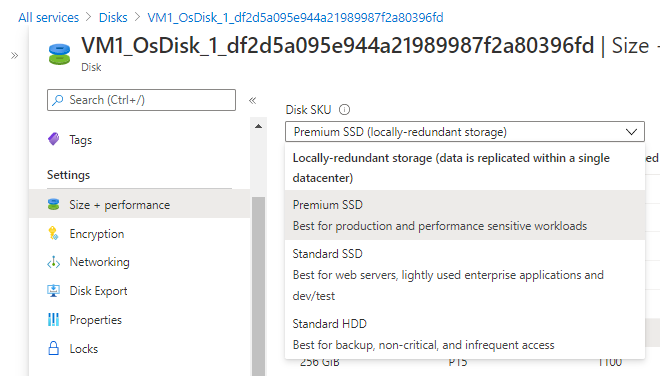
Performance Tier
A baseline performance tier is set based on your provisioned disk size. You can set a higher performance tier when your application requires this to meet higher demand and return to the initial baseline performance tier once this period is complete. When upgrading the performance tier, you will be billed at the upgraded tier until you return to the baseline tier.
Premium SSD Disks To Choose From
Current Best Azure Disk Performance Tier for Quality Development and Production Environments.
- P10 – 500 IOPS, 100 MBps (default)
- P15 – 1100 IOPS, 125 MBps
- P20 – 2300 IOPS, 150 MBps
- P30 – 5000 IOPS, 200 MBps
- P40 – 7500 IOPS, 250 MBps
- P50 – 7500 IOPS, 250 MBps
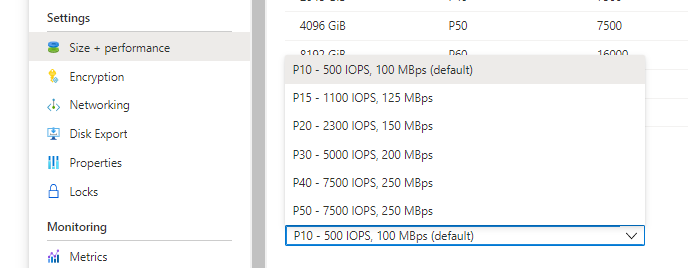
Note: Changes to the disk size can be made only when the disk is unattached or the managing virtual machines are deallocated.
Cost Saving Tip:
Benefits Of Managed Disks
- Managed Infrastructure: The underlying infrastructure is fully managed by not Microsoft Azure and also you no need to worry about managing, provisioning,take and configuration it will taken care of by the Microsoft Azure.
- Availability: Microsoft Azure ensure the disks which are managed will be available 99.99%.
- Low Cost: Disks which are managed by the Microsoft Azure will more cost saving when compared to unmanaged disks because in unmanaged disks you can’t scale up and down the disks depending up on the traffic. So once you fixed the storage size you are going to use same size if there load or not having load nu managed disks can be scale down depending upon the load by which you can reduce the cost.
- Automated Backups: The disks which are managed using Microsoft Azure will gone through automated backups which can be used for later or you can take an snapshot of the backup and use it for creating new disks.
- Dynamic Resizing: The resizing of the disk will be done depending upon the incoming traffic load if there is huge traffic if will scale up and if the traffic is low it will be scale down.
Integration With Availability Zones
Integrating the Azure storage disk which is fully managed by the Microsoft Azure with different availability zone will increases the availability of the disk. Once you crated an managed Azure storage disk it will automatically replicates the data present in the disk to multiple availability zones which will increase the availability and helps in the disaster recovery (DR). TO know more about microsoft azure regions refer to Microsoft Azure – What are Regions and Availability Zones.
Before creating managed azure disk you need to be do some research and select the availability zones which you want your disk to be deployed by depending up on the availability.
Security Microsoft Azure- Disk Storage in Microsoft Azure
The Azure disk will be secured in different ways some of them are mentioned below.
- Control Access: You can control the access to the disk with the help of azure active directory or Azure RBAC by this the users who are having the perfect access only can access azure storage disk.
- Disk Encryption: The disk which consists of data will be encrypted at rest by which we can protect unauthorised access and data will in the form of encryption which will very to read and write the data.
- Maintains the Logs: Microsoft azure maintains the logs of the disks were you can find who accessed the data or who performed the read and write operations on the data it is like auditing data which detect the suspicious activity.
- Monitor the Disk: Enable the monitoring to the azure disk which will helps you to find the security issues and also you can see the data which is storing including the data and time of of the operations performed.
Above are the some of security measures taken by the Microsoft azure to protect the data which is storing in the azure disk.
Disk Roles
Microsoft azure provide three main disk roles as following:
- Data Disk: The main use of data disk is to store the data which is related to the application and it is attached to the virtual machine. Maximum capacity of the the data disk is 32,767 gigabytes (GiB). No.of disks required for virtual machine will depending upon the size of virtual machine.
- Operating System disk (or) OS Disk: OS Disk is an pre-requisite disk for the virtual machine which will consists of pre-installed OS required for the virtual machine and also it contains the boot volume the maximum capacity of 4,095 GiB.
- Temporary Disk: The disk which is used to store the temporary data of the virtual machine such as
- page files,
- swap files,
- SQL Server tempdb.
Disk Allocation And Performance
Disk allocation and performance will be consider on the many factories like mentioned following.
- Managed and Unmanaged disks: The disks which are managed by the Microsoft azure can perform high input and output operations when compared to the unmanaged disk. The managed disk are more reliable then the umanaged disk because of there avalibiluity.
- Size of Disk: As the size of the disk increase the cost of the disk will also increases and the capacity to store data will increase automatically but processing time of performing I/O operations will increase.
- Disk I/O operations: Disk will also gets effects based on the input and output operations that you are going to perform on the disk. Like how many I/O operations are performed on the disk how much data transferred per second.
- Disk Caching: Disk caching can help to improve the performance of your storage by storing frequently accessed data in memory.
Pricing of Disk Storage In Microsoft Azure
|
Managed Standard
|
$0.022
|
|
Managed Premium
|
$0.125
|
|
Managed Ultra Disk
|
$0.25
|
|
Unmanaged Standard
|
$0.015
|
|
Unmanaged Premium
|
$0.10
|
Disk Storage In Microsoft Azure – FAQ’s
1. What Is Disk vs Storage In Azure?
Disk is virtual storage used to store data and storage is capacity to store data.
2. What Are The Four Main Types Of Storage Services In Azure?
- File.
- Blob.
- Queue.
- Table.
This are the four main types of storage which are available in the Microsoft Azure.
Like Article
Suggest improvement
Share your thoughts in the comments
Please Login to comment...