Microsoft Azure – Top Azure Kubernetes Service Features
Last Updated :
08 Feb, 2021
Microsoft Azure Kubernetes Service provides integration of the Kubernetes Engine to Microsoft Azure. It is also known as the Azure Kubernetes Services. In this article, we will discuss the top properties of Azure Kubernetes Services.
1. AKS Managed Identity
The first thing that Azure Kubernetes Service needs is an identity to create resources like load balancers and managed disks in Azure.
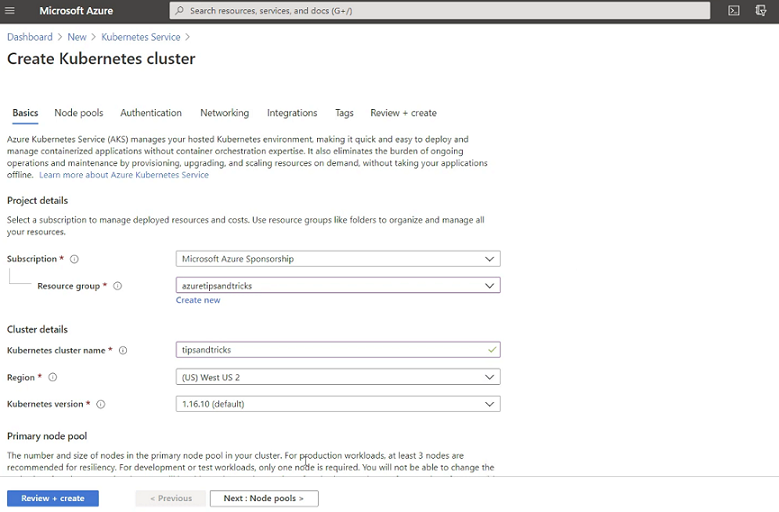
You can create an identity with a Service Principal or a Managed Identity. In both cases, AKS can create the identity automatically for you. If you use a Managed Identity, you don’t have to manage the identity itself as managed identities rotate their credentials automatically every 46 days by default.
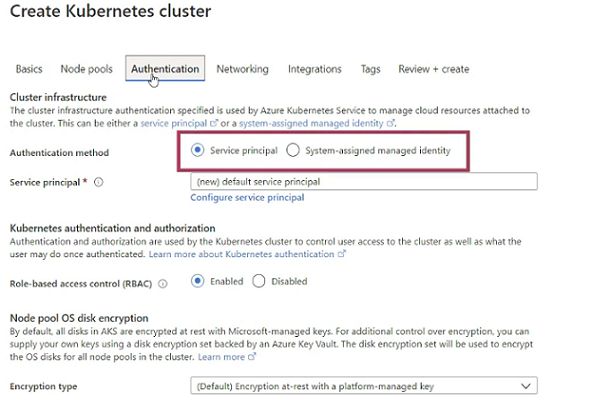
2. AKS Deployment Center
The second thing is the Deployment Center. Automatic deployments help produce errors and enable you to deploy more often.
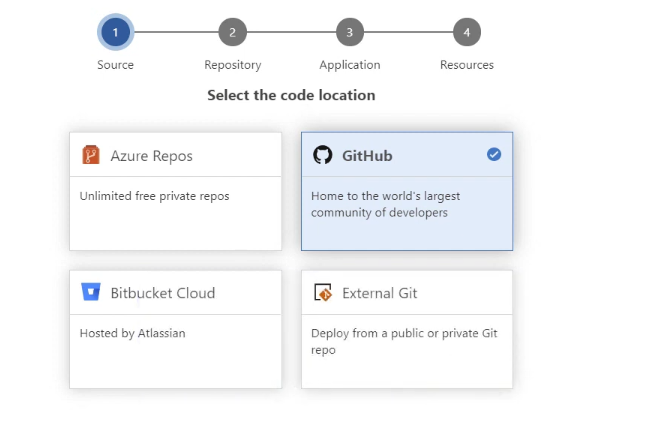
You can set up automatic deployments to your Azure Kubernetes Service from the Deployment Center menu. Here you can couple a source control repository to the deployment process and have it use a docker file that will deploy your application in containers on AKS.
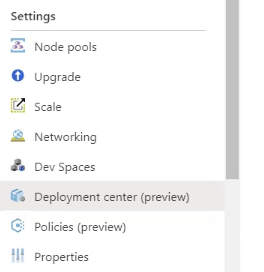
This process is created in Azure DevOps pipelines and the Deployment Center feature of AKS makes it easy for you to set this up.
3. Azure Policy for AKS:
The azure policy allows you to define rules for services and other Azure resources and have those rules checked constantly for compliance. For Azure Kubernetes Service, you can create policies that help to get and keep the AKS cluster secure and healthy. For instance, you can create a policy for AKS that applies HTTPS on inbound, so ingress connections. When you create this policy in Azure policies, each AKS cluster in your subscription or other scope that you assign to it will be checked constantly for compliance with these policies and informs users if any cluster needs work. Policies like this empower users to ensure that all your Azure resources comply with your level of security, administration, performance, and health.
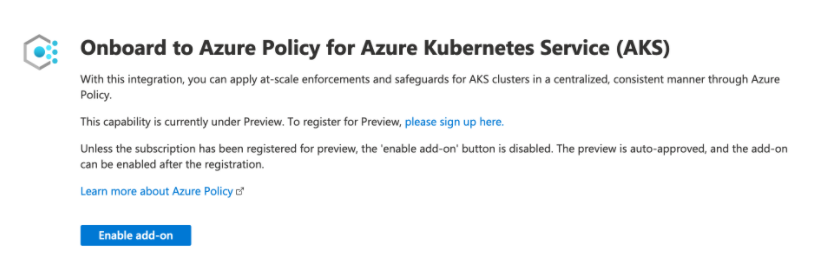
4. Recommended Alerts:
The fourth thing is recommended alerts. Azure Monitor for Containers gives you performance visibility by collecting memory and processor metrics from controllers, nodes, and containers, and also monitors container logs. Within your AKS cluster, when you go to the insights menu, you can see alerts that Azure Monitor recommends for AKS. These alerts are very handy as they let users know when something is wrong or something of interest happens.
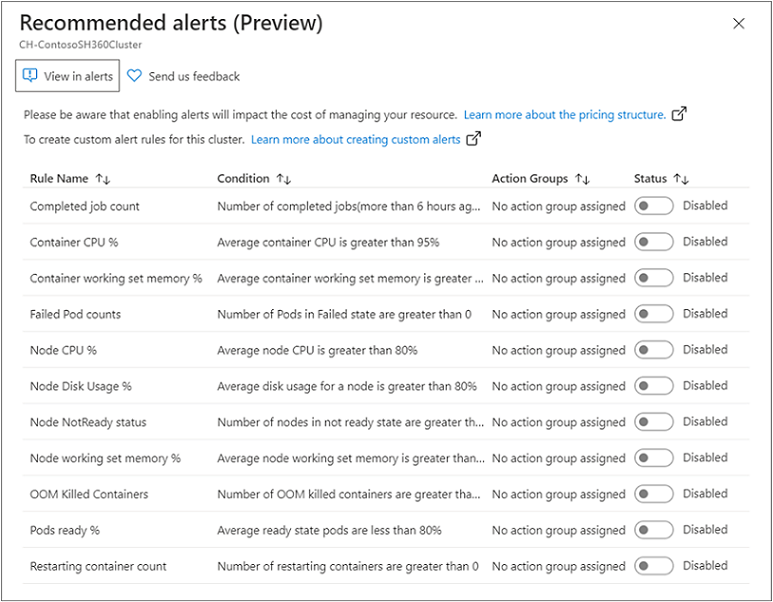
5. Azure Container Registry:
The final thing is connecting Azure Container Registry. You can store container images in Azure Container Registry or ACR and easily deploy them to AKS if your registry is connected to your AKS. You can connect these at anytime and also when you create your AKS cluster in the integration step of the creation wizard. Here, you can pick an Azure Container Registry or create a new one and it will be connected to your AKS so that you can easily deploy containers from the registry to AKS. Azure Kubernetes Service provides a container orchestrator for you that does the heavy lifting of managing multi container applications.
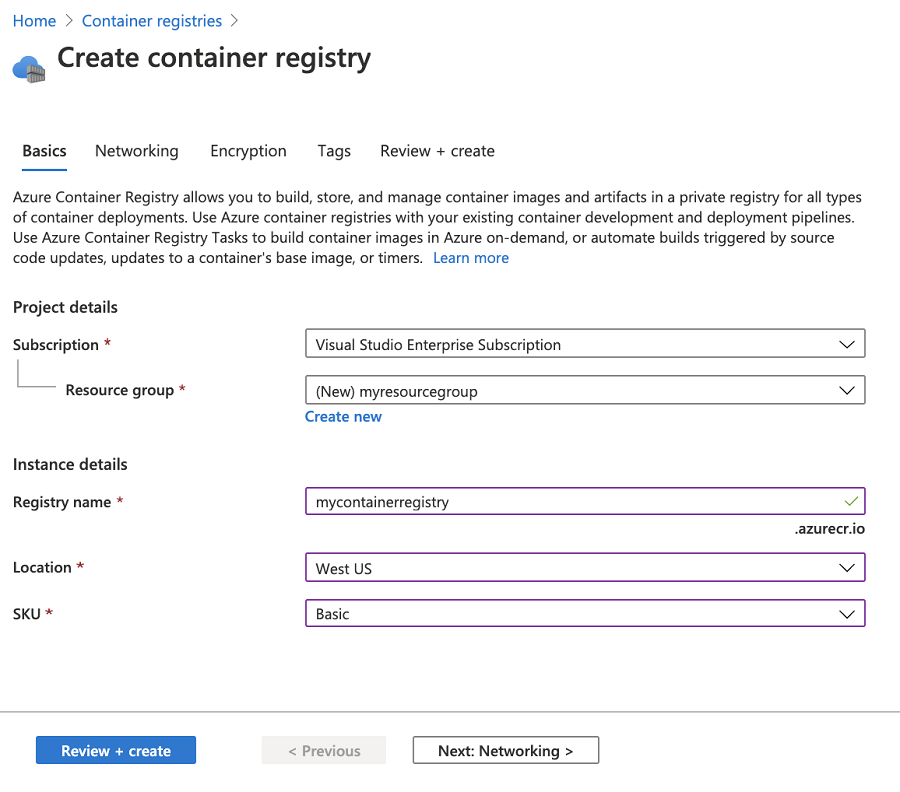
Like Article
Suggest improvement
Share your thoughts in the comments
Please Login to comment...