Operators in Dart
Last Updated :
22 Mar, 2024
The operators are special symbols that are used to carry out certain operations on the operands. The Dart has numerous built-in operators which can be used to carry out different functions, for example, ‘+’ is used to add two operands. Operators are meant to carry operations on one or two operands.
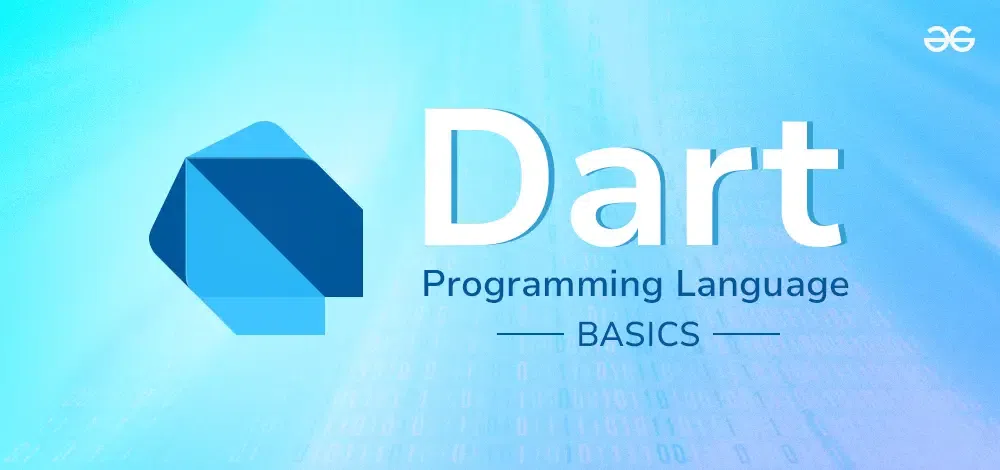
Precedence Table of Operators in Dart
Description
| Operator
| Associativity
|
|---|
unary postfix
| expr++ expr– () [] ?[] . ?. !
| None
|
|---|
unary prefix
| -expr !expr ~expr ++expr –expr await expr
| None
|
|---|
multiplicative
|
* / % ~/
| Left
|
|---|
additive
|
+ –
| Left
|
|---|
shift
|
<< >> >>>
| Left
|
|---|
bitwise AND
|
&
| Left
|
|---|
bitwise XOR
|
^
| Left
|
|---|
bitwise OR
|
|
| Left
|
|---|
relational and type test
| >= > <= < as is is!
| None
|
|---|
equailty
|
== !=
| None
|
|---|
logical AND
|
&&
| Left
|
|---|
logical OR
|
||
| Left
|
|---|
if-null
|
??
| Left
|
|---|
conditional
| expr ? expr2 : expr3
| Right
|
|---|
cascade
|
.. ?..
| Left
|
|---|
assignment
| = *= /= += -= &= ^= etc.
| Right
|
|---|
Different types of operators in Dart
The following are the various types of operators in Dart:
1. Arithmetic Operators
This class of operators contain those operators which are used to perform arithmetic operation on the operands. They are binary operators i.e they act on two operands. They go like this:
| Operator Symbol | Operator Name | Operator Description |
|---|
| + | Addition | Use to add two operands |
| – | Subtraction | Use to subtract two operands |
| -expr | Unary Minus | It is Use to reverse the sign of the expression |
| * | Multiply | Use to multiply two operands |
| / | Division | Use to divide two operands |
| ~/ | Division | Use to divide two operands but give output in integer(returns quotient) |
| % | Modulus | Use to give remainder of two operands(returns remainder) |
Example showing the use of all Arithmetic Operator:
Dart
// Dart Program Demonstrating use
// Of all Arithmetic Operators
void main()
{
int a = 2;
int b = 3;
// Adding a and b
var c = a + b;
print("Sum (a + b) = $c");
// Subtracting a and b
var d = a - b;
print("Difference (a - b) = $d");
// Using unary minus
var e = -d;
print("Negation -(a - b) = $e");
// Multiplication of a and b
var f = a * b;
print("Product (a * b) = $f");
// Division of a and b
var g = b / a;
print("Division (b / a) = $g");
// Using ~/ to divide a and b
var h = b ~/ a;
print("Quotient (b ~/ a) = $h");
// Remainder of a and b
var i = b % a;
print("Remainder (b % a) = $i");
}
Output:
Sum (a + b) = 5
Difference (a - b) = -1
Negation -(a - b) = 1
Product (a * b) = 6
Division (b / a) = 1.5
Quotient (b ~/ a) = 1
Remainder (b % a) = 1
2. Relational Operators
This class of operators contain those operators which are used to perform relational operation on the operands. It goes like this:
| Operator Symbol | Operator Name | Operator Description |
|---|
| > | Greater than | Check which operand is bigger and give result as boolean expression. |
| < | Less than | Check which operand is smaller and give result as boolean expression. |
| >= | Greater than or equal to | Check which operand is greater or equal to each other and give result as boolean expression. |
| <= | less than equal to | Check which operand is less than or equal to each other and give result as boolean expression. |
| == | Equal to | Check whether the operand are equal to each other or not and give result as boolean expression. |
| != | Not Equal to | Check whether the operand are not equal to each other or not and give result as boolean expression. |
Example showing the use of Relational Operators:
Dart
// Dart Program Demonstrating use
// Of all Relational Operators
void main()
{
int a = 2;
int b = 3;
// Greater between a and b
var c = a > b;
print("a is greater than b (a > b) : $c");
// Smaller between a and b
var d = a < b;
print("a is smaller than b (a < b) : $d");
// Greater than or equal to between a and b
var e = a >= b;
print("a is greater than b (a >= b) : $e");
// Less than or equal to between a and b
var f = a <= b;
print("a is smaller than b (a <= b) : $f");
// Equality between a and b
var g = b == a;
print("a and b are equal (b == a) : $g");
// Unequality between a and b
var h = b != a;
print("a and b are not equal (b != a) : $h");
}
Output:
a is greater than b (a > b) : false
a is smaller than b (a < b) : true
a is greater than b (a >= b) : false
a is smaller than b (a <= b) : true
a and b are equal (b == a) : false
a and b are not equal (b != a) : true
Note: == operator can’t be used to check if the object is same. So, to check if the object are same we use identical() function.
3. Type Test Operators
This class of operators contain those operators which are used to perform comparison on the operands. It goes like this:
| Operator Symbol | Operator Name | Operator Description |
|---|
| is | is | Gives boolean value true as output if the object has specific type |
| is! | is not | Gives boolean value false as output if the object has specific type |
Example: Using Type Test Operators in the program
Dart
void main()
{
String a = 'GFG';
double b = 3.3;
// Using is to compare
print(a is String);
// Using is! to compare
print(b is !int);
}
Output:
true
true
as Operator
as Operator is used for Typecasting. It performs a cast at runtime if the cast is valid else, it throws an error. It is of two types Downcasting and Type Assertion.
Below is the implementation of as operator:
Dart
// Dart Program to demonstrate
// Use of as Operator
void main(){
// Declaring value
dynamic value = "Hello";
// TypeCast dynamic -> String
String str= value as String;
// Print String
print(str);
}
Output:
Hello
4. Bitwise Operators
This class of operators contain those operators which are used to perform bitwise operation on the operands. It goes like this:
| Operator Symbol | Operator Name | Operator Description |
|---|
| & | Bitwise AND | Performs bitwise AND operation on two operands. |
| | | Bitwise OR | Performs bitwise OR operation on two operands. |
| ^ | Bitwise XOR | Performs bitwise XOR operation on two operands. |
| ~ | Bitwise NOT | Performs bitwise NOT operation on two operands. |
| << | Left Shift | Shifts a in binary representation to b bits to left and inserting 0 from right. |
| >> | Right Shift | Shifts a in binary representation to b bits to left and inserting 0 from left. |
|
>>>
| Unsigned Shift right
| Shifts a in binary representation to b bits to left (it ignores sign).
|
Example: Using Bitwise Operators in the program
Dart
// Dart Program to Demonstrate
// Use of Dart Bitwise Operators
void main()
{
print("Demonstrate use of Dart Bitwise Operators");
int a = 5;
int b = 7;
// Performing Bitwise AND on a and b
var c = a & b;
print("a & b : $c");
// Performing Bitwise OR on a and b
var d = a | b;
print("a | b : $d");
// Performing Bitwise XOR on a and b
var e = a ^ b;
print("a ^ b : $e");
// Performing Bitwise NOT on a
var f = ~a;
print("~a : $f");
// Performing left shift on a
var g = a << b;
print("a << b : $g");
// Performing right shift on a
var h = a >> b;
print("a >> b : $h");
var i = -a >>> b;
print("-a >>> b : $i");
}
Output:
Demonstrate use of Dart Bitwise Operators
a & b : 5
a | b : 7
a ^ b : 2
~a : 4294967290
a << b : 640
a >> b : 0
-a >>> b : 33554431
5. Assignment Operators
This class of operators contain those operators which are used to assign value to the operands. It goes like this:
| Operator Symbol | Operator Name | Operator Description |
|---|
| = | Equal to | Use to assign values to the expression or variable |
| ??= | Assignment operator | Assign the value only if it is null. |
Example: Using Assignment Operators in the program
Dart
void main()
{
int a = 5;
int b = 7;
// Assigning value to variable c
var c = a * b;
print("assignment operator used c = a*b so now c = $c\n");
// Assigning value to variable d
var d;
// Value is assign as it is null
d ??= a + b;
print("Assigning value only if d is null");
print("d??= a+b so d = $d \n");
// Again trying to assign value to d
d ??= a - b;
// Value is not assign as it is not null
print("Assigning value only if d is null");
print("d??= a-b so d = $d");
print("As d was not null value was not updated");
}
Output:
assignment operator used c = a*b so now c = 35
Assigning value only if d is null
d??= a+b so d = 12
Assigning value only if d is null
d??= a-b so d = 12
As d was not null value was not updated
Compound Assignment Operator
Apart from there is another way where we can use a operator that is compound assignment operator where we combine an operator with an assignment operatorso to shorten the steps and make code more effective.
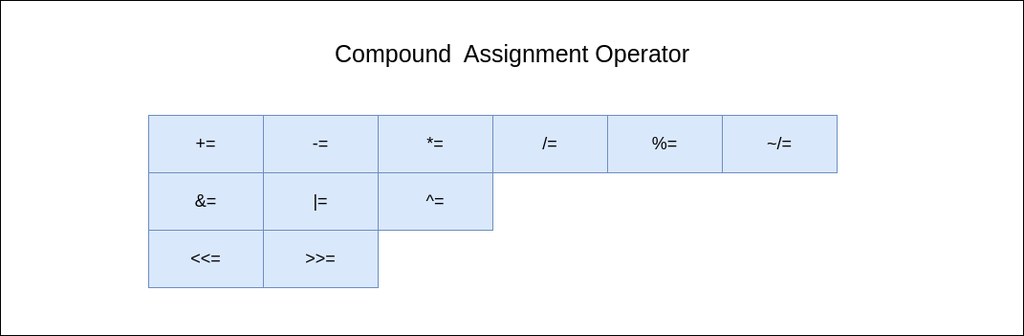
Example:
a+=1;
// The above statement is same as
// the statement mentioned below
a=a+1;
6. Logical Operators
This class of operators contain those operators which are used to logically combine two or more conditions of the operands. It goes like this:
| Operator Symbol | Operator Name | Operator Description |
|---|
| && | And Operator | Use to add two conditions and if both are true than it will return true. |
| || | Or Operator | Use to add two conditions and if even one of them is true than it will return true. |
| ! | Not Operator | It is use to reverse the result. |
Example 1: Using Logical Operators in the program
Dart
void main()
{
int a = 5;
int b = 7;
// Using And Operator
bool c = a > 10 && b < 10;
print(c);
// Using Or Operator
bool d = a > 10 || b < 10;
print(d);
// Using Not Operator
bool e = !(a > 10);
print(e);
}
Output:
false
true
true
Note: Logical operator can only be application to boolean expression and in dart, non-zero numbers are not considered as true and zero as false
Example 2: (Incorrect Way)
Dart
void main()
{
int a = 5;
int b = 7;
// Using And Operator
print(a && b);
// Using Or Operator
print(a || b);
// Using Not Operator
print(!a);
}
Output:
Error: A value of type 'int' can't be assigned to a variable of type 'bool'.
Example 3: (Correct Way)
Dart
// Dart Program to demonstrate use of
// Logical Operators
void main()
{
var a = true;
var b = false;
// Printing the Values of a & b
print("a: $a , b: $b\n");
// Using And Operator
print("a && b = ${a&&b}");
// Using Or Operator
print("a || b = ${a||b}");
// Using Not Operator
print("!a = ${!a}");
}
Output:
a: true , b: false
a && b = false
a || b = true
!a = false
7. Conditional Operators
This class of operators contain those operators which are used to perform comparison on the operands. It goes like this:
| Operator Symbol | Operator Name | Operator Description |
|---|
| condition ? expersion1 : expersion2 | Conditional Operator | It is a simple version of if-else statement. If the condition is true than expersion1 is executed else expersion2 is executed. |
| expersion1 ?? expersion2 | Conditional Operator | If expersion1 is non-null returns its value else returns expression2 value. |
Example: Using Conditional Operators in the program
Dart
void main()
{
int a = 5;
int b = 7;
// Conditional Statement
var c = (a < 10) ? "Statement is Correct, Geek" : "Statement is Wrong, Geek";
print(c);
// Conditional statement
int? n;
// Warning: Operand of null-aware operation '??' has type 'int' which excludes null.
// For batter practice make both same type to avoid warning
// var d = n ?? 10;
var d = n ?? "n has Null value";
print(d);
// After assigning value to n
n = 10;
// we make it all ready null safe
//d = n ? ? "n has Null value";
d = n;
print(d);
}
Output:
Statement is Correct, Geek
n has Null value
10
Note: Also In The Above Code,You May Notice That The Variable ‘n’ is Declared As “int? n”.By declaring n as int?, you are indicating that the variable n can hold an integer value or a null value. The ? denotes that the variable is nullable, meaning it can be assigned a null value in addition to integer values.
8. Cascade Notation Operators:
This class of operators allows you to perform a sequence of operation on the same element. It allows you to perform multiple methods on the same object. It goes like this:
| Operator Symbol | Operator Name | Operator Description |
|---|
| .. | Cascading Method | It is used to perform multiple methods on the same object. |
|
..?
| Null Shorting Cascade
| It is used when we are sure that the none of the cascade operations are done on Null elements.
|
Example: Using Cascade Notation Operators in the program
Dart
// Dart Program to Demonstrate
// Use of Cascading Operator
// Class
class GFG {
var? a;
var? b;
void set(x, y)
{
this.a = x;
this.b = y;
}
void add()
{
var z = this.a + this.b;
print(z);
}
}
void main()
{
// Creating objects of class GFG
GFG geek1 = new GFG();
GFG geek2 = new GFG();
// Without using Cascade Notation
geek1.set(1, 2);
geek1.add();
// Using Cascade Notation
geek2..set(3, 4)
..add();
}
Output:
3
7
To know more about Dart please check Dart Tutorial
Like Article
Suggest improvement
Share your thoughts in the comments
Please Login to comment...