Python | Corner Detection with Shi-Tomasi Corner Detection Method using OpenCV
Last Updated :
04 Jan, 2023
What is a Corner?
A corner can be interpreted as the junction of two edges (where an edge is a sudden change in image brightness).
Shi-Tomasi Corner Detection –
Shi-Tomasi Corner Detection was published by J.Shi and C.Tomasi in their paper ‘Good Features to Track‘. Here the basic intuition is that corners can be detected by looking for significant change in all direction.
We consider a small window on the image then scan the whole image, looking for corners.
Shifting this small window in any direction would result in a large change in appearance, if that particular window happens to be located on a corner.
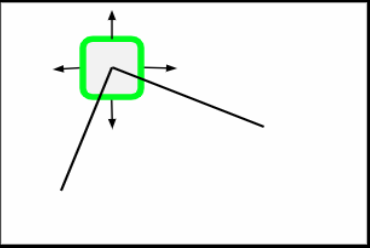
Flat regions will have no change in any direction.
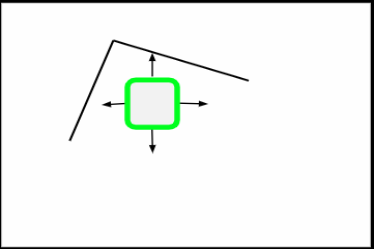
If there’s an edge, then there will be no major change along the edge direction.
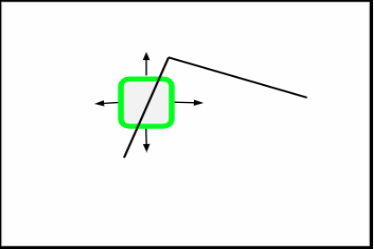
Mathematical Overview –
For a window(W) located at (X, Y) with pixel intensity I(X, Y), formula for Shi-Tomasi Corner Detection is –
f(X, Y) = Σ (I(Xk, Yk) - I(Xk + ΔX, Yk + ΔY))2 where (Xk, Yk) ϵ W
According to the formula:
If we’re scanning the image with a window just as we would with a kernel and we notice that there is an area where there’s a major change no matter in what direction we actually scan, then we have a good intuition that there’s probably a corner there.
Calculation of f(X, Y) will be really slow. Hence, we use Taylor expansion to simplify the scoring function, R.
R = min(λ1, λ2)
where λ1, λ2 are eigenvalues of resultant matrix
Using goodFeaturesToTrack() function –
Syntax : cv2.goodFeaturesToTrack(gray_img, maxc, Q, minD)
Parameters :
gray_img – Grayscale image with integral values
maxc – Maximum number of corners we want(give negative value to get all the corners)
Q – Quality level parameter(preferred value=0.01)
maxD – Maximum distance(preferred value=10)
Below is the Python implementation of Shi-Tomasi Corner Detection:
import cv2
import numpy as np
import matplotlib.pyplot as plt
%matplotlib inline
img = cv2.imread('chess.png')
gray_img = cv2.cvtColor(img, cv2.COLOR_BGR2GRAY)
corners = cv2.goodFeaturesToTrack(gray_img, 100, 0.01, 10)
corners = np.int0(corners)
for i in corners:
x, y = i.ravel()
cv2.circle(img, (x, y), 3, (255, 0, 0), -1)
plt.imshow(img)
if cv2.waitKey(0) & 0xff == 27:
cv2.destroyAllWindows()
|
Input :

Output :

Like Article
Suggest improvement
Share your thoughts in the comments
Please Login to comment...