Python | Pandas.Categorical()
Last Updated :
10 Mar, 2022
pandas.Categorical(val, categories = None, ordered = None, dtype = None) : It represents a categorical variable. Categorical are a pandas data type that corresponds to the categorical variables in statistics. Such variables take on a fixed and limited number of possible values. For examples – grades, gender, blood group type etc.
Also, in the case of categorical variables, logical order is not the same as categorical data e.g. “one”, “two”, “three”. But the sorting of these variables uses logical order.
Parameters- val : [list-like] The values of categorical.
categories : [index like] Unique categorisation of the categories.
ordered : [boolean] If false, then the categorical is treated as unordered.
dtype : [CategoricalDtype] an instance.
Error- ValueError : If the categories do not validate.
TypeError : If an explicit ordered = True but categorical can't be sorted.
Return- Categorical variable
Code:
Python3
import numpy as np
import pandas as pd
c = pd.Series(["a", "b", "d", "a", "d"], dtype ="category")
print ("\nCategorical without pandas.Categorical() : \n", c)
c1 = pd.Categorical([1, 2, 3, 1, 2, 3])
print ("\n\nc1 : ", c1)
c2 = pd.Categorical(['e', 'm', 'f', 'i',
'f', 'e', 'h', 'm' ])
print ("\nc2 : ", c2)
|
Output :
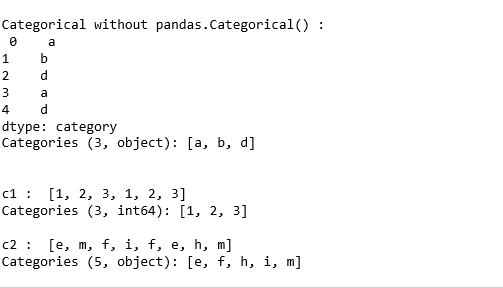
Python3
c3 = pd.Categorical(['e', 'm', 'f', 'i',
'f', 'e', 'h', 'm' ], ordered = True)
print ("\nc3 : ", c3)
|
Output :
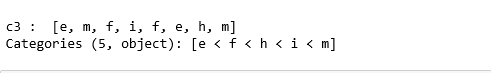
Python3
c4 = pd.Categorical(['a', 2, 3, 1, 2, 3])
print ("\nc4 : ", c4)
c5 = pd.Categorical(['a', 2, 3, 1, 2, 3], ordered = True)
print ("\nc5 : ", c5)
|
Output :
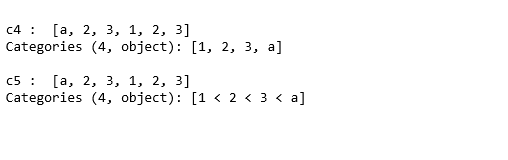
Python3
c6 = pd.Categorical([1, 2, 3, 1, 2, 3], categories = [4, 1, 3, 5])
print ("\nc6 : ", c6)
print("\n\nSeries : \n", pd.Series(c6))
df = pd.DataFrame({"A":[1, 2, 3, 1, 2, 3]})
df["B"] = c6
print ("\n\nDataframe : \n", df)
|
Output :
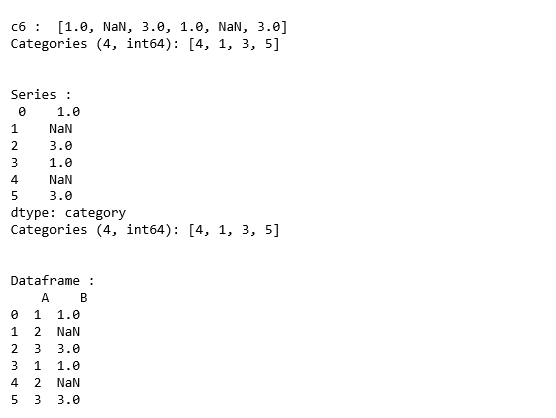
Like Article
Suggest improvement
Share your thoughts in the comments
Please Login to comment...