Python | Pandas Series.str.repeat()
Last Updated :
27 Oct, 2021
Python is a great language for doing data analysis, primarily because of the fantastic ecosystem of data-centric Python packages. Pandas is one of those packages and makes importing and analyzing data much easier.
Pandas str.repeat() method is used to repeat string values in the same position of passed series itself. An array can also be passed in case to define the number of times each element should be repeated in series. For that case, length of array must be same as length of Series.
.str has to be prefixed everytime before calling this function as it’s a string method and also to differentiate it from the python’s default repeat method.
Syntax: Series.str.repeat(repeats)
Parameters:
repeats: int or List of int to define number of times string has to be repeated. (Size of list must be equal to series)
Return type: Series with repeated values
To download the CSV used in code, click here.
In the following examples, the data frame used contains data of some NBA players. The image of data frame before any operations is attached below.
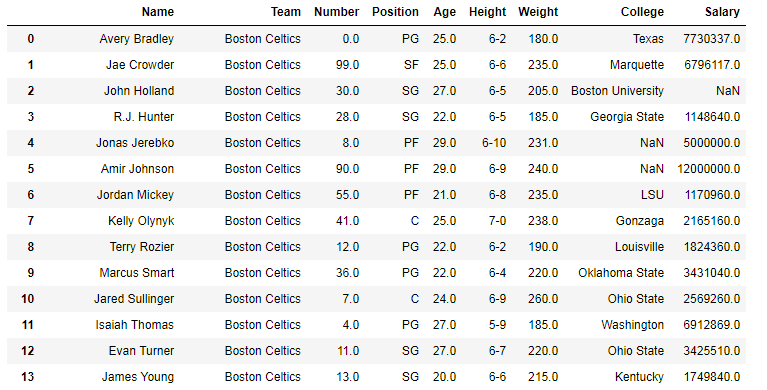
Example #1: Repeating same number of times
In this example, a single integer is passed as repeats parameter and hence every string value in the series will be repeated same number of times. Before applying any operation, null values must be removed to avoid errors. Hence dropna() method is used to remove null values.
Python3
import pandas as pd
data.dropna(how ='all', inplace = True)
data["Team"]= data["Team"].str.repeat(2)
data
|
Output:
As shown in the output image, every string in the series was repeated twice.
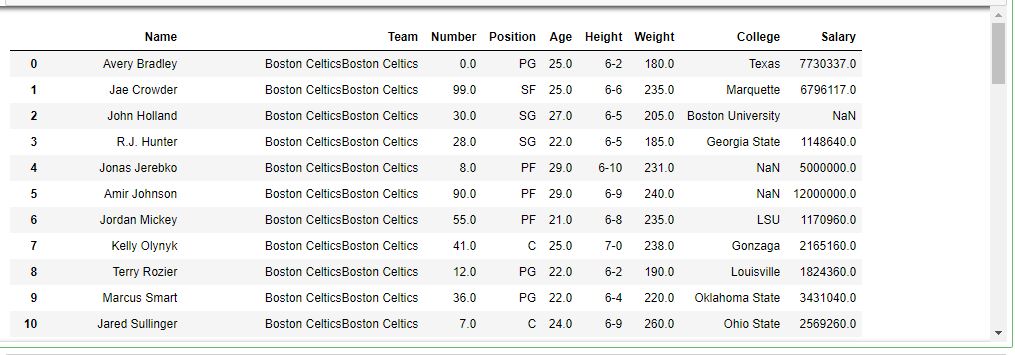
Example #2: Different values for each string
In this example, a sample data frame of 10 rows is created using .head() method. After that a list of 10 integers is created and passed to the repeat() function to repeat each string different number of times.
Python3
import pandas as pd
data.dropna(how ='all', inplace = True)
sample_data = data.head(10).copy()
repeat_list =[2, 1, 3, 4, 1, 5, 0, 6, 1, 2]
sample_data["Name"]= sample_data["Name"].str.repeat(repeat_list)
sample_data
|
Output:
As shown in the output image, the string is repeated according to the integer present at the same index in the repeat_list.
Note: One of the values in list is set to 0 and hence the string was repeated 0 times in final series (The older string value also got deleted and stored blank instead)
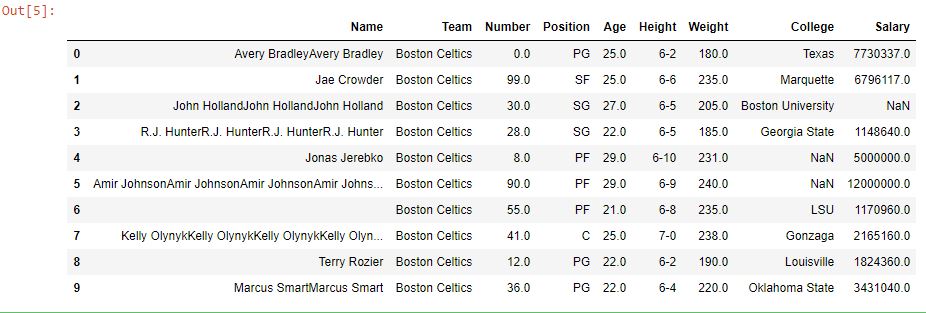
Like Article
Suggest improvement
Share your thoughts in the comments
Please Login to comment...