Python | Split given list and insert in excel file
Last Updated :
28 Feb, 2019
Given a list containing Names and Addresses consecutively, the task is to split these two elements at a time and insert it into excel.
We can use a very popular library for data analysis, Pandas. Using pandas we can easily manipulate the columns and simply insert the filtered elements into excel file using df.to_excel() function.
Below is the implementation :
import pandas as pd
list1 = ['Assam', 'India',
'Lahore', 'Pakistan',
'New York', 'USA',
'Bejing', 'China']
df = pd.DataFrame()
df['State'] = list1[0::2]
df['Country'] = list1[1::2]
df.to_excel('result.xlsx', index = False)
|
Output :
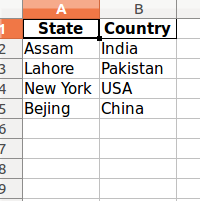
Like Article
Suggest improvement
Share your thoughts in the comments
Please Login to comment...