Python VLC MediaList – Getting Media object from it
Last Updated :
29 Aug, 2020
In this article we will see how we can get media object from the MediaList object in the python vlc module. VLC media player is a free and open-source portable cross-platform media player software and streaming media server developed by the VideoLAN project. MediaList object contains the multiple media, in other words it has list of media which can be used with MediaListPlayer object to play these multiple media object. We can add multiple video to the media list with the help of add_media method and single media object can be set with the help of set_media method.
In order to do this we will use media method with the MediaList object
Syntax : media_list.media()
Argument : It takes no argument
Return : It returns Media object
Below is the implementation
import vlc
import time
media_player = vlc.MediaListPlayer()
player = vlc.Instance()
media_list = vlc.MediaList()
media = player.media_new("death_note.mkv")
media_list.set_media(media)
media_player.set_media_list(media_list)
media_player.play()
time.sleep(5)
value = media_list.media()
print(value)
|
Output :
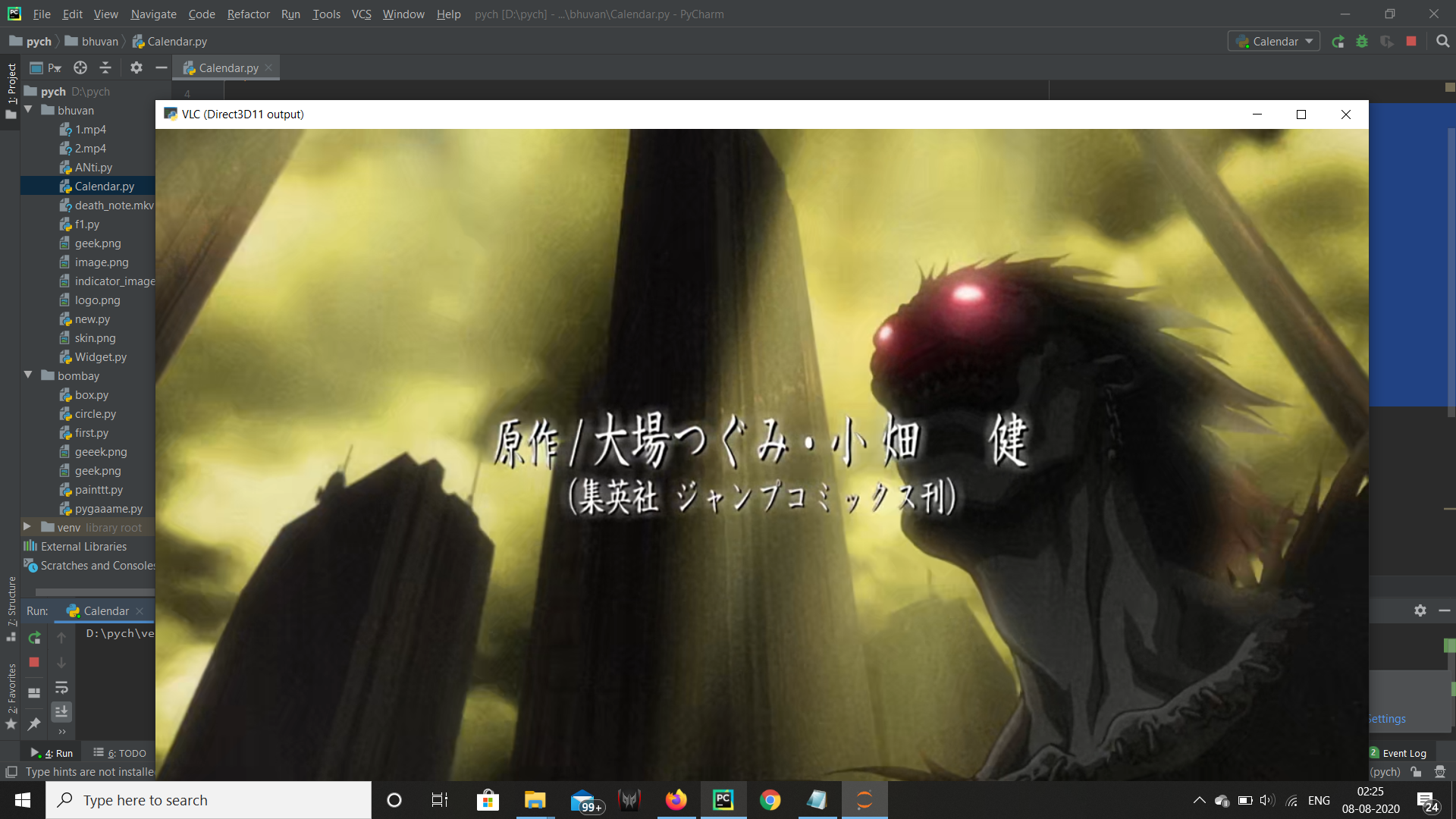
vlc.Media object at 0x000001FB38155A01
Another example
import vlc
import time
media_player = vlc.MediaListPlayer()
player = vlc.Instance()
media_list = vlc.MediaList()
media = player.media_new("1.mp4")
media_list.set_media(media)
media_player.set_media_list(media_list)
media_player.play()
time.sleep(5)
value = media_list.media()
print(value)
|
Output :
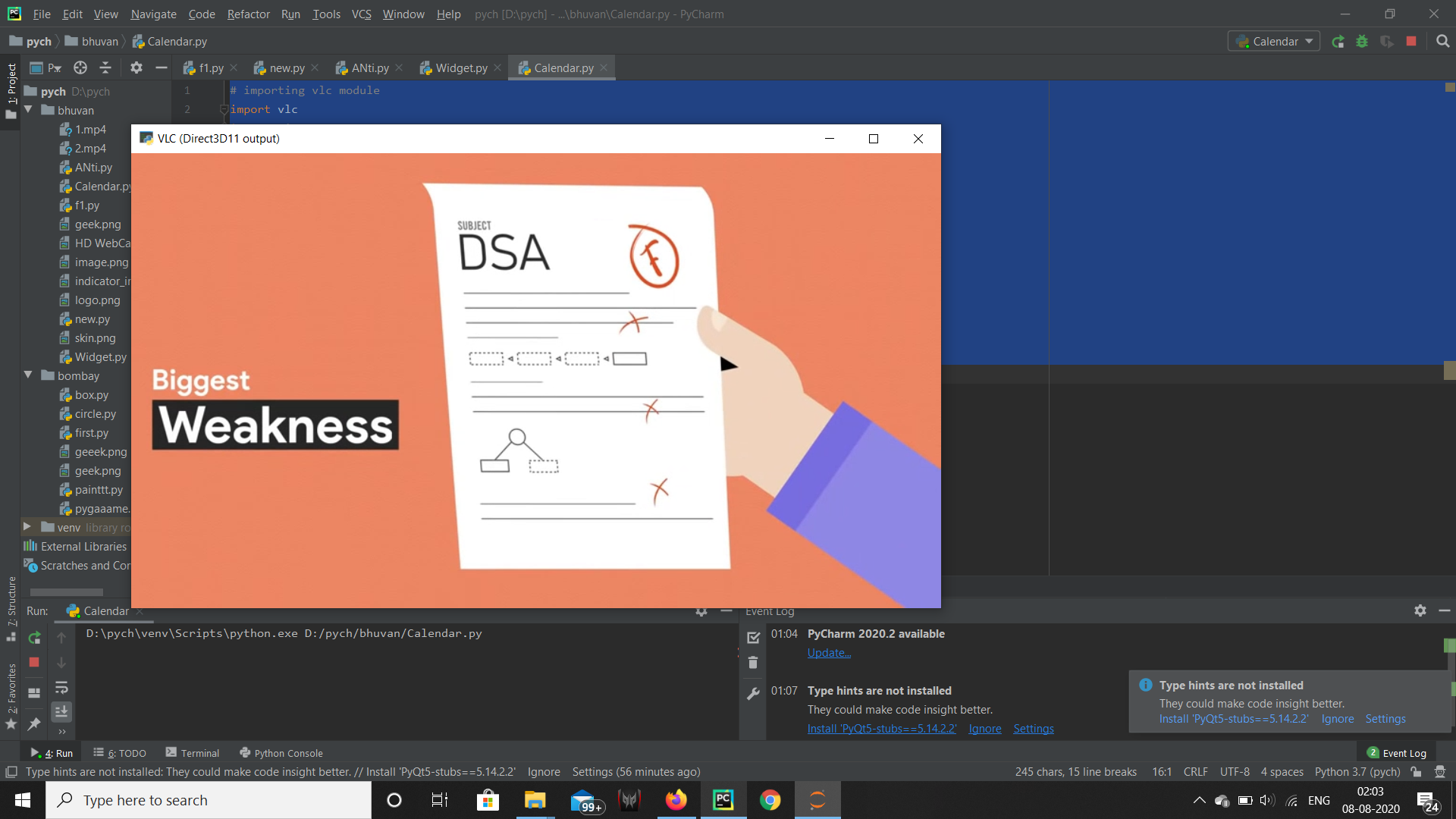
vlc.Media object at 0x000001FB38155808
Like Article
Suggest improvement
Share your thoughts in the comments
Please Login to comment...