Removing Duplicate Rows (Based on Values from Multiple Columns) From SQL Table
Last Updated :
28 Nov, 2021
In SQL, some rows contain duplicate entries in multiple columns(>1). For deleting such rows, we need to use the DELETE keyword along with self-joining the table with itself. The same is illustrated below. For this article, we will be using the Microsoft SQL Server as our database.
Step 1: Create a Database. For this use the below command to create a database named GeeksForGeeks.
Query:
CREATE DATABASE GeeksForGeeks
Output:

Step 2: Use the GeeksForGeeks database. For this use the below command.
Query:
USE GeeksForGeeks
Output:

Step 3: Create a table RESULT inside the database GeeksForGeeks. This table has 5 columns namely STUDENT_ID, PHYSICS_MARKS, CHEMISTRY_MARKS, MATHS_MARKS, and TOTAL_MARKS containing the id of the student, his/her marks in physics, chemistry, and mathematics, and finally his/her total marks.
Query:
CREATE TABLE RESULT(
STUDENT_ID INT,
PHYSICS_MARKS INT,
CHEMISTRY_MARKS INT,
MATHS_MARKS INT,
TOTAL_MARKS INT);
Output:

Step 4: Describe the structure of the table RESULT.
Query:
EXEC SP_COLUMNS RESULT;
Output:
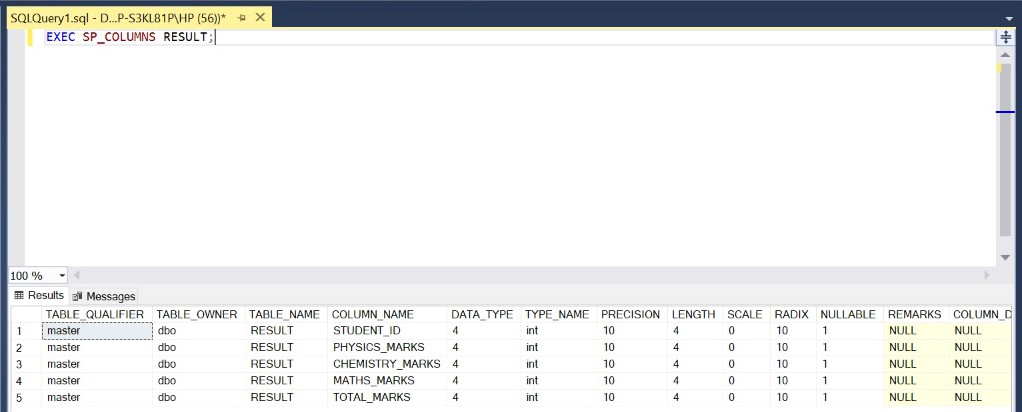
Step 5: Insert 10 rows into the RESULT table.
Query:
INSERT INTO RESULT VALUES(1,90,88,75,253);
INSERT INTO RESULT VALUES(2,99,88,75,262);
INSERT INTO RESULT VALUES(3,96,88,75,256);
INSERT INTO RESULT VALUES(4,97,87,76,260);
INSERT INTO RESULT VALUES(5,91,86,77,254);
INSERT INTO RESULT VALUES(6,92,85,78,255);
INSERT INTO RESULT VALUES(7,93,84,79,256);
INSERT INTO RESULT VALUES(8,80,83,87,250);
INSERT INTO RESULT VALUES(9,80,82,88,250);
INSERT INTO RESULT VALUES(10,80,81,89,250);
Output:
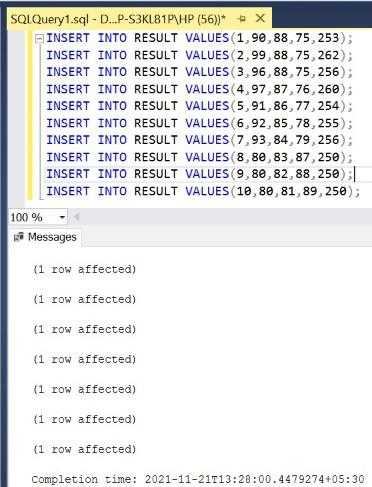
Step 6: Display all the rows of the RESULT table.
Query:
SELECT * FROM RESULT;
Output:

Step 7: Delete rows from the table RESULT which have duplicate entries in the columns CHEMISTRY_MARKS and MATHS_MARKS. To achieve this, we use the DELETE function by self joining(use JOIN function on 2 aliases of the table i.e. R1 and R2) the table with itself and comparing the entries of the columns CHEMISTRY_MARKS and MATHS_MARKS for different entries of the column STUDENT_ID because ID is unique for each student.
Syntax:
DELETE T1 FROM TABLE_NAME T1
JOIN TABLE_NAME T2
ON T1.COLUMN_NAME2 = T2.COLUMN_NAME2 AND
T1.COLUMN_NAME3 = T2.COLUMN_NAME3 AND .......
AND T2.COLUMN_NAME1 < T1.COLUMN_NAME1;
Query:
DELETE R1 FROM RESULT R1
JOIN RESULT R2
ON R1.CHEMISTRY_MARKS = R2.CHEMISTRY_MARKS
AND R1.MATHS_MARKS = R2.MATHS_MARKS
AND R2.STUDENT_ID < R1.STUDENT_ID;
Output:

Step 8: Display all the rows of the updated RESULT table.
Query:
SELECT * FROM RESULT;
Note: No row has duplicate entries in the columns CHEMISTRY_MARKS and MATHS_MARKS.
Output:
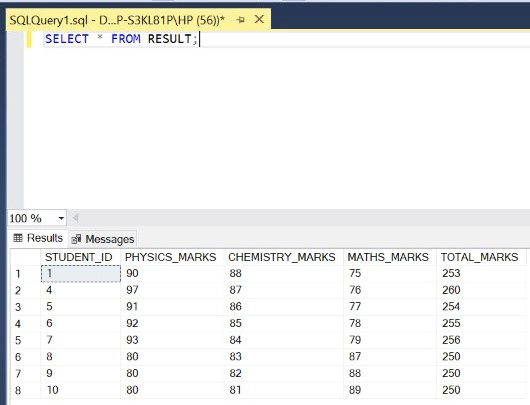
Step 9: Delete rows from the table RESULT which have duplicate entries in the columns TOTAL_MARKS and PHYSICS_MARKS.
Query:
DELETE R1 FROM RESULT R1
JOIN RESULT R2
ON R1.TOTAL_MARKS = R2.TOTAL_MARKS AND R1.PHYSICS_MARKS = R2.PHYSICS_MARKS
AND R2.STUDENT_ID < R1.STUDENT_ID;
Output:

Step 10: Display all the rows of the updated RESULT table.
Query:
SELECT * FROM RESULT;
Note – No row has duplicate entries in the columns TOTAL_MARKS and PHYSICS_MARKS.
Output:

Like Article
Suggest improvement
Share your thoughts in the comments
Please Login to comment...