tac command in Linux with Examples
Last Updated :
27 May, 2019
tac command in Linux is used to concatenate and print files in reverse. This command will write each FILE to standard output, the last line first. When no file is specified then this command will read the standard input.
Syntax:
tac [OPTION]... [FILE]...
Example: It will print files in reverse.
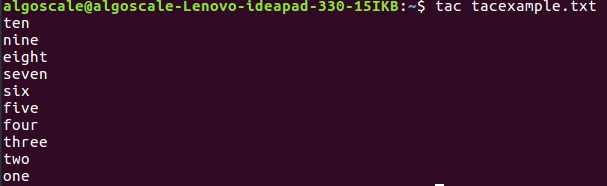
Options:
- tac -b: This option attach the separator before instead of after.
Example:
tac -b concat.txt tacexample.txt
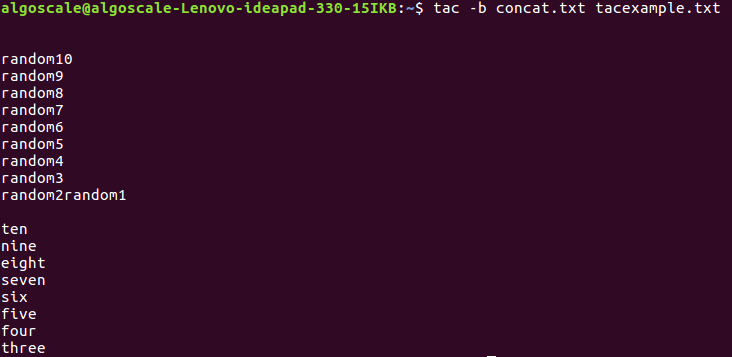
- tac -r: This option will interpret the separator as a regular expression.
Example:
tac -r concat.txt tacexample.txt

- tac -s : This option use STRING as the separator instead of newline.
Example:
tac -s concat.txt tacexample.txt

- tac –help : This option will display the help text and exit.
tac --help

- tac –version: This option will give the version information and exit.
tac --version

Like Article
Suggest improvement
Share your thoughts in the comments
Please Login to comment...