What are Controlled components in ReactJS ?
Last Updated :
24 Nov, 2023
React’s Controlled Components manage form data via component state, receiving values through props and updating through callbacks like onChange. The parent component maintains the state, passing updated values as props to the controlled component. Form elements, whether typed (e.g., textarea, input) or selected (e.g., radio buttons, checkboxes), trigger state updates through functions on change.
Prerequisites:
Steps to Create the React Application And Installing Module:
Step 1: Create the react app using the following command:
npm create-react-app project
Step 2: After creating your project folder(i.e. project), move to it by using the following command:
cd project
Project Structure:
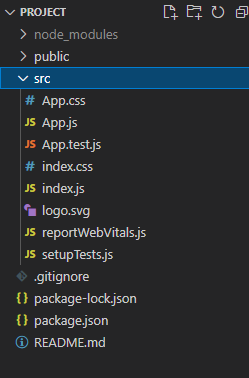
The updated dependencies in package.json file will look like:
"dependencies": {
"react": "^18.2.0",
"react-dom": "^18.2.0",
"react-scripts": "5.0.1",
"web-vitals": "^2.1.4",
}
Example: A React form utilizes useState hooks for ‘showName’ (boolean) and ‘name’ (string). The ‘handleSubmit’ onClick function prevents default submission behavior, sets ‘showName’ to true, and displays the entered name upon form submission.
Javascript
import { useState } from "react";
function App() {
const [name, setName] = useState("");
const [showName, setShowName] = useState(false);
function handleSubmit(e) {
e.preventDefault();
setShowName(true);
}
return (
<div className="App">
<form>
<label>Name:</label>
<input
name="name"
value={name}
onChange={(e) => setName(e.target.value)}
/>
<button onClick={handleSubmit} type="submit">
Submit
</button>
</form>
{
}
{showName === true && <p>You have submitted. Name: {name}</p>}
</div>
);
}
export default App;
|
Step to Run the application: Run the application using the following command from the root directory of the project:
npm start
Output:
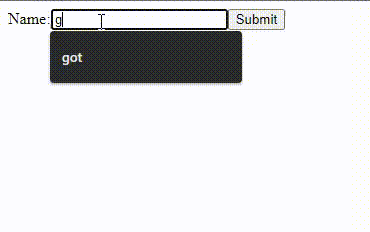
Like Article
Suggest improvement
Share your thoughts in the comments
Please Login to comment...