What are synthetic events in ReactJS ?
Last Updated :
04 Dec, 2023
In order to work as a cross-browser application, React has created a wrapper same as the native browser in order to avoid creating multiple implementations for multiple methods for multiple browsers, creating common names for all events across browsers.
Prerequisites
Synthetic Events
Synthetic events in React are cross-browser wrappers around the browser’s original event. Different browsers may have different names for the events. They create a uniform interface that React uses to ensure that events execute consistently across browsers. React normalizes this information to provide a consistent API for handling events regardless of the browser.
Syntax:
e.preventDefault() // prevents all the default behavior by the browser.
e.stopPropagation() // prevents the call to the parent component whenever a child component gets called.
Note: Here ‘e’ is a synthetic event, a cross-browser object. It is made with a wrapper around the actual event of the browser.
Some of the attributes are:
- bubbles: Return true or false indicates event is a bubbling event or not.
- cancelable: Return true or false indicates if the event can be canceled or not.
- currentTarget: Indicates the element to which the handler is attached
- defaultPrevented: Return true or false, indicates whether the event has been canceled by preventDefault().
- eventPhase: Returns number, indicates the phase
- isTrusted: Return true when the event is generated by the user and false when by the browser/script
- type: Returns string, it indicates the type of the event
Note: Methods like preventDefault() and stopPropagation() are discussed further.
Steps to create React Application:
Step 1: Create the react project folder, open the terminal, and write the command npm create-react-app folder name.
npm create-react-app project
Step 2: After creating your project folder(i.e. project), move to it by using the following command.
cd project
Project Structure:
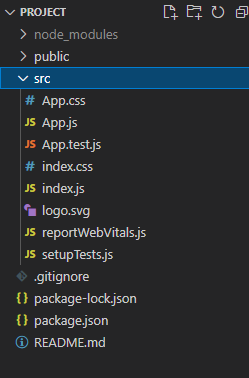
Example 1: In App.js we are creating a simple button that on click shows all the properties of the event in the console. We will see that all the above-mentioned properties there in the console.
Javascript
function App() {
const onClickHandler = (e) => {
console.log(e);
}
return (
<div className="App">
<button onClick={onClickHandler}>
Click
</button>
</div>
);
}
export default App;
|
Output:

Example 2: Now we will understand about the two void functions: preventDefault(), stopPropagation()
Javascript
function App() {
const handlepreventDefault = e => {
e.preventDefault();
console.log("clicked on preventDefault")
}
const handlestopPropagation = e => {
e.stopPropagation();
console.log("clicked on stopPropagation")
}
const insideDiv = (e) => {
e.stopPropagation();
console.log("clicked on Div")
}
return (
<div className="App">
<form>
Type anything: <input />
<button type="submit"
onClick={handlepreventDefault}>
preventDefault()
</button>
<span onClick={handlestopPropagation}>
stopPropagation()
<span onClick={insideDiv}> Inside div</span>
</span>
<button type="submit">submit</button>
</form>
</div>
);
}
export default App;
|
Javascript
body {
margin: 0;
font - family: -apple - system, BlinkMacSystemFont,
'Segoe UI', 'Roboto', 'Oxygen', 'Ubuntu', 'Cantarell',
'Fira Sans', 'Droid Sans', 'Helvetica Neue',
sans - serif;
-webkit - font - smoothing: antialiased;
-moz - osx - font - smoothing: grayscale;
}
code {
font - family: source - code - pro, Menlo, Monaco,
Consolas, 'Courier New', monospace;
}
button, span{
padding: 2px 10px;
font - size: 20px;
border: 1px solid black;
background - color: aliceblue;
cursor: pointer;
}
|
Output:

Like Article
Suggest improvement
Share your thoughts in the comments
Please Login to comment...