What is Cloud Printing?
Last Updated :
30 Mar, 2023
Cloud printing is the practice of printing documents and other types of files from a remote computer or device via the internet as opposed to directly from the computer or device to which the printer is physically connected. A number of cloud printing services and technologies can be used to achieve this.
Utilizing a cloud print service offered by the printer’s manufacturer is one of the most popular types of cloud printing. For instance, a lot of printers come with built-in cloud printing support, which enables you to print directly from your computer or mobile device without the need for additional software or hardware.
Using a cloud-based service like Google Cloud Print, which enables you to connect your printer to the internet and print from anywhere, is an additional method for achieving cloud printing. Google, Apple, and Microsoft all offer some well-liked cloud printing services. By registering your printer with the service, you can print to it from any location using the service’s API or by sending the print job to the printer’s email address.
Overall, Cloud Printing makes it simple to print files remotely from anywhere, including your home or car.
The Architecture of Cloud Printing
Users can print documents to an internet-connected printer from any device, including a computer or smartphone, thanks to cloud printing architecture. The steps in the procedure are as follows:
- A print job is sent from the user’s device to a cloud-based print server, such as Apple AirPrint or Google Cloud Print.
- The task is received by the print server, which then sends it to the appropriate printer.
- The document is printed after the printer gets the job.
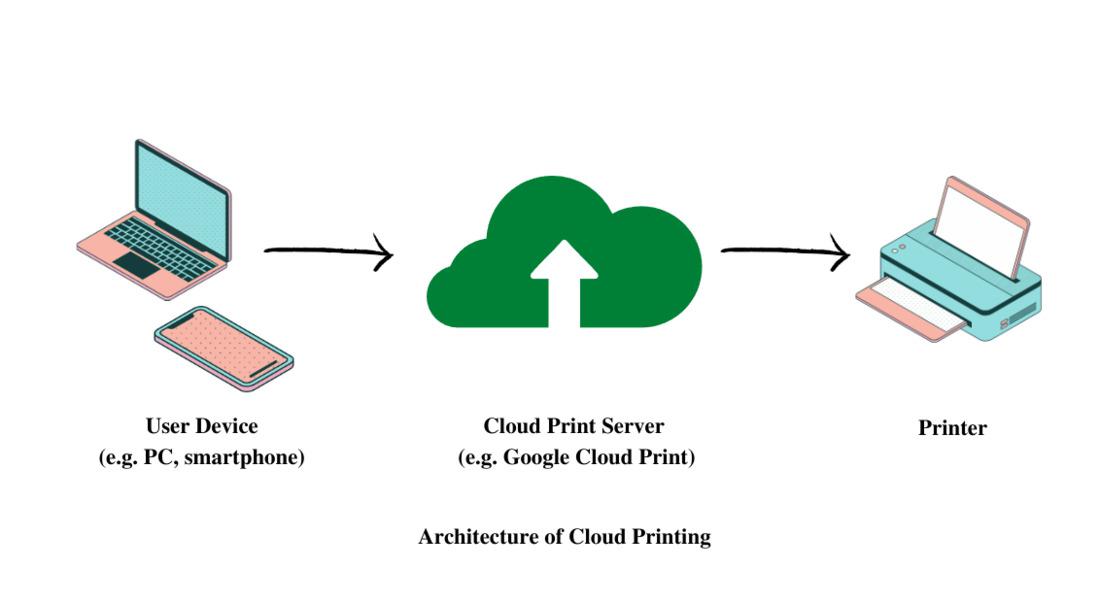
Architecture of Cloud Printing
The user can access the printer remotely thanks to the cloud print server, which serves as an intermediary between the user’s device and the printer. As long as both the user device and the printer have an internet connection, neither has to be on the same network or even in the same place.
Components
Cloud Printing is a service that allows users to print documents and other files from any device connected to the internet, without the need for a physical connection to a printer. The architecture of cloud printing involves several components that work together to enable this functionality. These components include:
- Print Server: This is a computer or device that is responsible for managing the printing process. It receives print jobs from the client devices and forwards them to the appropriate printer.
- Print Queue: This is a data structure that stores the print jobs that are waiting to be printed. The print queue is managed by the print server, and it ensures that print jobs are printed in the order they are received.
- Print Driver: This is a software component that is responsible for converting the print job into a format that can be understood by the printer. The print driver communicates with the printer to send the print job and to receive status information about the print job.
- Printer: This is the physical device that is responsible for printing the document. The printer receives the print job from the print server and converts it into a physical document.
- Cloud Print Service: This is a web-based service that enables users to submit print jobs to the print server from any device connected to the internet. The cloud print service is responsible for authenticating the user and forwarding the print job to the print server.
- Cloud Print Proxy: This is a software component that runs on the client device and is responsible for forwarding print jobs to the cloud print service. It acts as an intermediary between the client device and the cloud print service, and it is responsible for authenticating the user and forwarding the print job to the cloud print service.
Working
The working of the Cloud Printing architecture begins with a user submitting a print job from a client device. The client device communicates with the Cloud Print Proxy, which is responsible for forwarding the print job to the Cloud Print Service. The Cloud Print Service then authenticates the user and forwards the print job to the Print Server.
The Print Server receives the print job and adds it to the Print Queue. The Print Server then selects the next print job in the queue and sends it to the appropriate Print Driver. The Print Driver converts the print job into a format that can be understood by the printer and sends it to the printer.
The Printer receives the print job and converts it into a physical document. The printer sends status information about the print job back to the Print Server and the Print Driver. Once the print job is completed, the Print Server removes it from the Print Queue.
In summary, Cloud Printing architecture includes several components such as Print Server, Print Queue, Print Driver, Printer, Cloud Print Service, and Cloud Print Proxy that work together to enable users to print documents and other files from any device connected to the internet. The Cloud Printing architecture starts with the user submitting a print job from a client device, which goes through the Cloud Print Proxy, Cloud Print Service, Print Server, Print Driver, and finally to the printer to get printed.
Cloud Printing Security
Because cloud printing involves sending sensitive information, like print jobs and documents, over the internet, it can pose security risks. It’s crucial to take precautions to secure your cloud printing setup in order to guard against these risks.
- Encryption: It’s critical to make sure the connection is encrypted in order to secure the data being sent from your device to the printer. An HTTPS or SSL-based secure protocol can be used to accomplish this.
- Authentication: It’s crucial to make sure that only authorized users can access and print from the printer when using a cloud printing service. Strong authentication techniques, like multi-factor authentication, can be used to accomplish this (MFA)
- Access control: Control access to your printer and the information it receives by making a list of the users and machines that are permitted to print to it.
- Monitoring: In order to spot any malicious activity, you should routinely monitor your cloud-based print environment, including your printer and network logs.
- Keep software updated: To make sure that any security flaws are promptly fixed, keep your printer software and cloud print services updated.
By putting these security measures in place, you can contribute to the protection of your private information and lessen the danger of unauthorized access and other security risks related to cloud printing.
Advantages of using Cloud Printing
The use of cloud printing has several advantages:
- Anywhere printing: As long as you have an internet connection, cloud printing enables you to print documents and other files from anywhere. For those who frequently travel as well as remote workers, this is convenient.
- Scalability: Cloud printing is a good choice for companies whose printing requirements fluctuate because it is simple to scale up or down as needed.
- Cost-effectiveness: For companies that need to print a lot of documents, cloud printing may be more affordable than traditional printing techniques.
- Simple printer sharing: Using cloud printing, you can distribute your printers among numerous locations or departments, regardless of distance
- Device independent: Without the need for additional software or hardware, cloud printing enables you to print from a variety of devices, including smartphones, tablets, laptops, and desktop computers.
- Simple setup: Setting up cloud printing is typically easy and doesn’t call for a lot of IT knowledge.
- Environmentally friendly: By allowing users to print from any device, it eliminates the need for multiple printers throughout the organization, which reduces power usage and paper waste.
Overall, cloud printing is an excellent choice for people who need printing capabilities but also want to keep things straightforward and secure because it offers users and organizations convenience, flexibility, and cost-effectiveness.
Like Article
Suggest improvement
Share your thoughts in the comments
Please Login to comment...