What is the purpose of constants in Redux ?
Last Updated :
30 Nov, 2023
In Redux, we have a lot of actions and reducers defined while making an application and managing its state from the redux. Then, constants come into the picture, it provides a way to define the type of actions and reducers in one file or one place.
The reasons to consider the constants:
- The type of actions and reducers are being used in two different files. Constants help to import them and use them from a single page.
- The readability of code increases because all constants are listed in one file and give info in one read.
- It helps to reduce small typing issues and bugs while writing.
Example of the contents:
const INCREMENT = "INCREMENT";
const DECREMENT = "DECREMENT";
Let’s create an application with react and redux to demonstrate the purpose of the constants :
Steps to Create the React Application And Installing Module:
Step 1: Create a React application using the following command:
npx create-react-app example
Step 2: After creating your project folder i.e. example, move to it using the following command:
cd example
Step 3: Now Installing the modules:
npm install redux
npm install react-redux
Project Structure:

folder structure
The updated dependencies in package.json file will look like:
"dependencies": {
"react": "^18.2.0",
"react-dom": "^18.2.0",
"react-redux": "^8.1.3",
"react-scripts": "5.0.1",
"web-vitals": "^2.1.4",
}
Example: Let’s make a simple counter application with help of redux to understand the purpose of constants. Below are the files that need to be modified as given in our application:
Javascript
import React from "react";
import ReactDOM from "react-dom";
import App from "./App";
import { Provider } from "react-redux";
import appStore from "./redux/store";
ReactDOM.render(
<React.StrictMode>
<Provider store={appStore}>
<App />
</Provider>
</React.StrictMode>,
document.getElementById("root")
);
|
Javascript
import "./App.css";
import Counter from "./Component/Counter";
function App() {
return (
<div
style={{
display: "flex",
flexDirection: "column",
alignItems: "center",
justifyContent: "center",
height: "100vh",
}}
>
<Counter />
</div>
);
}
export default App;
|
Javascript
import React from "react";
import { connect } from "react-redux";
import {
incrementCount,
decrementCount,
} from "../actions/CounterActions";
class Counter extends React.Component {
render() {
const { count, incrementCount, decrementCount } = this.props;
return (
<div style={
{
display: 'flex',
justifyContent: 'center',
alignItems: 'center'
}
}>
<button onClick={() => decrementCount()}>-</button>
<div style={
{
width: "7rem",
textAlign: 'center'
}}>
<span> {count} </span>
</div>
<button onClick={() => incrementCount()}>+</button>
</div>
);
}
}
const mapStateToProps = (state) => ({
count: state,
});
const mapDispatchToProps = (dispatch) => ({
decrementCount: () => dispatch(decrementCount()),
incrementCount: () => dispatch(incrementCount()),
});
export default connect(mapStateToProps, mapDispatchToProps)(Counter);
|
Javascript
const INCREMENT = "INCREMENT";
const DECREMENT = "DECREMENT";
const incrementCount = () => ({
type: INCREMENT,
});
const decrementCount = () => {
return {
type: DECREMENT,
};
};
export { INCREMENT, incrementCount, decrementCount, DECREMENT };
|
Javascript
import { createStore } from "redux";
import { currencyReducer } from "../reducers/currencyReducer";
const appStore = createStore(currencyReducer);
export default appStore;
|
Javascript
import { INCREMENT, DECREMENT } from "../actions/CounterActions";
const currencyReducer = (state = 0, action) => {
switch (action.type) {
case INCREMENT:
return state + 1;
case DECREMENT:
return state - 1;
default:
return state;
}
};
export { currencyReducer };
|
CSS
body {
background-color: antiquewhite;
}
button {
width: 5em;
height: 2em;
background-color: rgb(27, 24, 24);
font-weight: 600;
font-size: 1rem;
font-family: sans-serif;
color: white;
border-radius: 6px;
border: none;
}
span {
font-size: 4rem;
padding: 8px;
}
button:hover {
background-color: rgb(73, 74, 73);
}
|
Step to Run the application: After setting up all the files, from the terminal run the following command to start the app to run
npm start
Output:
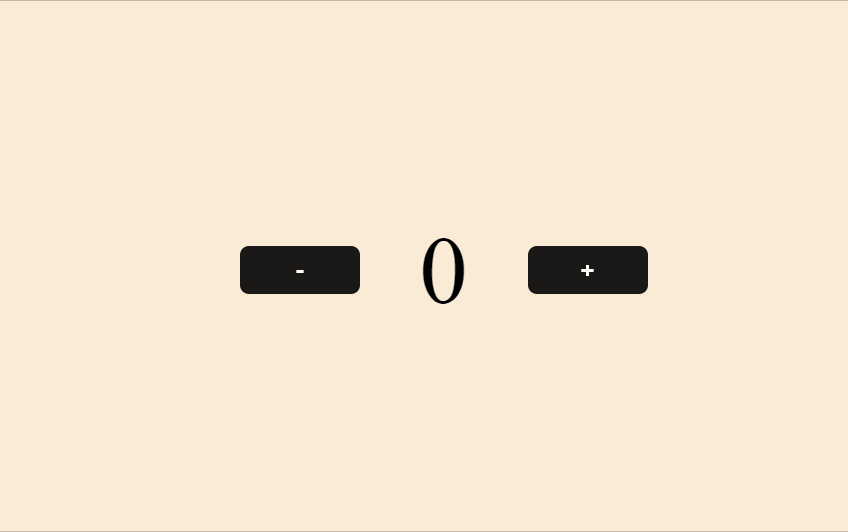
Output
Like Article
Suggest improvement
Share your thoughts in the comments
Please Login to comment...