Working of Email
Last Updated :
22 Feb, 2022
The email refers to the electronic means of communication of sending and receiving messages over the Internet. Email is the most common form of communication nowadays. An email has significantly evolved over the past couple of years. There are now stronger sync and messaging features along with stronger security and spam-related features.
Components of an Email:
- Sender: The sender creates an email in which he records the information that needs to be transferred to the receiver.
- Receiver: The receiver gets the information sent by the sender via email.
- Email address: An email address is just like a house address where the communication arrives for the sender and receiver and they communicate with each other.
- Mailer: The mailer program contains allows the ability to read, write, manage and delete the emails like Gmail, Outlook, etc.
- Mail Server: The mail server is responsible for sending, receiving, managing, and recording all the data proceeded by their respective mail programs and then processing them to their respective users.
- SMTP: SMTP stands for Simple mail transfer protocol. SMTP basically uses the internet network connection to send and receive email messages over the Internet.
Protocols of Email:
Emails basically use two types of standard protocols for communication over the Internet. They are:-
- POP: POP stands for post office protocol for email. Similar to a post office, our approach is just to drop the email over the service mail provider and then leave it for services to handle the transfer of messages. We can be even disconnected from the Internet after sending the email via POP. Also, there is no requirement of leaving a copy of the email over the web server as it uses very little memory. POP allows using concentrate all the emails from different email addresses to accumulate on a single mail program. Although, there are some disadvantages of POP protocol like the communication medium is unidirectional, i.e it will transfer information from sender to receiver but not vice versa.
- IMAP: IMAP stands for Internet message access protocol. IMAP has some special advantages over POP like it supports bidirectional communication over email and there is no need to store conversations on servers as they are already well-maintained in a database. It has some advanced features like it tells the sender that the receiver has read the email sent by him.
Working of Email:
- When the sender sends the email using the mail program, then it gets redirected to the simple mail transfer protocol which checks whether the receiver’s email address is of another domain name or it belongs to the same domain name as that of the sender (Gmail, Outlook, etc.). Then the email gets stored on the server for later purposes transfer using POP or IMAP protocols.
- If the receiver has another domain name address then, the SMTP protocol communicates with the DNS (domain name server) of the other address that the receiver uses. Then the SMTP of the sender communicates with the SMTP of the receiver which then carries out the communication and the email gets delivered in this way to the SMTP of the receiver.
- If due to certain network traffic issues, both the SMTP of the sender and the receiver are not able to communicate with each other, the email to be transferred is put in a queue of the SMTP of the receiver and then it finally gets receiver after the issue resolves. And if due to very bad circumstances, the message remains in a queue for a long time, then the message is returned back to the sender as undelivered.
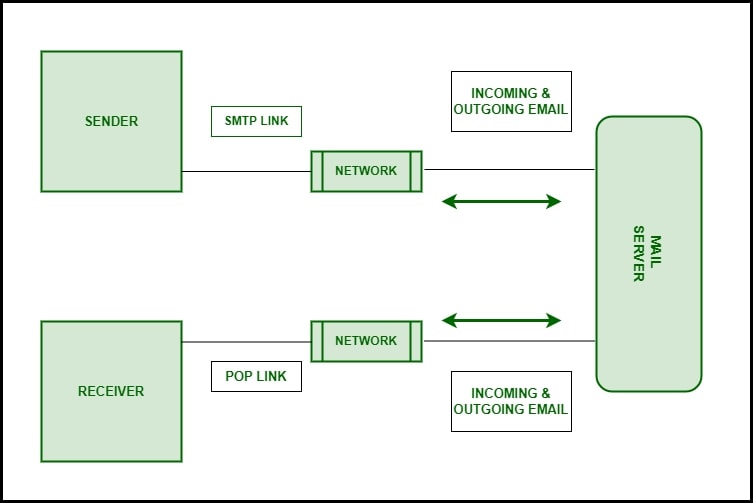
From Sender to Receiver:
The sender first needs the email address of the receiver to send the information to be communicated via email. When the sender writes all the information in the email along with the email address of the receiver and clicks on the send button, the mail program transfers the message to the MTA (Mail Transfer Agent) which is transferred from the local computer of the sender to the mail server via the SMTP protocol.
Then the webmail server looks out for the similar mail transfer agent of the receiver and locates it whether it is using the same DNS (domain name server) or a different service. The DNS looks for the mail exchanger service of the receiver. Now, the SMTP protocol transfers the message between both mail servers through their mailing agents. Then the receiver’s MTA finally transfers this message to the receiver’s local computer.
In case, the receiver uses POP protocol then when he receives the email, then the copy of the email at the webserver will get deleted. And if he uses IMAP then the copy of the email gets stored on the webserver and it can be changed at any time by the user.
Like Article
Suggest improvement
Share your thoughts in the comments
Please Login to comment...