How to Import cURL Request into Postman ?
Last Updated :
26 Mar, 2024
Postman is an API development tool that helps us do everything related to APIs, make API calls, perform API testing, create automations, etc. This is a one-step tool to perform operations on the backend server, and show the outputs in various readable formats. In this article, we will learn how to import a cURL request into postman.
Creating a cURL command:
In this step, we will create a cURL command that we will then import into the postman. A cURL command usually contains the HTTP method, the headers, the request body, and some other relevant data like cookies, etc.
Our example cURL will look like below:
curl -X GET https://jsonplaceholder.typicode.com/posts/1
Importing cURL in postman
Now, open postman application and perform the following steps :-
- Step 1: Import request in Postman
Click on “import” button present in the top left corner of the postman application

- Step 2: Paste the cURL in the editor:
Paste the above cURL command in the dialog that appears and press Enter

- Step 3: See the imported request in the postman
You will now the view the imported cURL request in the postman editor
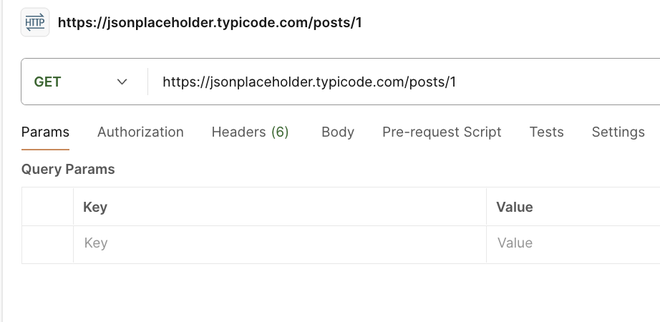
Sending the request
Now, click on “Send” button to send the request to the API, and see the response in the Postman itself.

Output:

Share your thoughts in the comments
Please Login to comment...