What Is Docker Network Host ?
Last Updated :
07 May, 2024
With removing Docker’s network virtualization expenses, the “host” network mode of Docker enables containers to share the Docker host’s network stack directly, simplifying networking. Without the need for explicit port mapping, this choice improves performance and allows smooth access to host services. MetricFire offers accurate network traffic, latency, and connectivity monitoring solutions for Docker networks. MetricFire enables users to monitor performance indicators, troubleshoot problems, and guarantee the reliability of containerized applications. Arrange an experiment with MetricFire to gain firsthand knowledge with efficient Docker network monitoring.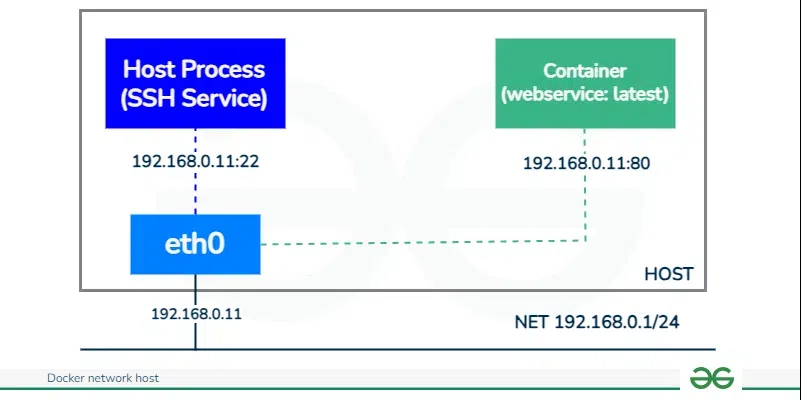
What is Docker Network Host?
A container which shares its network namespace with the Docker host machine runs in the Docker network host, also known as Docker host networking. In this option, the container utilizes the network interfaces, IP addresses, and ports of the Docker host directly rather than having its own isolated network stack. Due to this, the container acts as if it were running directly on the host computer, facilitating easy access to host resources and services without the need for network address translation (NAT) or port mapping. Applications that need to interact closely with services running on the Docker host or require high-performance networking usually utilize this networking alternative.
Host network driver
Below is an example Docker command to run a container in host networking mode:
docker run -itd --name <ContainerName> --network=host -p <HostPort>:<ContainerPort> <image-name>
docker run: A Docker container is run in this command.--network host: By selecting this option, the container will not create its own different network namespace; instead, it’s going to use the host’s network stack.- -p: H
ostPort is the port on the host machine to which you want to map the container’s port. ContainerPort the port inside the container that you want to expose.
- nginx: Its Docker image containing your web server application is known as this.
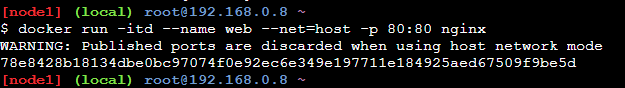
What does –net=host option in Docker command really do?
For setting up networking for a container in Docker, use the –net=host option. This option enables the container to share the host machine’s network namespace. Therefore, the container will:
- Use the same IP address and hostname as the host machine.
- Have direct access to the host’s network interfaces and can communicate with other devices on the network just like any other program running on the host.
- Bypass the usual Docker container networking setup, which involves creating a virtual network and assigning a unique IP address to the container.
- We can mention the –network as a full form of the network on the command line.
List the networks on the docker using below command
docker network ls
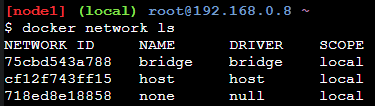
Verify the nertwork of the conatiner on which network it is running.
docker inspect <ContainerName_or_id> | grep '"NetworkMode"'
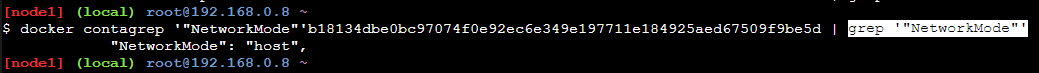
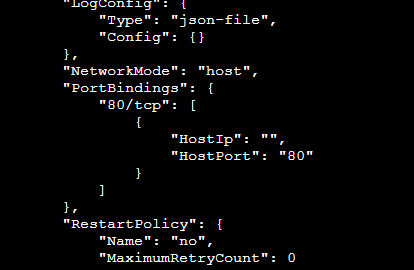
What are the Use Cases of Docker Network Host?
Why would you use Docker host networking mode? A Docker network host can provide performance improvements and better performance over other Docker network options, e.g., “none” and “bridge” options. Additionally, Docker host networking does not require network address translation (NAT), making it easy to use multiple ports at the same time. However, users working in Docker host networking mode should be careful to avoid port conflicts.
- Simplified Networking: It allows Docker containers to directly use the network settings of the Docker host, without any network isolation. This makes networking configuration simpler and more transparent.
- Performance Optimization: Containers running in host network mode can achieve better network performance because they bypass the additional overhead of Docker’s network virtualization.
- Access to Host Services: Containers can easily access services running on the Docker host without needing to publish or expose ports explicitly. This simplifies communication between containers and host services.
How MetricFire Can Help!
Docker network monitoring by offering an easy-to-use platform that provides:
- Container Insights: Gain visibility into Docker containers, monitoring resource usage (CPU, memory, disk, network) to ensure optimal performance.
- Network Performance: Track network metrics like throughput and latency to identify connectivity issues and optimize Docker network configurations.
- Automatic Service Discovery: Easily discover and monitor Docker services as they’re deployed and scaled, without manual intervention.
- Alerting: Set up alerts based on predefined thresholds or anomalies in Docker network metrics, ensuring timely response to issues.
- Historical Analysis: Access historical data for trend analysis and capacity planning, enabling long-term performance optimization.
- Scalability: Scale monitoring capabilities seamlessly across large Docker deployments, with support for cloud-based or on-premises installations.
- Integration: Integrate with Docker APIs for real-time metric collection, providing comprehensive visibility into Docker infrastructure and applications.
Docker Network Host vs Bridge
| Feature |
Host Network |
Bridge Network |
| Network Namespace |
Shares network namespace with Docker host |
Each container has its own network namespace |
| IP Addressing |
Uses host’s IP address(es) |
Containers have unique IP addresses within bridge network |
| Network Performance |
Higher, as there’s no overhead from NAT or routing through a bridge |
Slightly lower due to NAT and routing through bridge |
| Port Conflicts |
Possible if multiple containers bind to the same port |
Avoided, each container has its own isolated network stack |
| Use Cases |
Applications requiring high network performance, or need direct access to host’s network interfaces |
Most common choice for running multiple containers on a single host, offers network isolation and avoids port conflicts |
| Default |
Not the default, must be explicitly specified |
Default network mode in Docker |
Conclusion
Docker host networking provides an efficient choice for high utilization time with overall performance and ease of use being important. Understanding when using host networking and knowing the context is important to make informed choices in container environments By properly weighing benefits and flexibility, architects and operators can effectively use host networks to their Docker-based programs quite well.
Docker Network Host – FAQs
How does host networking impact container isolation?
Host networking mode reduces the network separation between the container and the host. Unlike a bridge network, where containers have their own network, containers using a host network share the same network namespace as the host. This may mean safety and may not be suitable for sites that require strict separation between containers.
Can multiple containers use host networking simultaneously?
No, any container host using host networking mode has direct access to the network stack, and port conflicts can occur if multiple containers try to bind to the same port on the host Host networking ensures no port conflicts does not exist when running containers Let’s do it.
Are there any specific security considerations when using host networking mode?
- Using host networking mode can expose packing containers to security risks, on the grounds that they proportion the internet namespace with the host.
- It’s vital to ensure that a containerized utility is secure, observe high-quality practices for box protection, and pay near attention to whether or not host networking is necessary on your use case.
Can I use Docker Compose with host networking?
- Docker Compose does not directly support the –network host option. If you want to use the host network with Docker Compose, you can configure the services to use the host network in the docker-compose.yml file.
- However, keep in mind that not all features of Docker Compose can work well with host networking, and experimentation is recommended.
What is the host network IP address of Docker container?
The host network IP address of a Docker container is the same as the IP address of the Docker host itself, as the container shares the network namespace with the host. It uses the host’s network stack directly.
Share your thoughts in the comments
Please Login to comment...